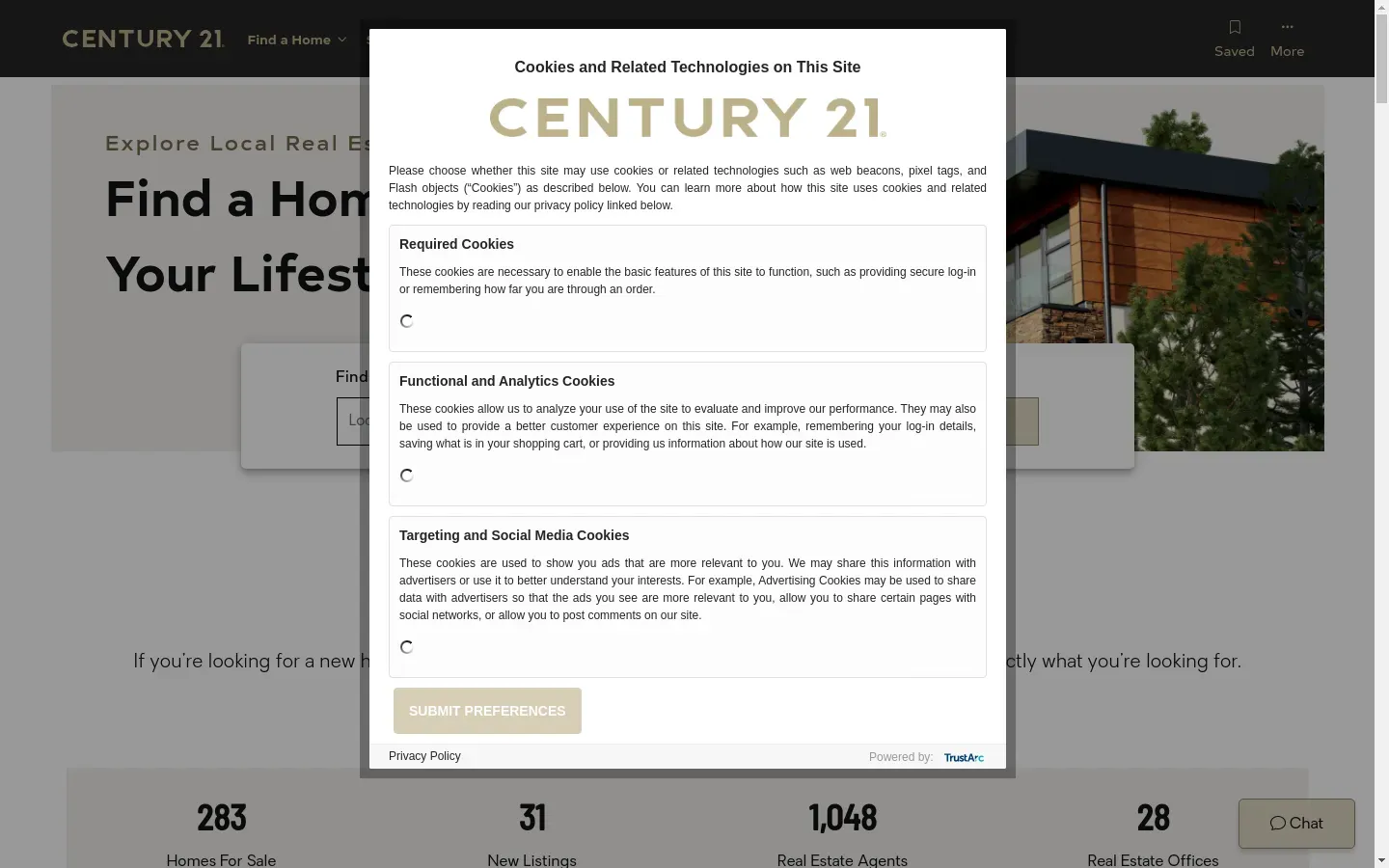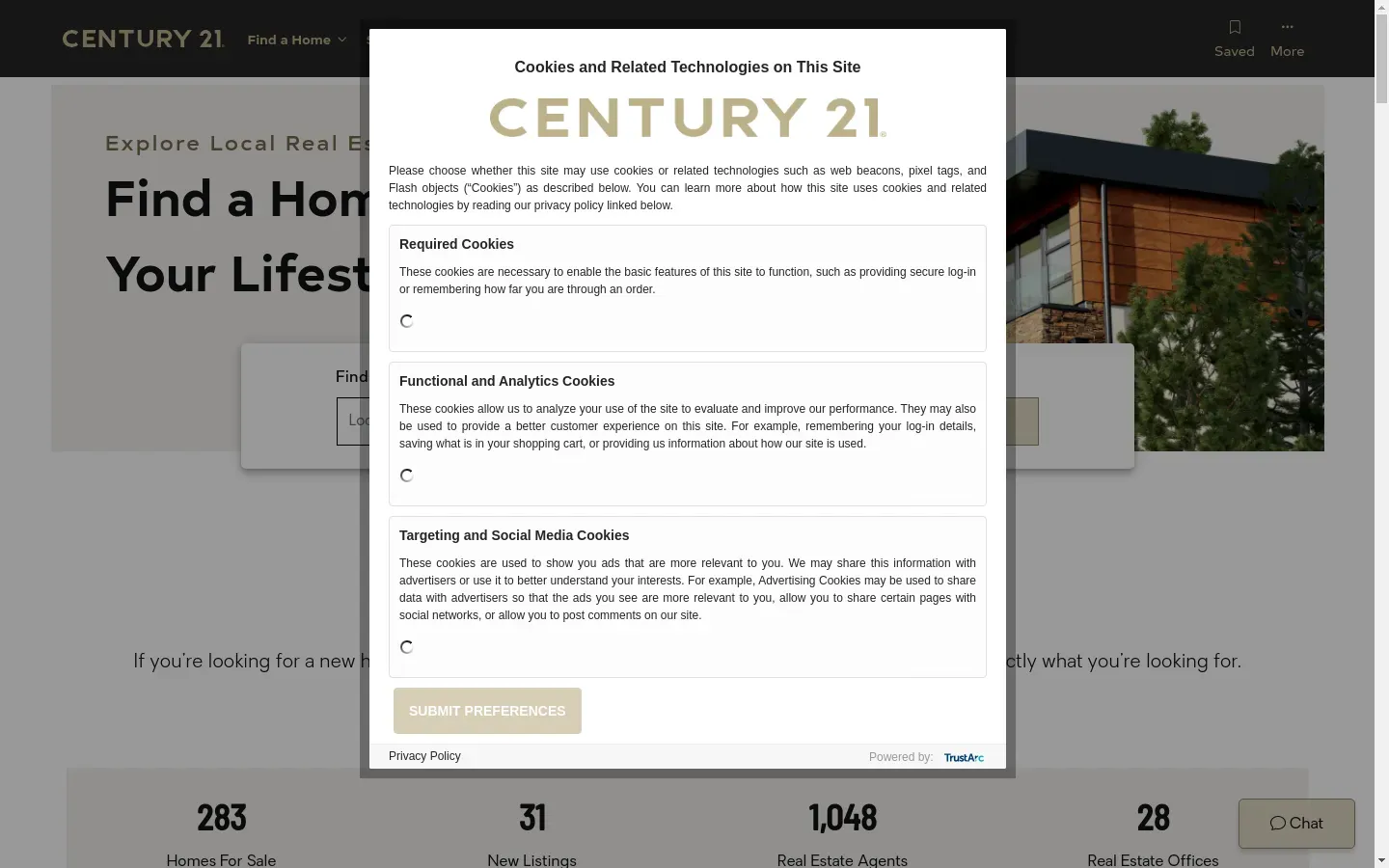Use CENTURY 21 to find real estate property listings, houses for sale, real estate agents, and a mortgage calculator. You can get help with buying or selling a home. The website offers various features like property searches, tips for homebuyers, and resources for sellers.
You can explore open houses, search for rental properties, and even find luxury and international listings. There are tools like affordability and mortgage calculators to assist in your decision-making process.
CENTURY 21 provides content such as articles on real estate advice, market insights, and agent stories to help you stay informed.