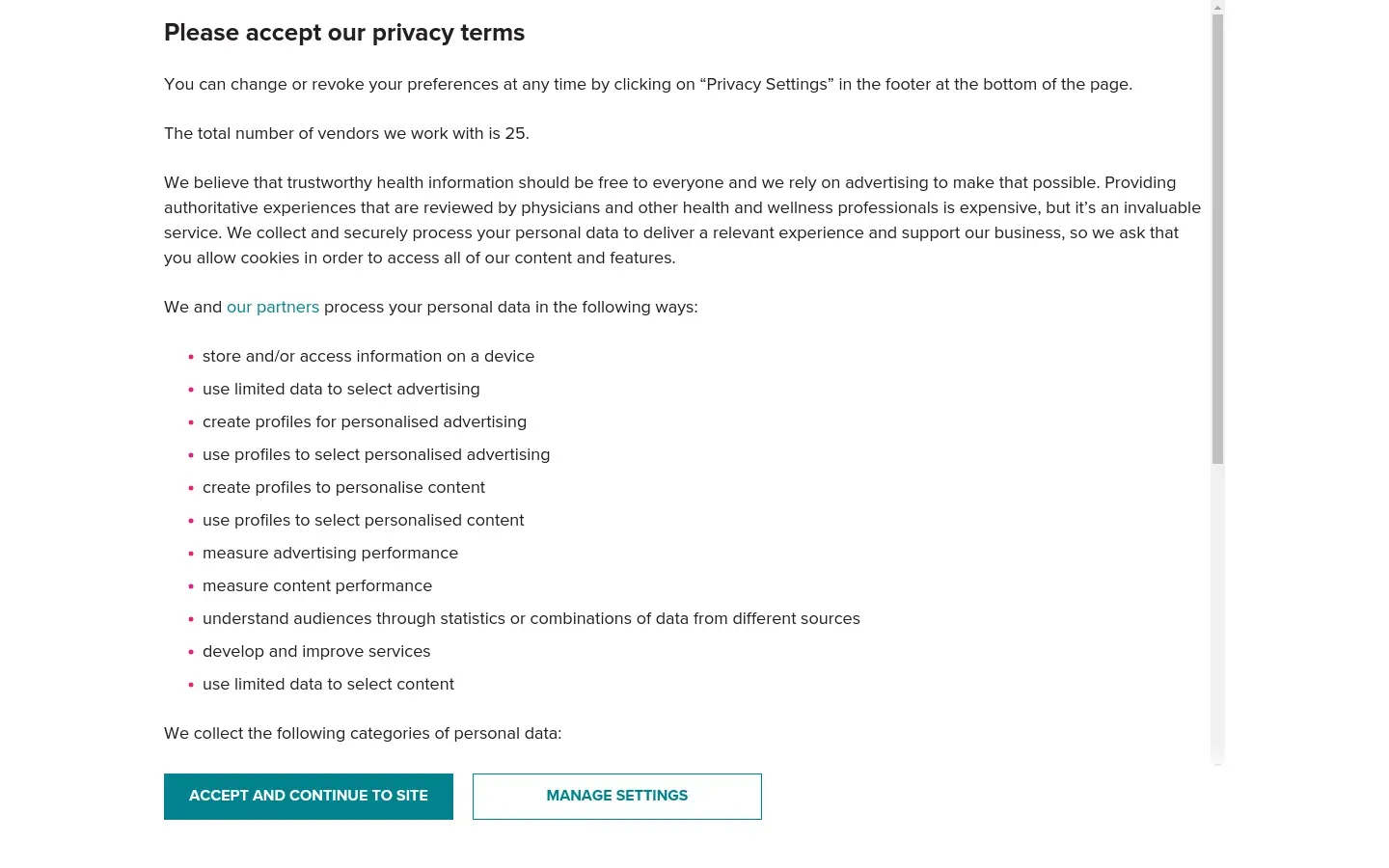Sign Up and Install: First, sign up for an account with Automatio and add the Chrome extension. It’s simple to use; just click on what you want on the page to start scraping, making it easy to set up.
Start Action: Open the Automatio extension on the Healthline page. It will automatically use the page URL as the starting point for data collection, but you can change it if needed.
Extract Action: Use this action to grab data like text or images from the page. Simply click on the items you want to select and define each piece of data you wish to gather.
Pagination: Enable Pagination if your content is spread over many pages. It helps the bot go through each page and ensures all data is captured.
Screenshot Tool: Take screenshots to see what the bot is capturing. This helps if you need to check for errors or if the bot is stuck, letting you correct any issues.
Wait Action: Add a Wait Action to pause and let the page load fully. This prevents missing any data from sites that load content slowly.
Clear Cookies: Use Clear Cookies to avoid issues with old data and make sure you get the latest site information, especially useful if cookies affect what you see.
Block Ads: Turn on the Block Ads option to stop ads from interrupting your scraping, which keeps things running smoothly.
Create and Run the Bot: After you’ve set everything, click "Create and Run" to start your bot. Automatio will do the work for you, following the tasks you’ve set up.
Monitor via Dashboard: Keep an eye on the bot’s work and check the data it collects in real time using the Automatio dashboard. This helps you ensure the data is correct as it’s being gathered.