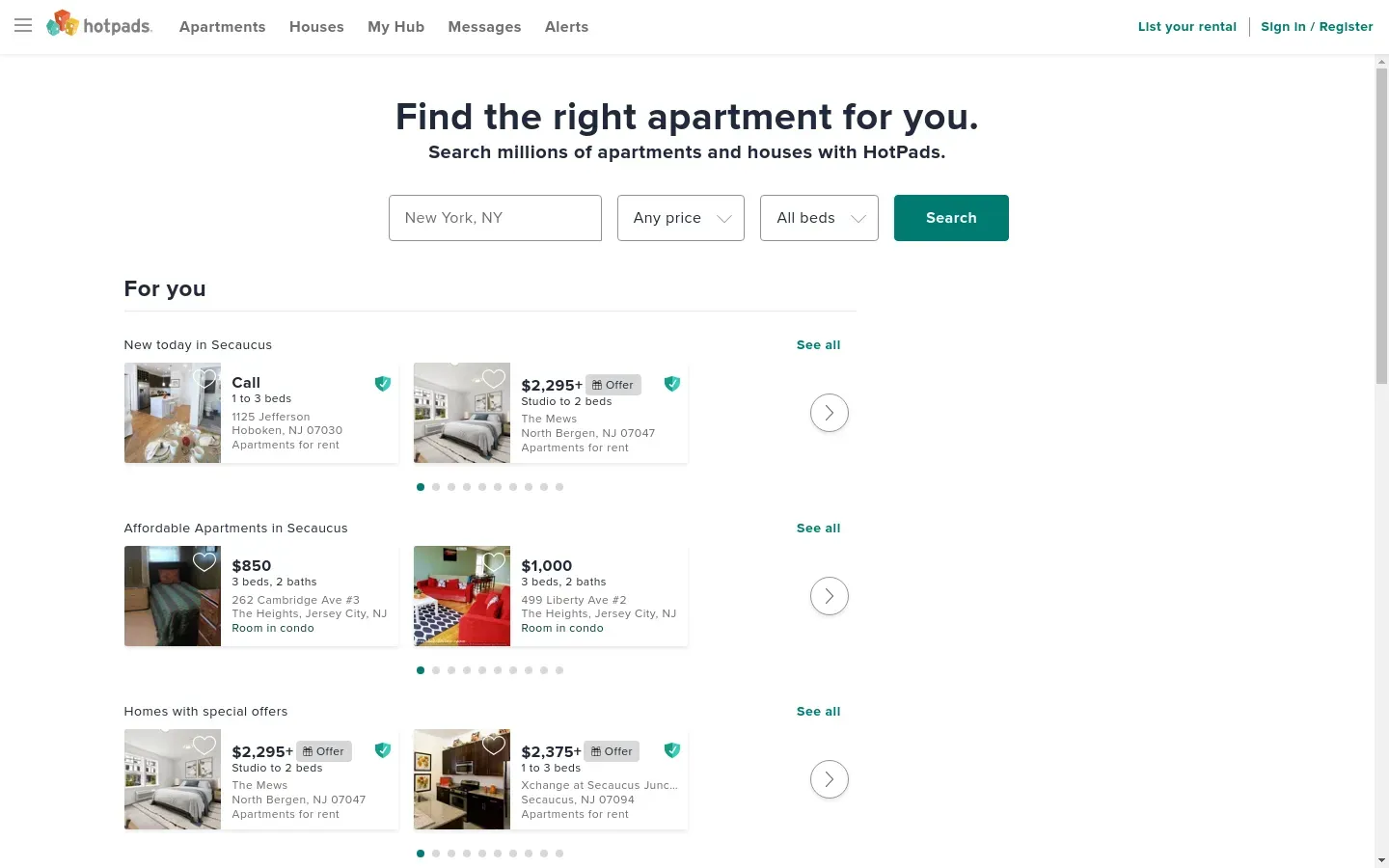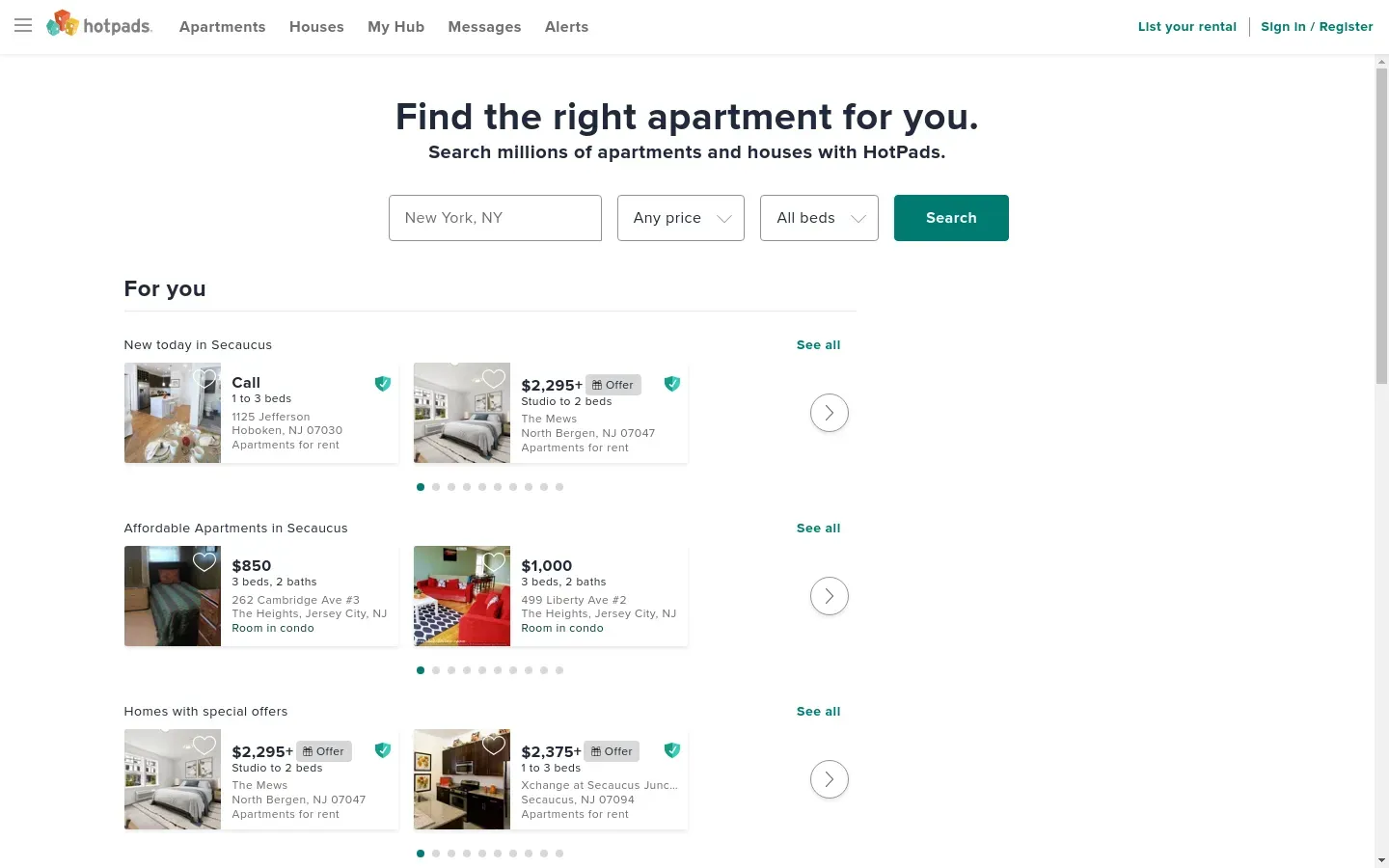Hotpads is a website where you can browse apartments and homes for rent. It offers verified listings, which means you can trust the information you see. The site uses fraud protection technology to keep you safe. You also get real-time property updates, so the listings are always current.
On Hotpads, you can find various kinds of content related to rental properties. This includes detailed information about apartments, houses, and rooms available for rent. It's easy to search for places based on location, price, or the number of bedrooms. You can also see special offers and new listings.