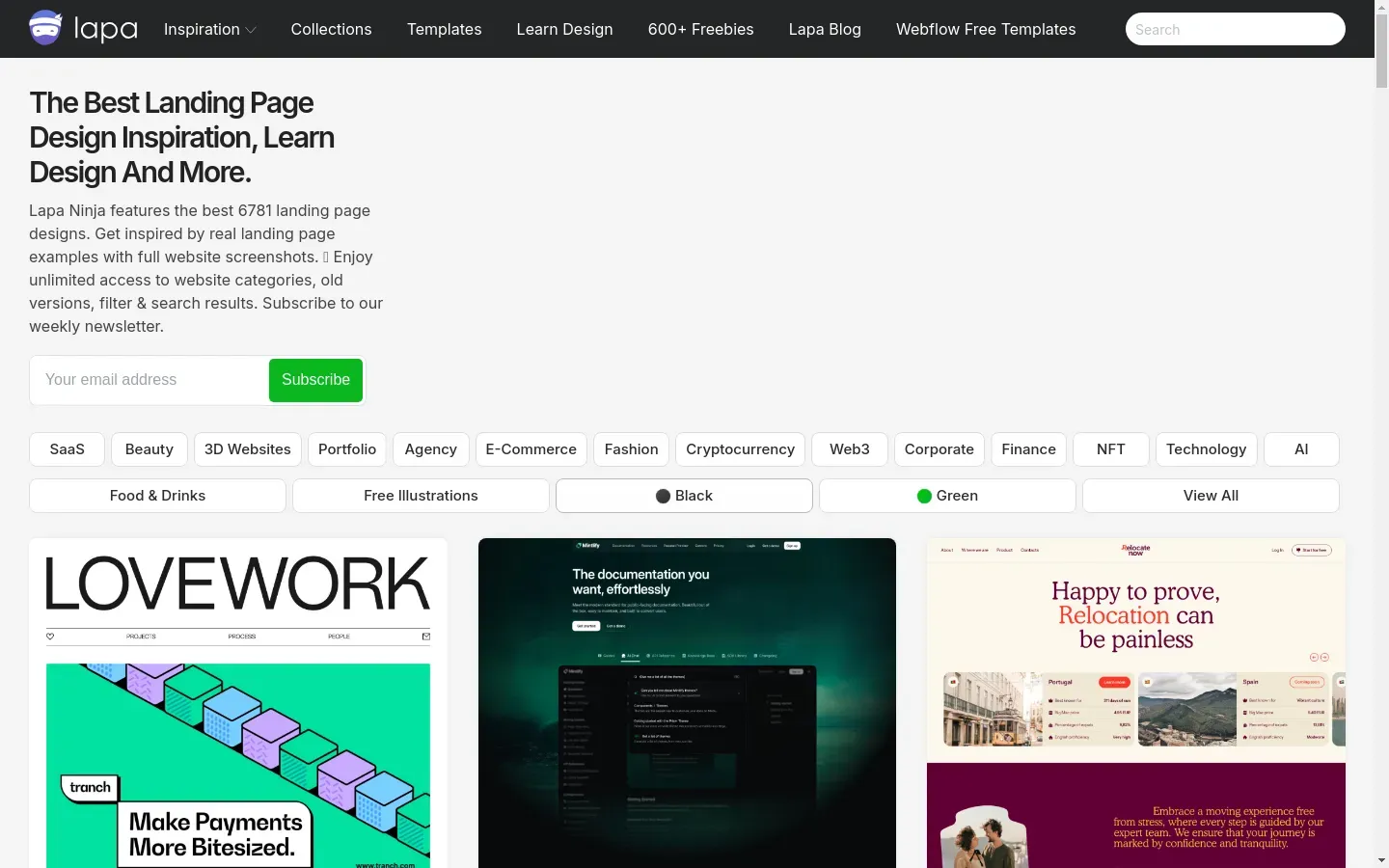Inspiration and Ideas
Making a data scraper for Lapa can be useful for gathering landing page design inspiration. You can quickly find trending designs to use in your own projects. It helps you explore a variety of styles and layouts without manual browsing.
Market Research
Use the data to analyze web design trends and features. It can provide insights into what design elements are popular. This information is helpful for anyone in the design industry looking to stay updated with market trends.
Content Curation
Automate the process of gathering interesting examples of web designs. This can be useful for creating a design blog or resource site. You get a steady flow of fresh content for your audience.
Educational Purposes
For students learning design, a scraper helps to collect real-world examples. It allows educators to create lessons around best practices in landing page design. It's a practical tool for dissecting and understanding current design techniques.
Portfolio Development
Designers can find inspiration for personal portfolio projects. By analyzing data from Lapa, you can see how to professionally display your work. It provides examples of how content can be organized visually.
Legal Disclaimer: Scraping data from Lapa or similar websites is generally okay if the data is public. However, you need to review and follow the website's terms of service. Make sure to comply with all relevant laws and guidelines. It's your responsibility to ensure that your actions are legal.