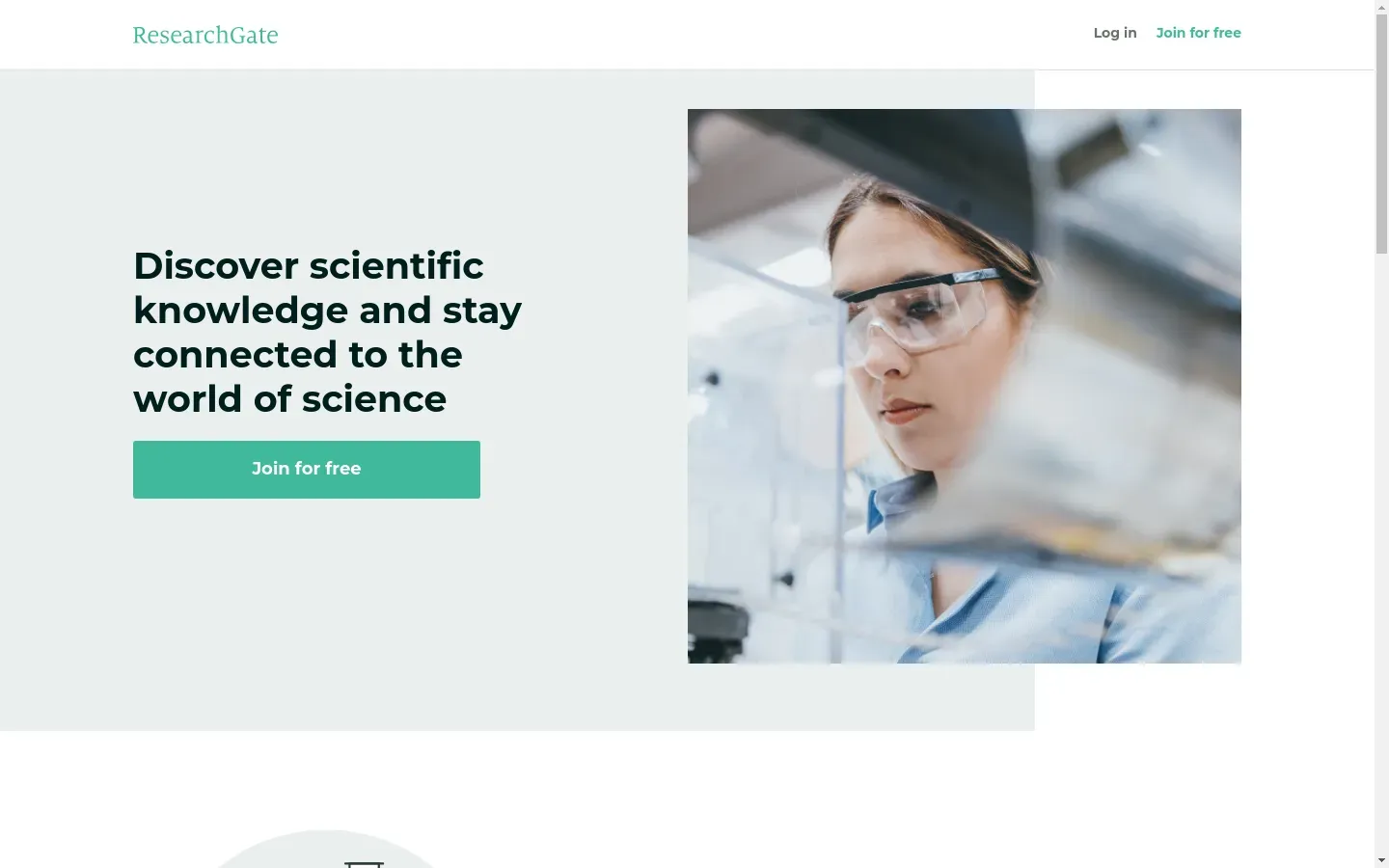Register & Install the Chrome Extension: Sign up for an Automatio.ai account. Install the Chrome extension, which lets you click on any element you want to capture.
Start Action: Open the Automatio.ai extension on the Researchgate page. The extension uses the page URL as the start point for data collection.
Extract Action: Use the Extract Action to collect data like text or links by clicking on the page elements.
Pagination: Turn on Pagination if your data spans multiple pages, allowing the bot to collect everything.
Screenshot Tool: Use this tool to take pictures of what the bot is capturing. It helps check for errors or issues.
Wait Action: Pause the bot to let the page load fully, preventing it from missing any data.
Clear Cookies: Use this action to clear old data and see fresh content, especially on cookie-heavy sites.
Block Ads: Turn this on to stop ads from interfering with the bot's work.
Create and Run the Bot: Once ready, click "Create and Run" to start the bot. It will collect the data as set.
Monitor in the Dashboard: Watch the bot's progress in the Automatio.ai dashboard to check the accuracy of the collected data.