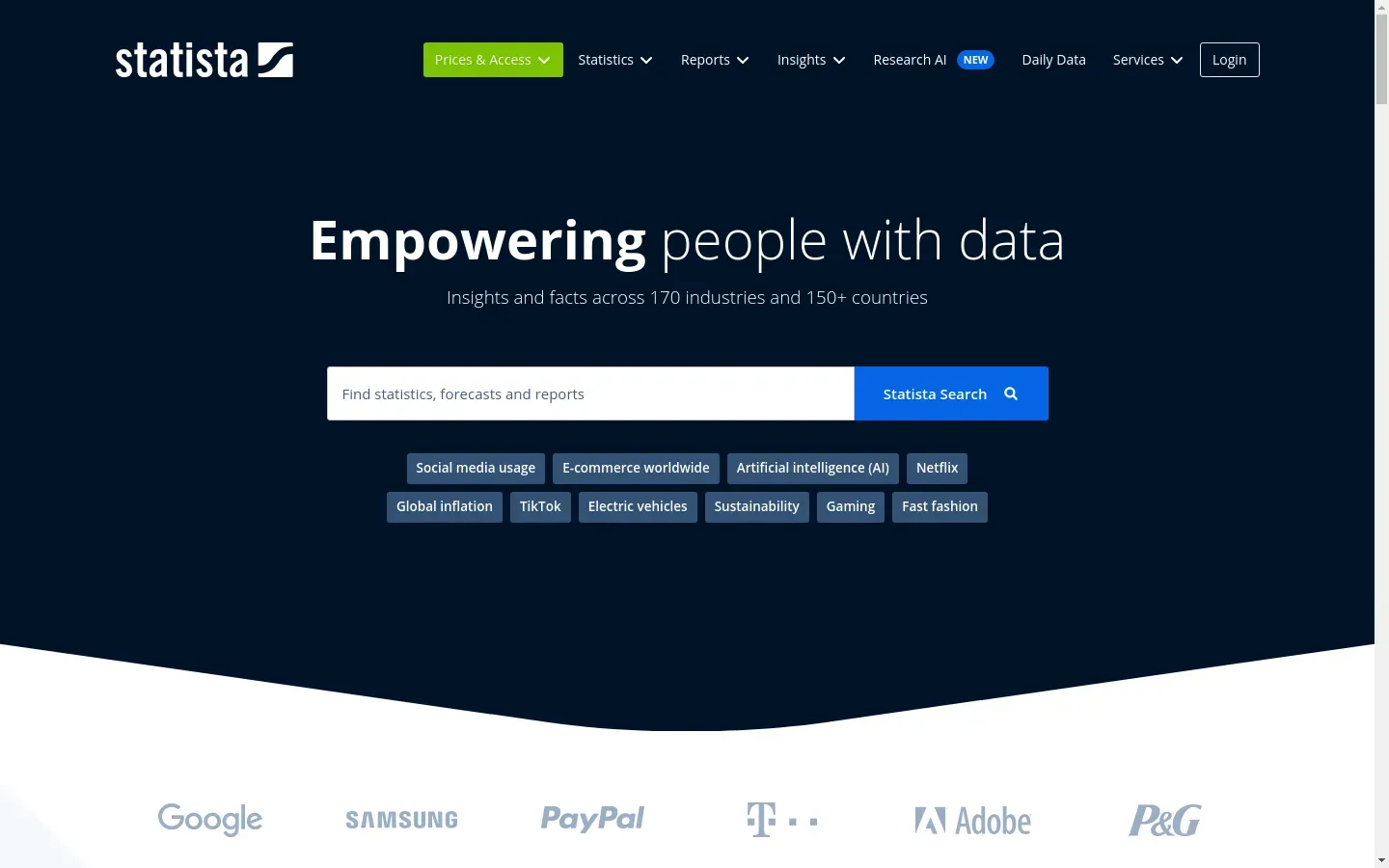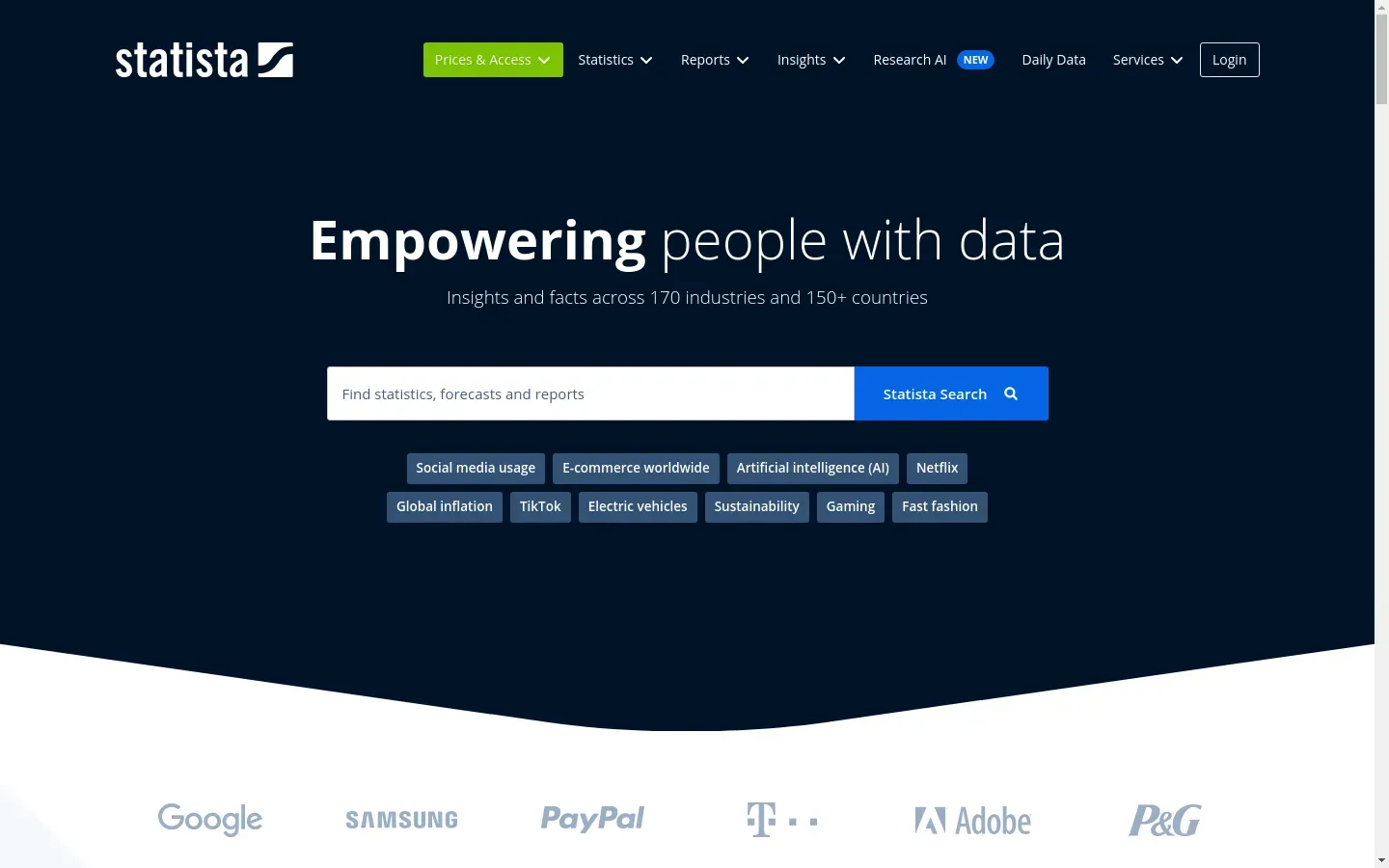Statista is a website where you can find a vast collection of statistics, consumer survey results, and industry studies. It gathers information from over 22,500 sources on more than 60,000 topics. This makes it a leading database for statistics on the internet.
On Statista, you can explore data related to industries, trends, and forecasts across various fields. Whether you're interested in technology, economics, health, or more, this site provides detailed insights. You can find content like statistics, reports, and in-depth studies to support your research or work.