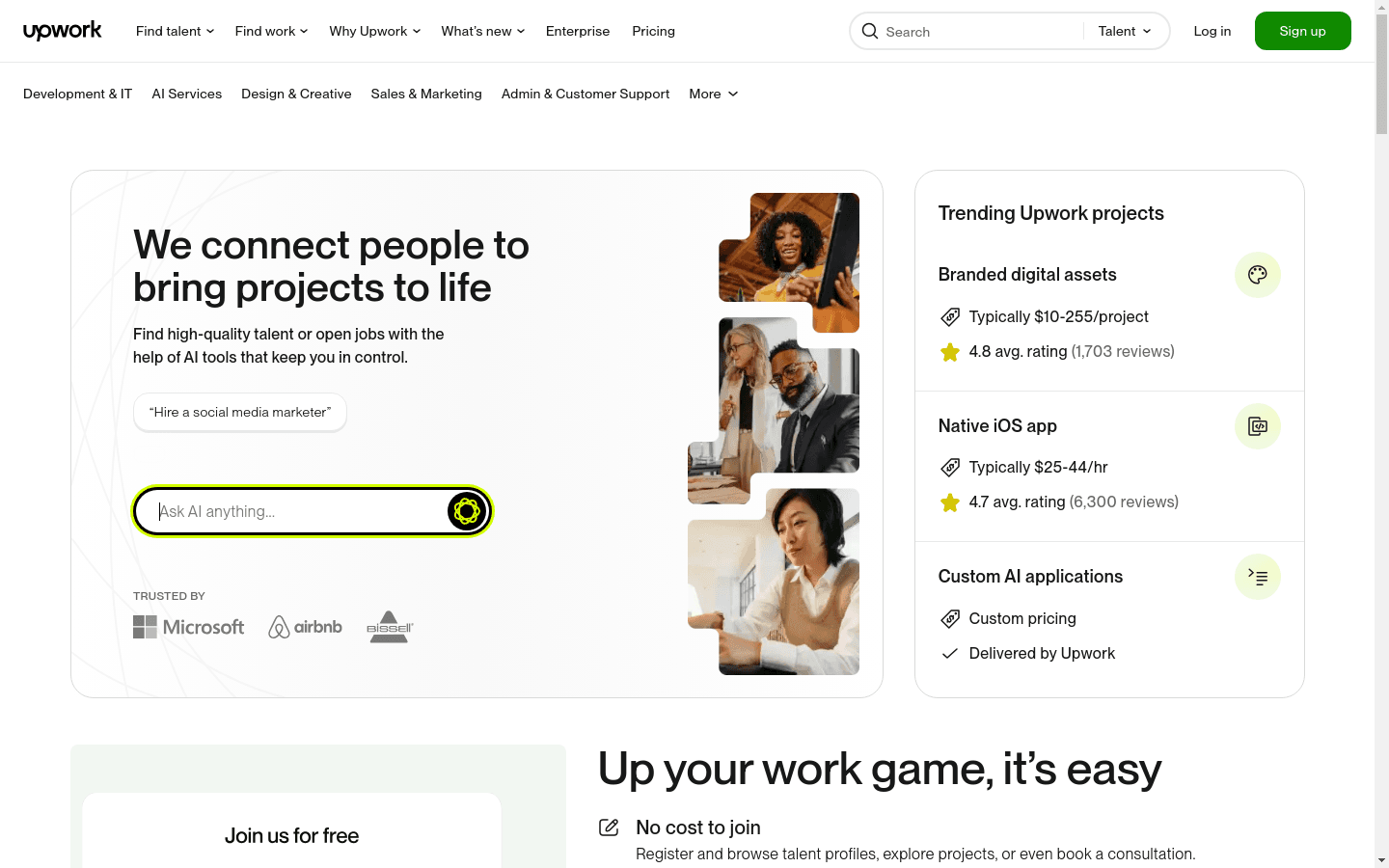Creating a bot for Upwork is valuable for many reasons. First, a bot helps in organizing information efficiently. You can automate the process of gathering job listings, client feedback, or project details, enabling you to have all the data you need in one place. This can be especially useful if you’re managing multiple projects or applying for several jobs at once. Using a web scraper bot saves you a lot of time. Instead of manually checking for new job postings or updates, the bot does it automatically, allowing you to focus on more important tasks.
Another benefit is enhancing projects. With accurate data collected by your bot, you can make better-informed decisions, tailor your pitches, and improve your bids. The data extracted from Upwork can be exported to formats like CSV, JSON, or even a Google Sheet for easy analysis and integration with other tools. People might use data from Upwork to track job trends, analyze competitive rates, or even study client preferences to refine their services.
Legal disclaimer: While scraping public data from Upwork is generally permissible, you should always review and adhere to the website's terms of service. Being compliant with applicable laws and guidelines is your responsibility. Make sure your automation aligns with Upwork's rules to avoid any legal issues.