Automating Legal Workflows: What Can Law Firms Automate?
Learn how automation helps law firms save time by tracking court updates, researching cases, and managing legal documents. This guide covers what automation is, how it works, and practical ways to use it—like scraping legal data and organizing case files.
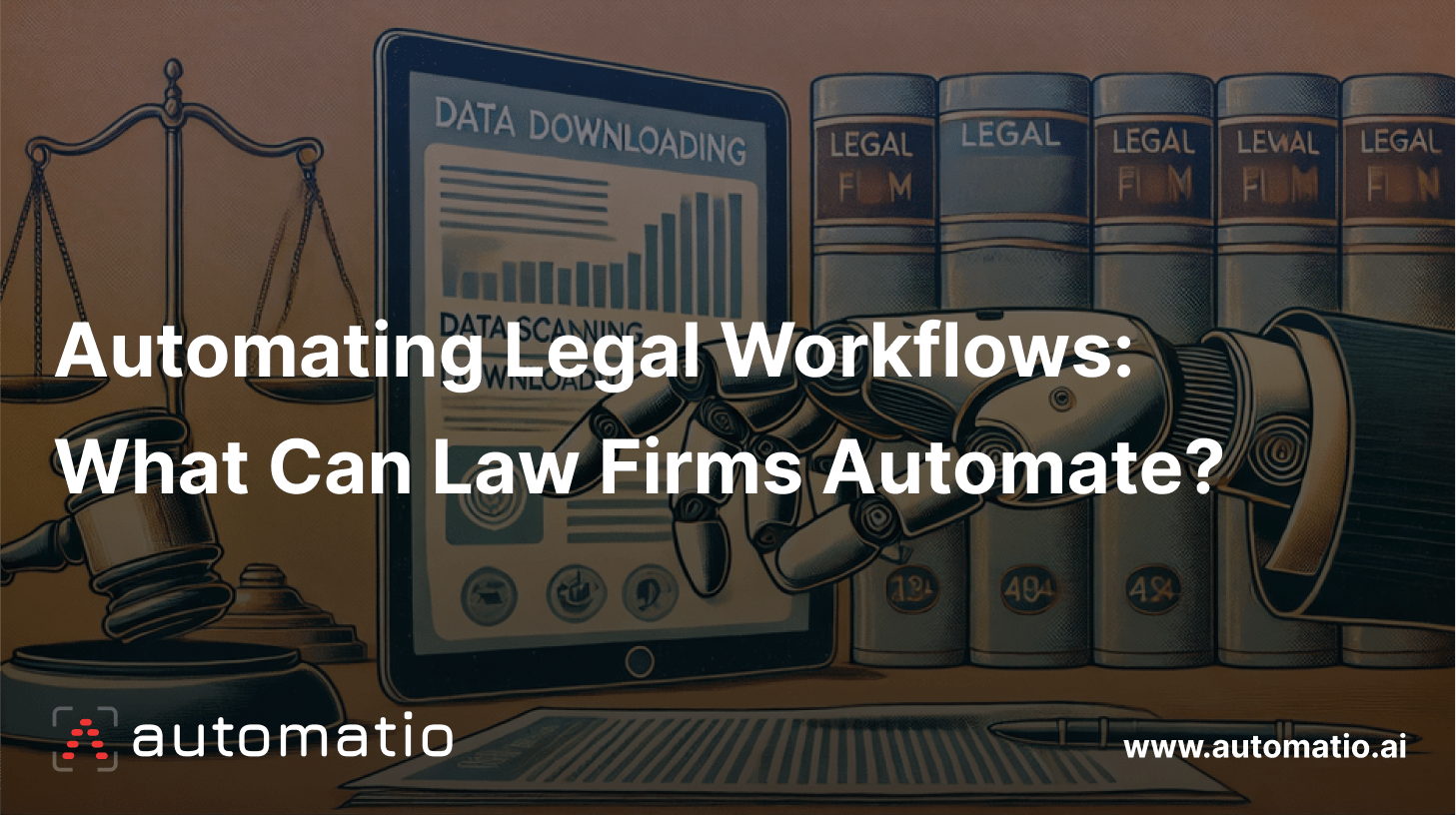
Are you still spending hours on administrative tasks? You don’t have to. Automation is here, and it's transforming the legal industry.
Here's why this matters: Law firms, from large law firms to solo practitioners, are applying automation in legal processes for everyday tasks like legal research, document management, case tracking, and more.
If you’re not automating yet, it's time to rethink your approach. Non-billable work is taking your time that could be better spent on high-value work, like client interactions and case strategy.
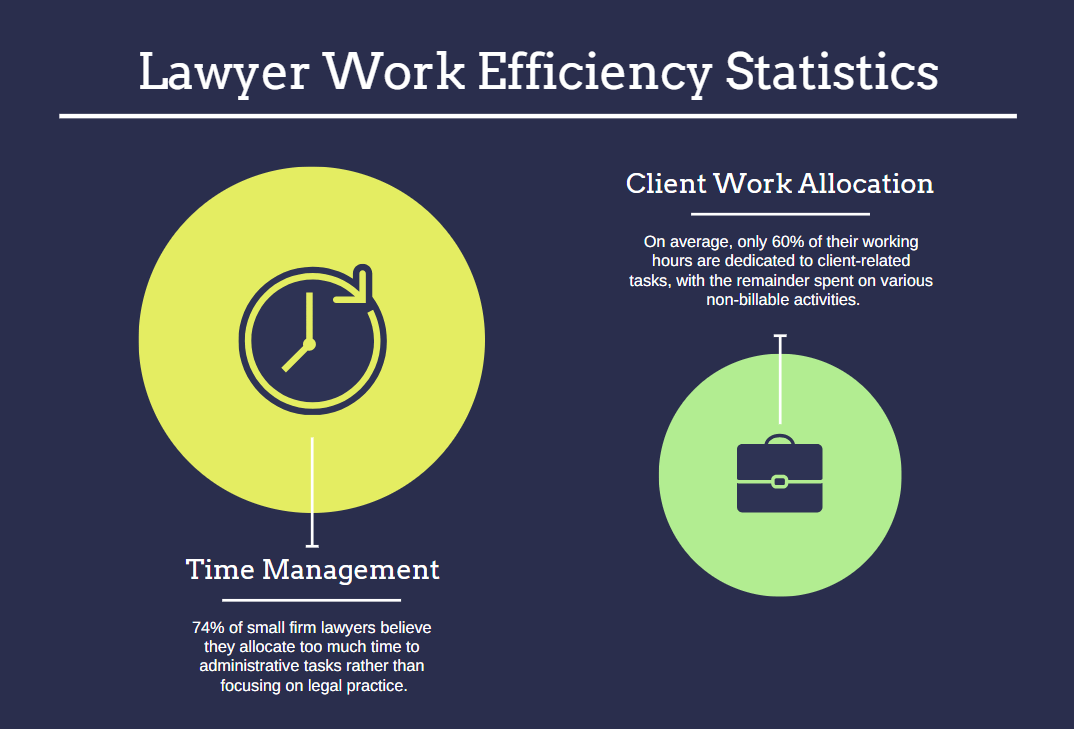
What is Law Firm Automation?
Law firm automation means using technology to handle everyday legal work, so lawyers don’t have to do everything by hand. Instead of spending time checking for case updates or organizing paperwork, automation tools do it in the background.
With automated legal services, law firms make fewer mistakes and have more time to focus on their clients.
But what exactly can be automated in a law firm?
What Tasks Can Be Automated
Here are some key tasks law firms can automate:
- Tracking court case updates – Automatically gather case rulings and new filings from legal databases.
- Getting alerts for new laws and compliance changes – Stay updated without having to check multiple sources yourself.
- Importing legal data into Google Sheets or case management tools – Keep information structured and accessible.
- Automating client communication – Send reminders, follow-ups, and case status updates.
- Gathering and organizing legal documents – Sort contracts, filings, and case files automatically.
- Scraping data from public records or registries – Collect relevant legal data for research and case preparation.
- Monitoring industry trends and competitor law firms – Track relevant updates that may impact your practice.
Automating Legal Data Collection
Law firms need to gather, track, and organize large amounts of legal data. This involves case rulings, legal risks, and new regulations.
By incorporating third-party data directly into their workflows, leading law firms are cutting out the need to visit multiple websites for information. Instead, they use methods like data scraping to pull the necessary content into their systems automatically.
Where Law Firms Get Their Data
Law firms usually use these websites for research and case tracking:
- PACER – Federal court filings and dockets.
- Chambers and Partners – Lawyer rankings and profiles.
- Justia – Case law and legal articles.
- Martindale-Hubbell – Detailed lawyer and firm profiles.
- BAILII – UK and Ireland case law.
- LexisNexis – Trusted legal research.
- Supreme Court Websites – Rulings and decisions.
Recognize any of these? 👀
You can check out our ready-made Chambers and Partners scraper template, which is already set up. Customize it if needed and start gathering data.
More Ways Law Firms Can Use Automation
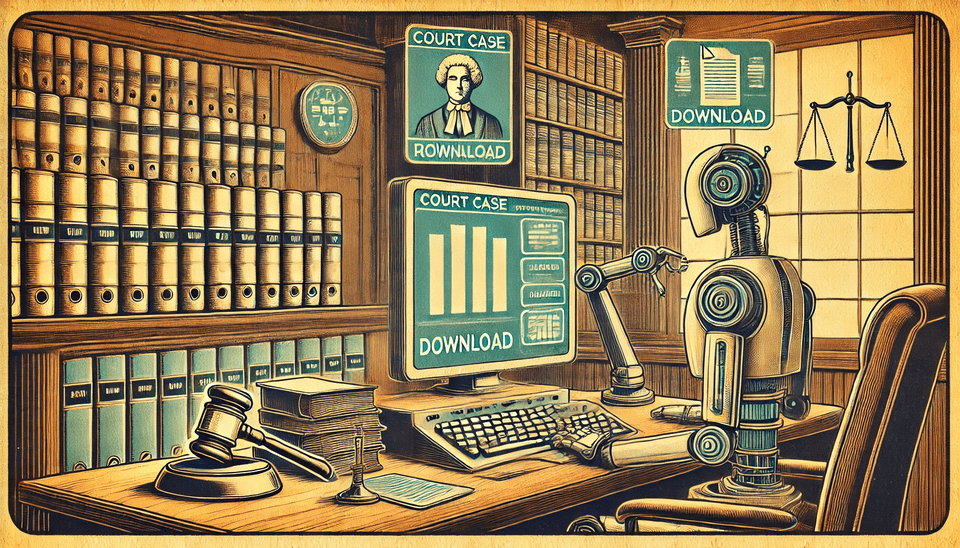
Here are the most common tasks law practitioners and their teams automate
- Document Creation
Set up automation to create standard legal documents like NDAs, employment contracts, or wills. With templates in place, the bot automatically fills in client details like names, addresses, and dates, generating the documents in seconds—ready for review and customization. - Legal Research Automation
Paralegals can automate legal research by setting up a bot to search legal databases based on case type, jurisdiction, or keywords. It compiles the results into an organized list or document, ready for legal analysis. - Client Intake Automation
Automate client intake forms. The bot collects information such as contact details, case descriptions, and document uploads. It then schedules consultations, sends confirmation emails, and inputs everything into your case management system. - Case Management and Tracking
Automate the tracking of cases. The bot sends reminders for court dates, filing deadlines, and client meetings, updating case statuses and progress as needed. You won’t have to manually check or update each case. - Risk and Compliance Alerts
Automate monitoring of new laws, court rulings, and compliance updates. The bot scrapes legal news sites and government publications, sending instant notifications when changes affect your cases. - Data Entry Automation
Automate data entry for tasks like client profiles, billing systems, and court filings. When new clients complete intake forms, the bot populates fields across multiple systems without manual input. It can also handle repetitive forms, like retainer agreements and case-specific data like dates, signatures, and case status. (read more here) - Recruitment and Hiring Automation
Use data scraping tools to gather profiles of lawyers from legal directories, job boards, and professional networks. This automation can pull candidate information like skills, experience, and education, which can then be organized and reviewed. - Competitor Monitoring Automation
Monitor your competitors' online presence by scraping the keywords they rank for, the websites they’re published on, and other public-facing information. This helps you stay updated on what your competitors are doing, what topics they are ranking for, and where they’re getting their content published. With this data, you can adjust your strategies and gain a competitive edge.
How to Start Automating Your Law Firm
Getting started with law office automation doesn’t have to be complicated. Here’s a simple step-by-step approach:
- Figure out what to automate – Look at tasks that eat up time, like tracking legal updates, gathering case data, or managing documents.
- Set your goals – Do you want to save time, reduce errors, or organize data better? Knowing your goal helps you pick the right tools.
- Choose your legal automation tools – Find a tool that fits your needs. Automatio lets you automate legal workflows such as data scraping, case tracking, and document management—without coding.
- Set it up and test – Start with one small task. Try scraping case data, setting up alerts, or auto-updating spreadsheets. Adjust as needed.
- Optimize and scale – Once you see the results, expand legal automation to more areas of your workflow. Keep tweaking to make the process even smoother.
The key is to start small and build from there. Once you see how much time automation saves, you’ll wonder why you didn’t start sooner.
Collect and Organize Legal Data with Automatio
Gathering legal information takes time, but you don’t have to do it all yourself. Automatio.ai can help
Think of Automatio as a virtual assistant that works online, pulling legal information for you while you focus on your cases.
It’s a no-code automation tool, so you don’t need any programming skills to use it.
With Automatio, you can set up simple bots that collect data from legal websites, update records, and organize your case information.