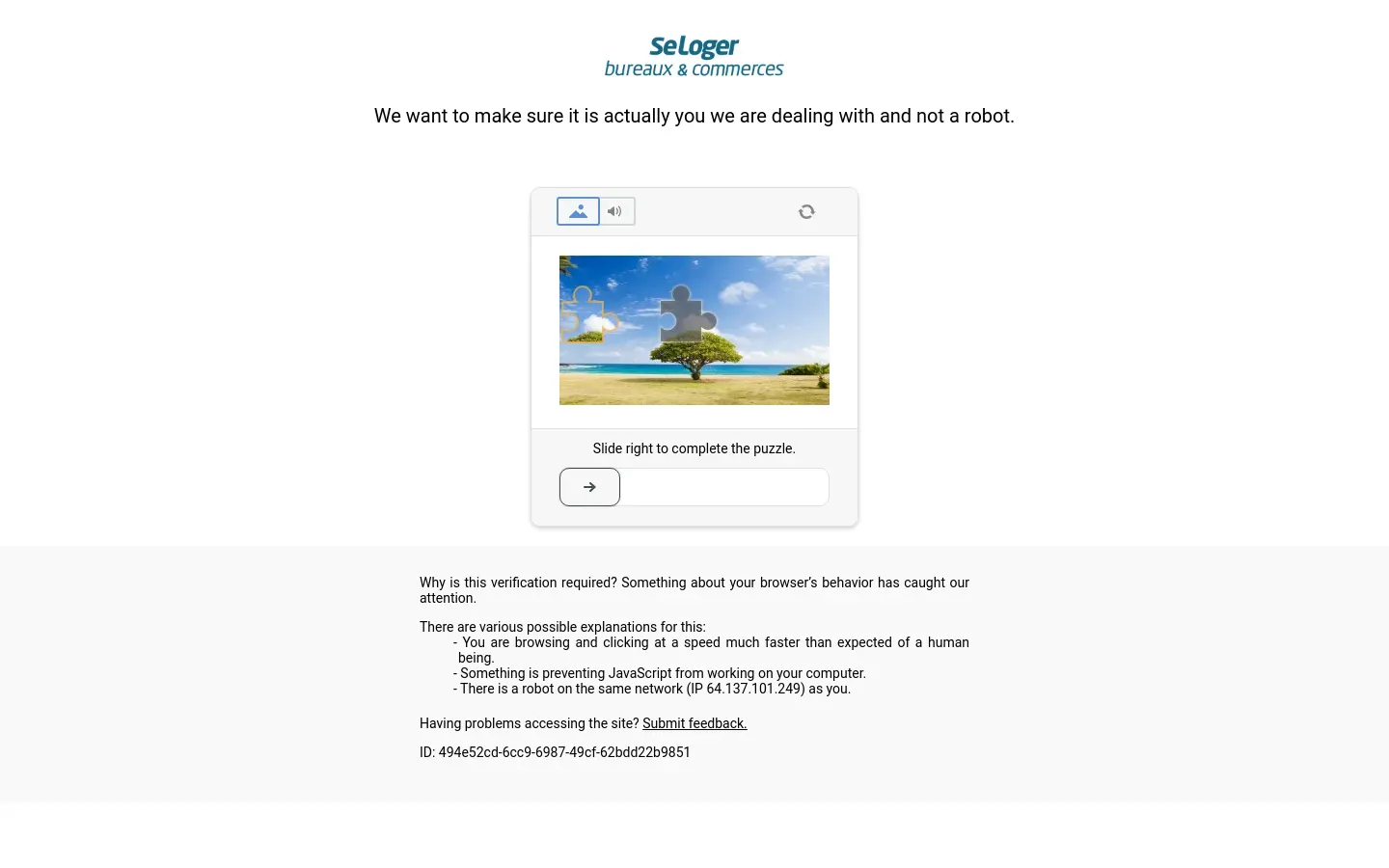Using data from SelogerBureauxCommerces can reveal valuable insights into commercial property markets. With Automatio.ai, you can easily scrape and organize this data without needing technical skills. The tool helps you gather information from the website by automating repetitive tasks like clicking and data extraction.
Once you have the data, you can use it for projects like monitoring real estate markets, analyzing property trends, or making informed business decisions. Whether you're conducting market research, planning investments, or simply staying informed, Automatio.ai makes it easy to handle web data efficiently.