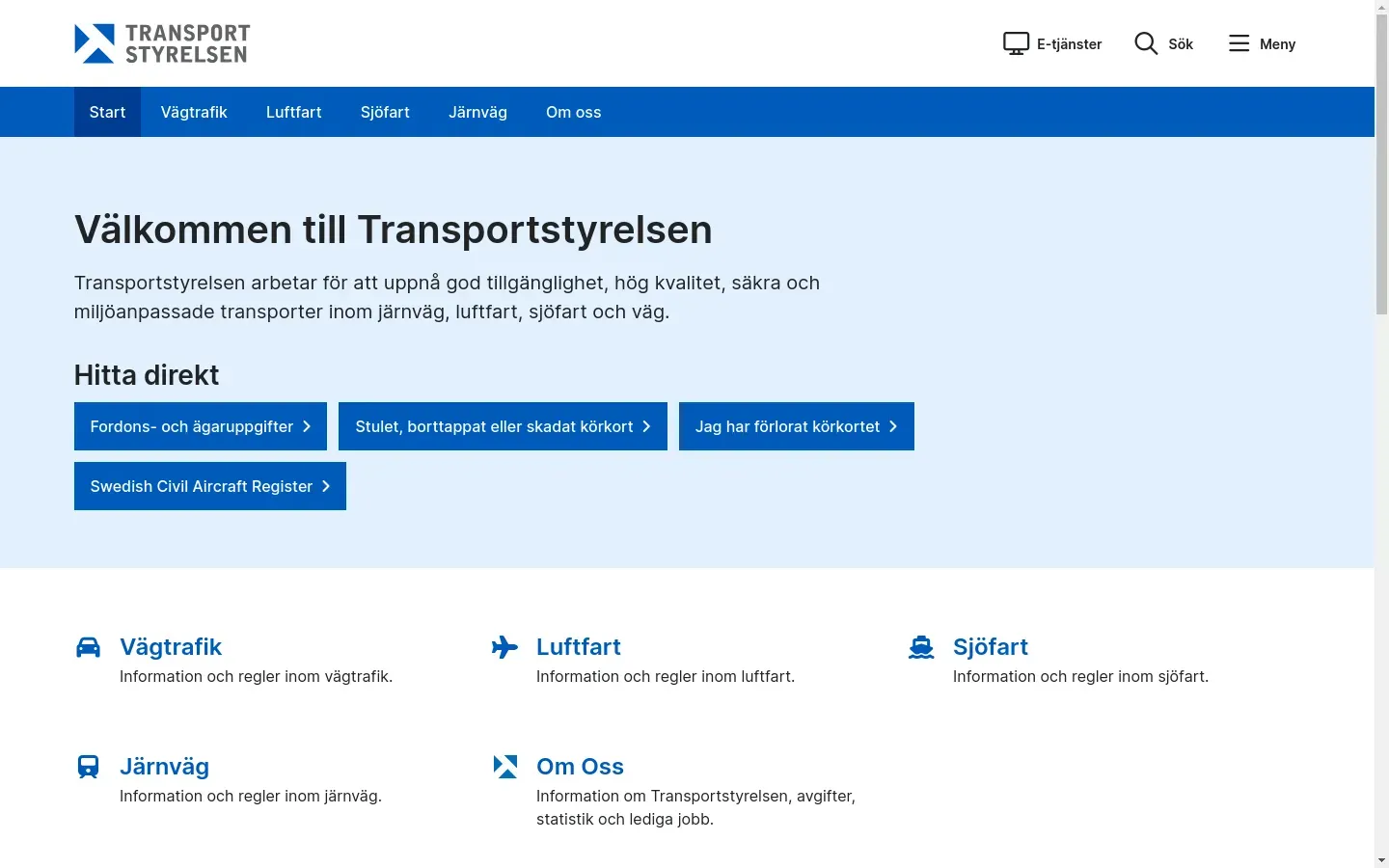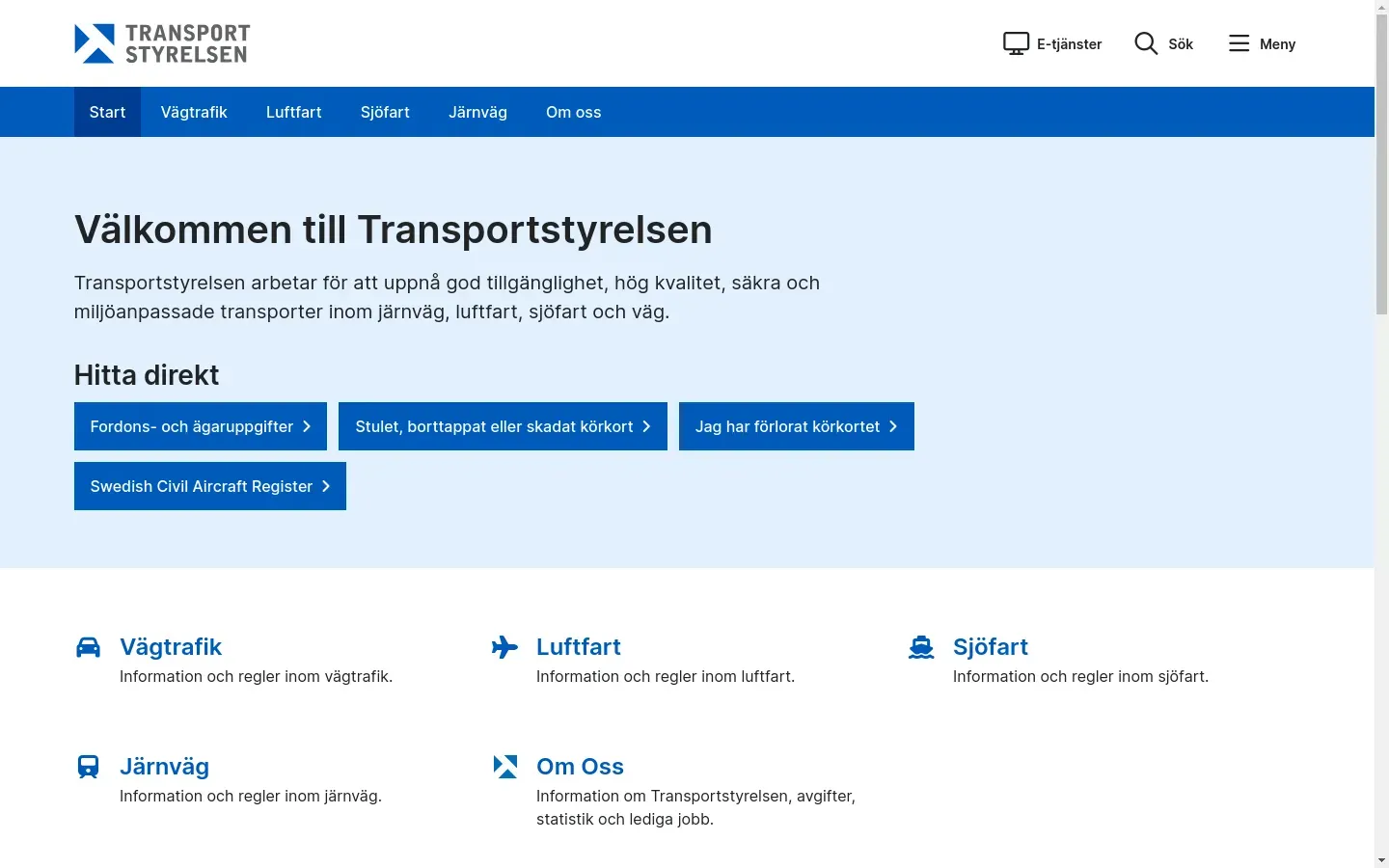Transportstyrelsen is a website focused on providing information and services for various types of transport in Sweden. The main goal is to ensure good accessibility, high quality, and safe, environmentally friendly transportation in areas such as railways, aviation, maritime, and road traffic.
On the site, you can find services related to vehicle and license information, transport regulations, and public safety. It offers e-services for tasks like vehicle registration and driver’s license management.
The website also provides updates on current regulations, safety conditions, and news about transportation in Sweden.