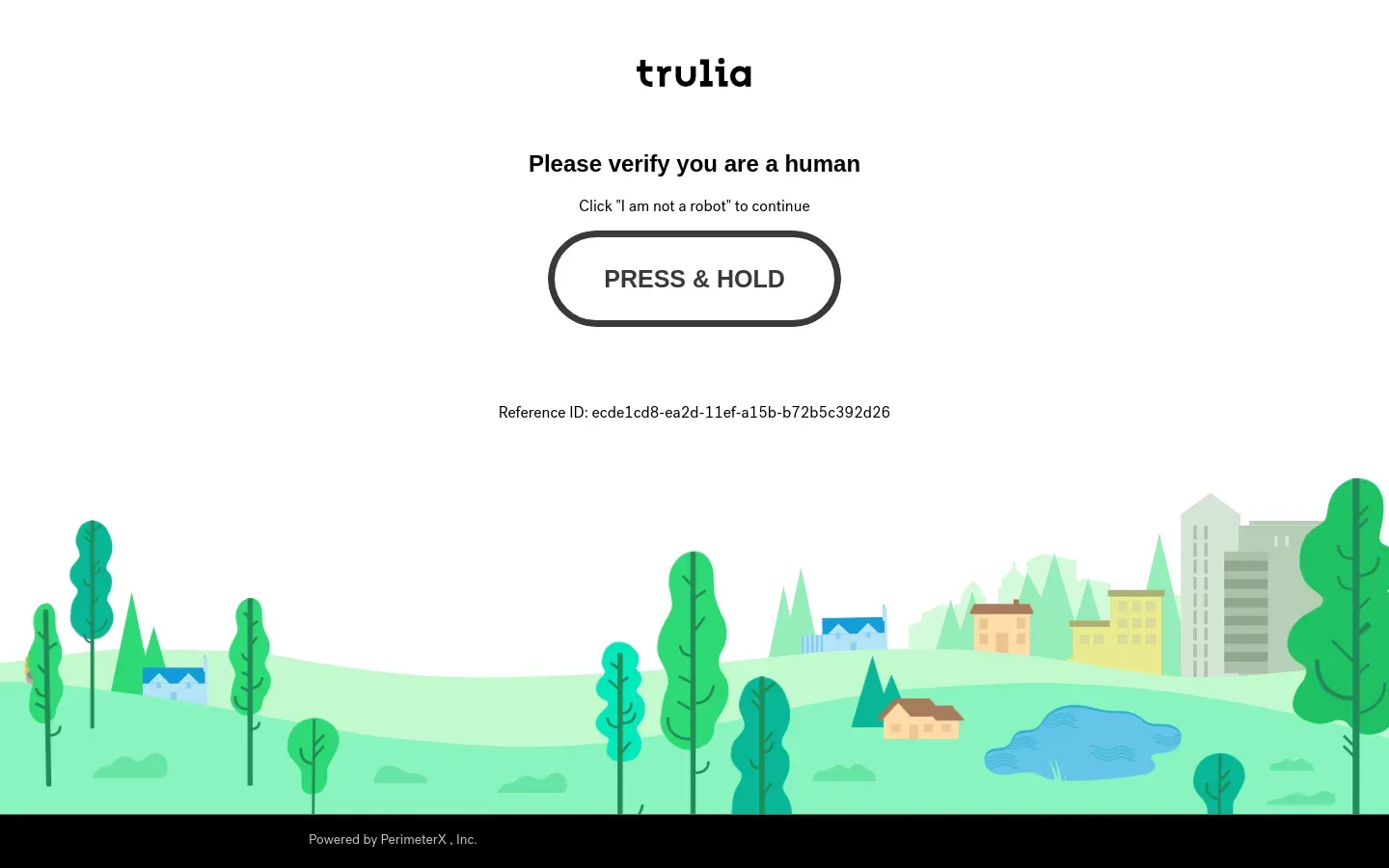Automate Any Website with AI
Say goodbye to manual web tasks. Automatio.ai lets you build powerful web bots, scrape data, fill out forms, and automate any website interaction without coding. Use AI to save time and streamline your workflow.
Get Started for Free!