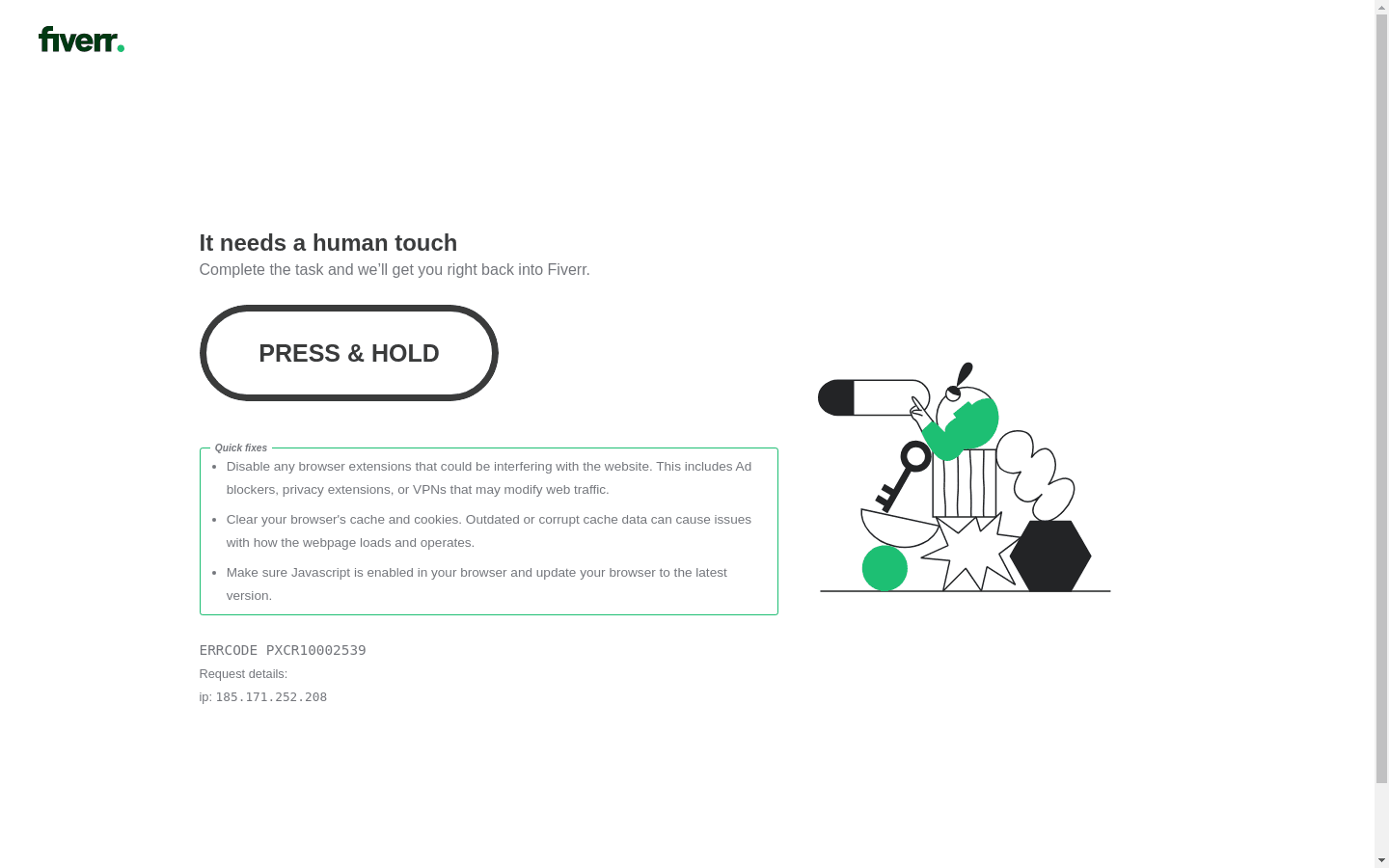Creating a bot from Fiverr can be very valuable. It helps in organizing information, saving time, and making projects better. By using a bot, you can collect important data from Fiverr like freelancer profiles, service listings, and reviews. This data can help you make informed decisions or research trends in freelance services.
A bot can automate how you browse Fiverr, finding the best freelancers for your projects without spending hours doing it manually. It can also export data to formats like CSV, JSON, or Google Sheets, making it easy to analyze or share with your team.
However, it's important to include a legal disclaimer. While scraping public data is generally okay, you should always review and follow Fiverr's terms of service. Compliance with applicable laws and guidelines is your responsibility. Always ensure your bot doesn't violate any rules or regulations when collecting data.