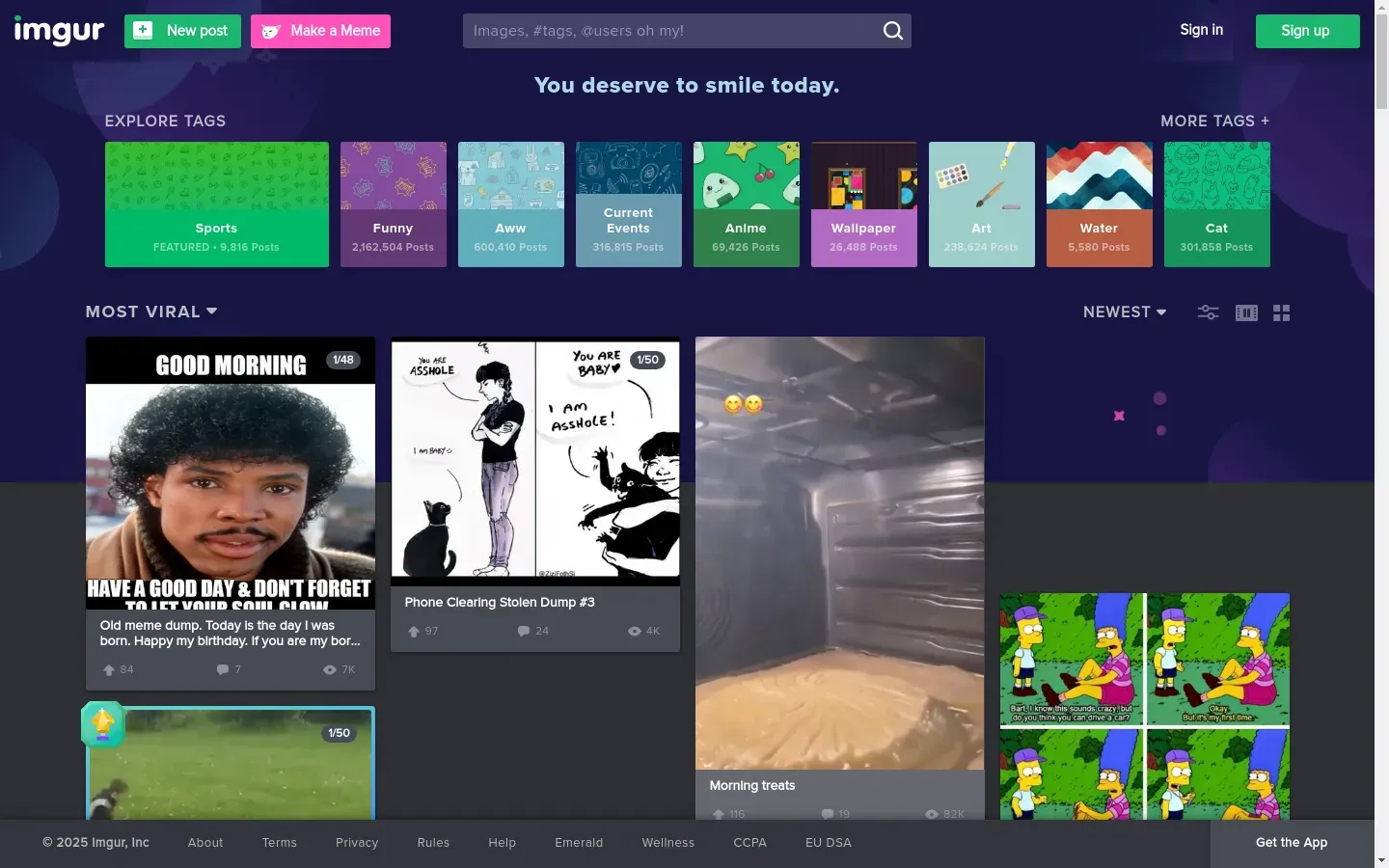Register & Install the Chrome Extension: Sign up for an Automatio account and add the Automatio Chrome extension. This extension lets you click on elements you want to scrape, making it easy to set up.
Start Action: Open the Automatio Chrome extension on the Imgur website. It grabs the page URL as the Start Action. You can change the URL if needed.
Extract Action: Use this feature to collect text, URLs, or image links from the page. Just click on what you need on the page.
Pagination: If there are multiple pages, enable Pagination. This helps the bot move through all pages to collect data.
Screenshot Tool: This tool lets you see what the bot is doing. Take screenshots to check if everything is going well. If there is a problem, review the screenshots to find mistakes.
Wait Action: Add a pause to let all content load before the bot moves on. This helps ensure you don't miss any data on dynamic websites.
Clear Cookies: Use this to deal with any cached data issues and access fresh content. It is useful for sites that use cookies a lot.
Block Ads: Enable this to stop ads from interfering with the scraping. This keeps the bot running without interruptions.
Create and Run the Bot: After setting everything, click "Create and Run" to start the bot. Automatio.ai will handle all actions automatically.
Monitor in the Dashboard: Check the bot’s progress and view data in the Automatio dashboard. This lets you see if the data collected is accurate.