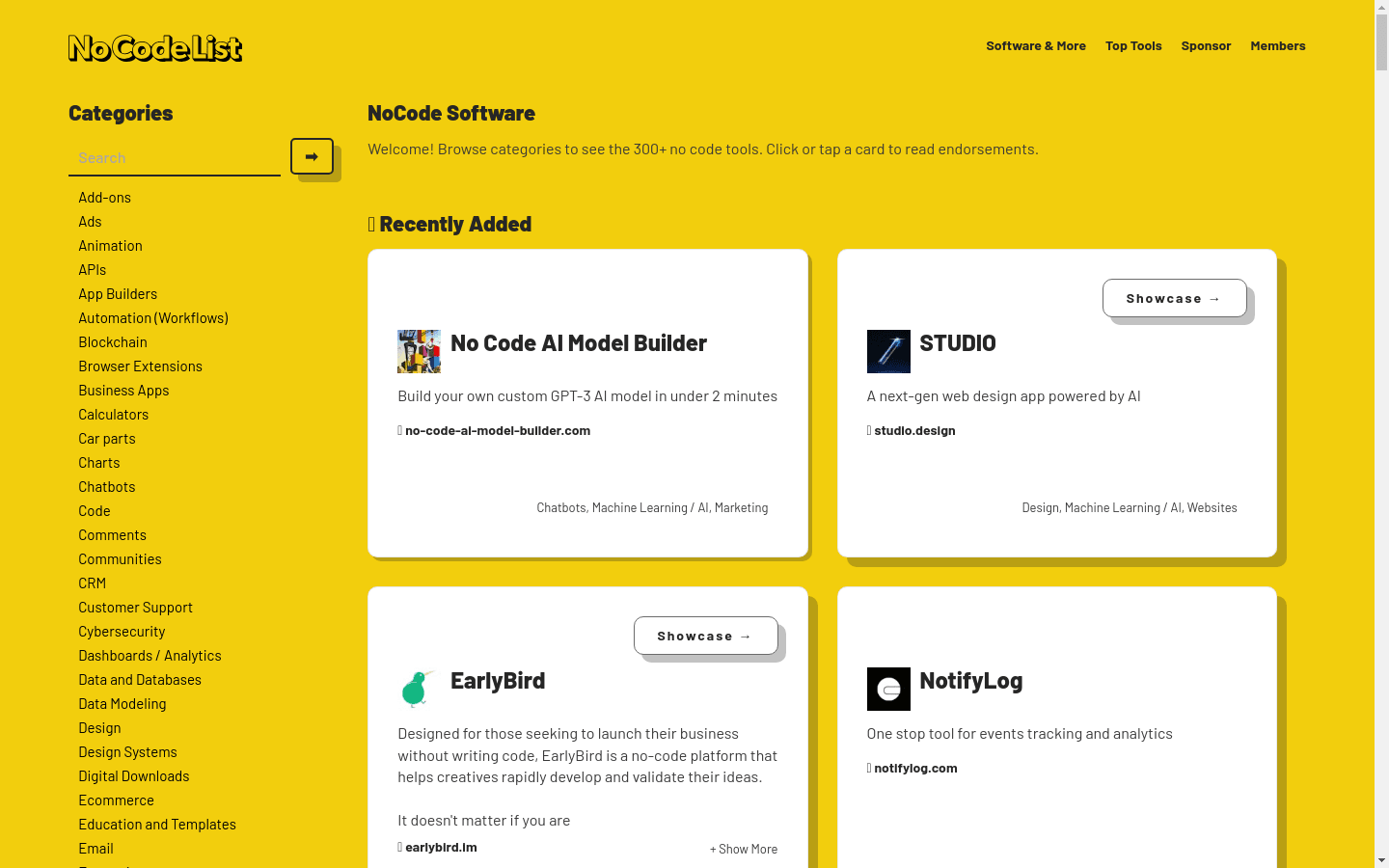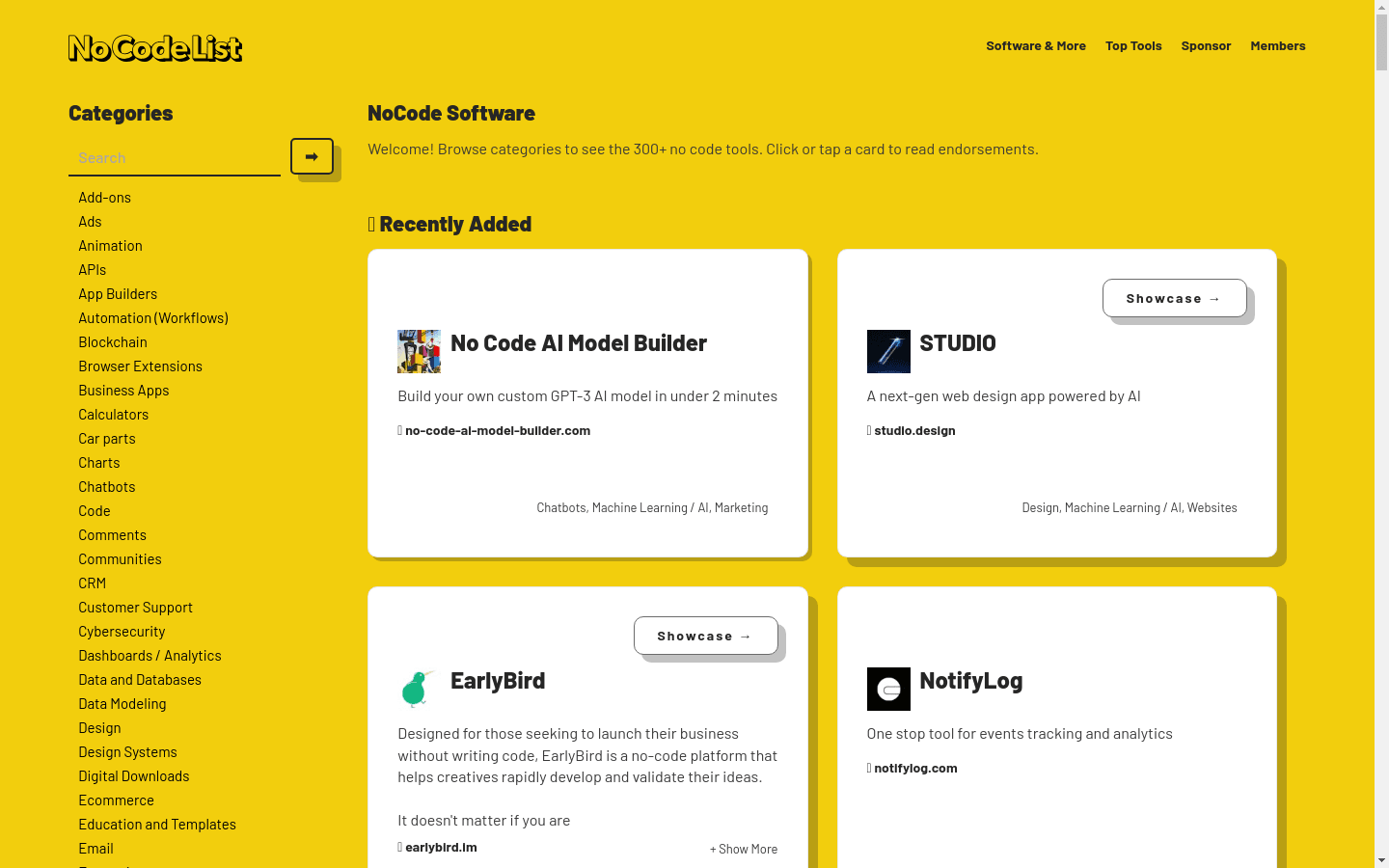Nocodelist is a website designed to explore the world of no-code solutions. It offers over 350 tools, 130 agencies, 30 resources, and more than 20 product stacks. This makes it a perfect place to discover resources to help improve your business without writing code.
On Nocodelist, you can find a detailed collection of no-code tools across various categories like add-ons, automation, design systems, and more. It's organized to help you easily locate tools for different purposes. You can also explore agencies that specialize in no-code solutions and discover valuable resources that guide you in using these tools effectively.
The site is user-friendly, featuring a bright and straightforward layout where you can browse different options and read endorsements to make informed decisions.