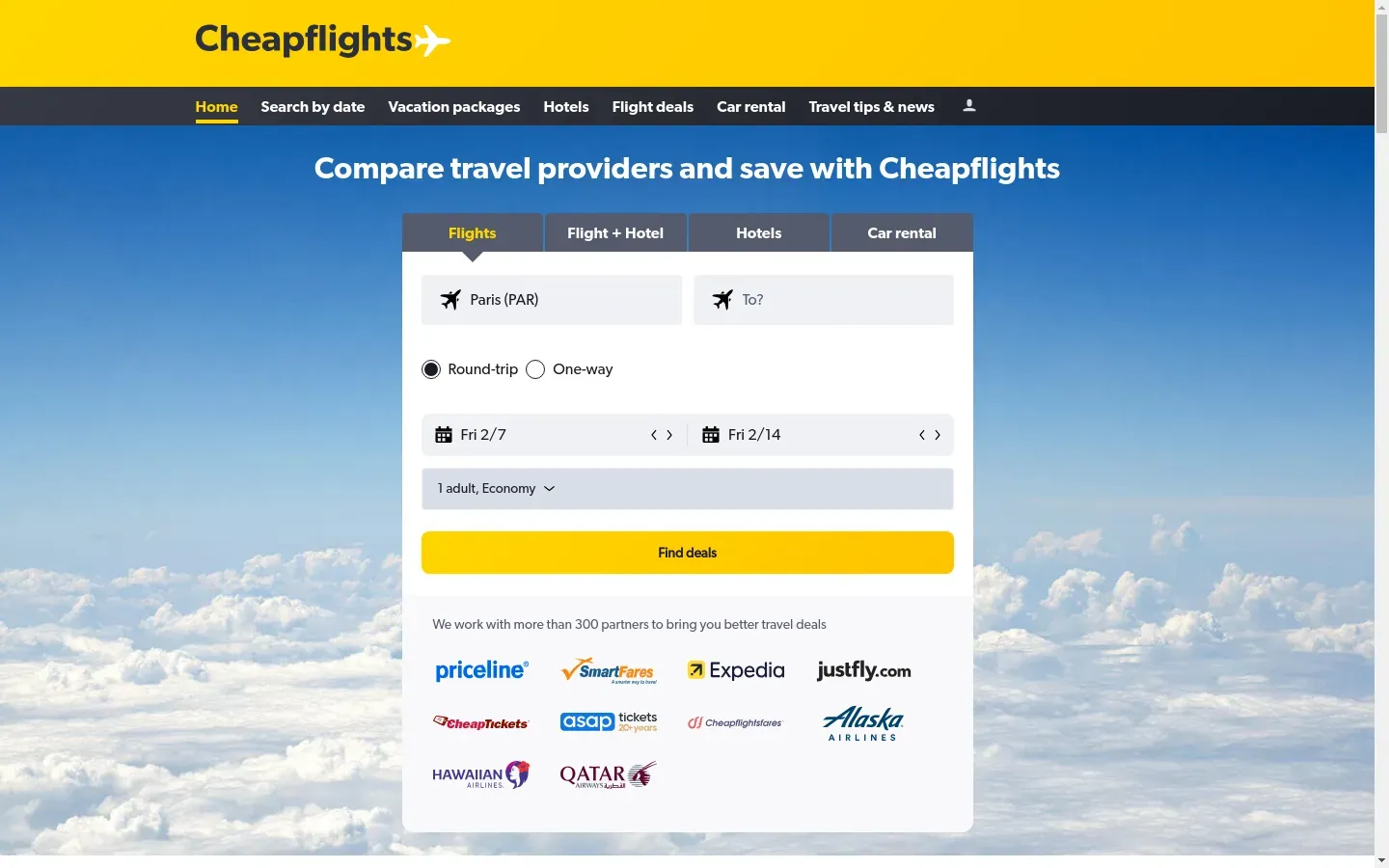Creating a bot to gather data from Cheapflights can be valuable for many reasons. You can easily organize flight information to compare prices, which helps plan your trips more efficiently. This saves you time because you no longer have to visit multiple websites or manually search each time you need flight details. Having all the data in one place can also enhance travel projects, such as creating a travel blog or managing corporate travel logistics.
By using Cheapflights data, you get insights into price trends, helping you book flights at the best rates. You can track flight availability and schedule changes more effectively. This is especially useful for frequent travelers or travel agents who manage multiple itineraries.
When scraping data from websites like Cheapflights, always check their terms of service first. Scraping publicly accessible data is usually okay, but you must ensure it is allowed. Compliance with the website’s rules and applicable laws is your responsibility. Be respectful and thoughtful when using automated tools to avoid any misuse of data.