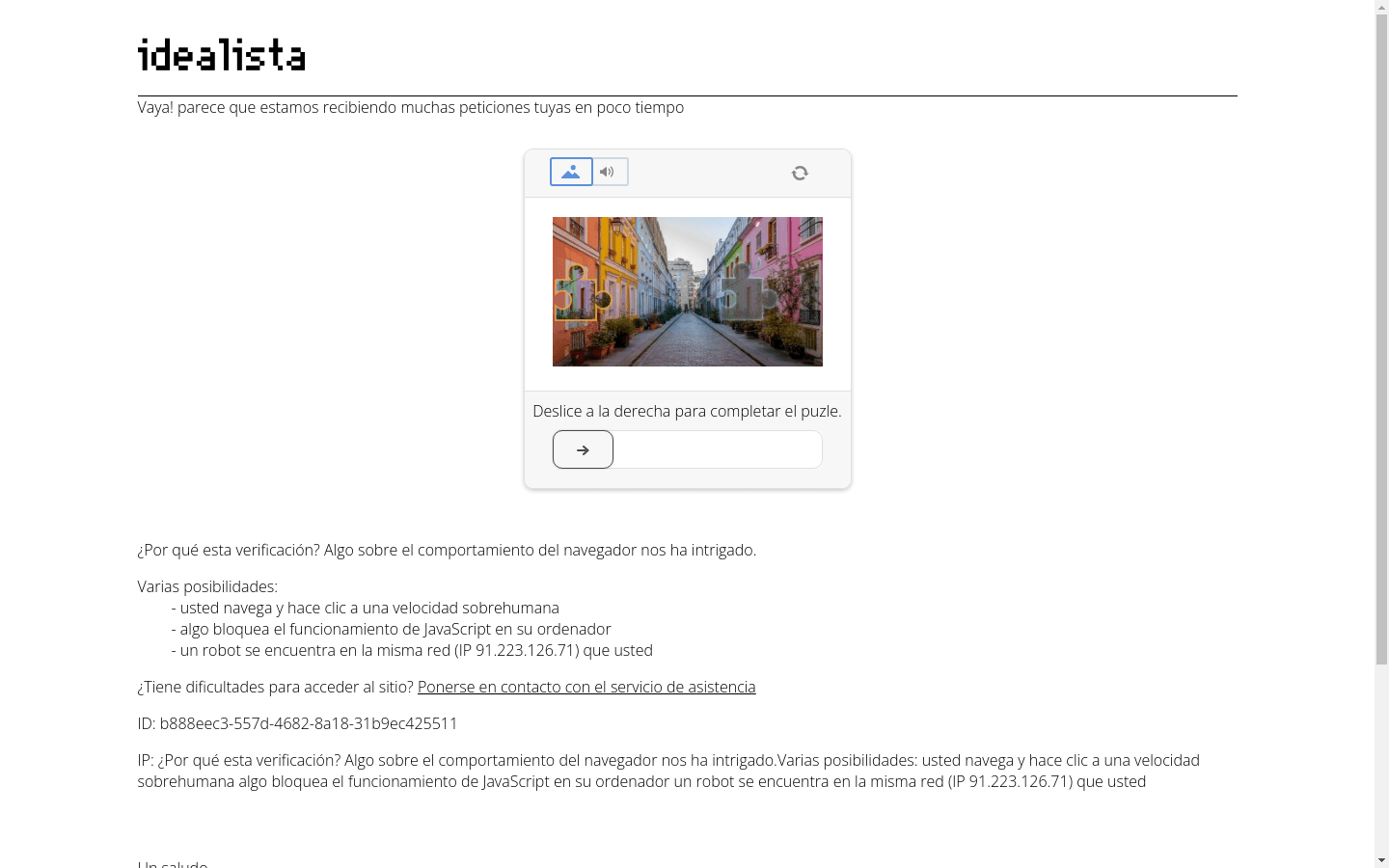Using automatio.ai to create a bot for Idealista can be very beneficial. Automation on this platform can help you organize information in a way that is easy to understand and use. You can pull data about property listings, such as prices, locations, and features, automatically, which helps in creating comprehensive views and comparisons.
Making a bot saves you a lot of time. Instead of manually checking for new listings or updates, your bot can do it for you in seconds, keeping you informed and ahead of the curve. This can be especially useful for real estate agents, investors, or anyone keen on monitoring market trends effectively without spending hours doing it manually.
Integrating data from Idealista into your projects can enhance them significantly. Whether you're building a data-driven decision-making app, conducting market research, or managing listings, having a bot to automatically fetch and update data gives you a big advantage.
The data gathered from Idealista can be used to track property trends, find investment opportunities, and provide up-to-date information to clients or stakeholders. This makes your analysis more robust and reliable, ultimately leading to better decisions.
Legal Disclaimer: Scraping data from websites like Idealista sometimes involves accessing public data, which is typically allowed. However, it's essential to review and follow the site’s terms of service. Compliance with all applicable laws and guidelines for web scraping is your responsibility. Always ensure your actions are ethical and law-compliant.