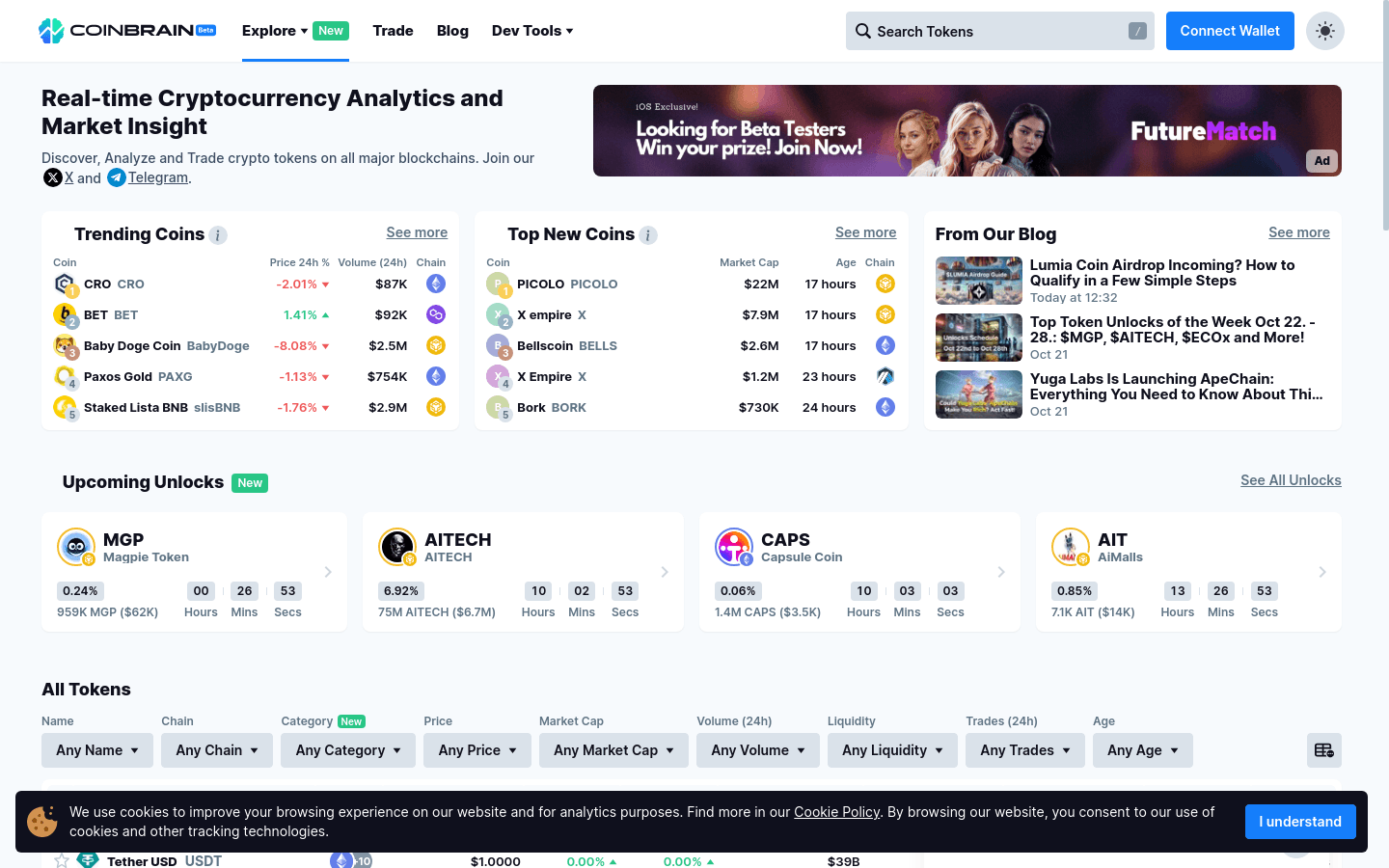Creating a bot from Coinbrain can be very helpful. A web scraper allows you to automate the collecting of data from the website. This can help you organize information quickly and accurately. When you have a large amount of data to manage, using a bot saves you a lot of time. You don't have to manually search and gather details, which might take hours or even days.
Using data from Coinbrain can enhance your projects by providing up-to-date and detailed information. For example, if you are involved in cryptocurrency projects, this data can be used for market analysis or to spot trends. Automation helps you collect this data regularly and keep it in formats like CSV, JSON, or a Google Sheet. These formats make it easy to analyze the data and use it effectively in reports or presentations.
A bot could perform tasks such as tracking changes in cryptocurrency prices or monitoring trends. This active monitoring can be valuable for making informed decisions quickly.
When scraping data from a website like Coinbrain, remember it's important to follow legal guidelines. Scraping public data is usually fine, but you should review and respect the website's terms of service. Make sure that you comply with all applicable laws and guidelines. Being responsible for legal compliance ensures that your automation work is both ethical and lawful.