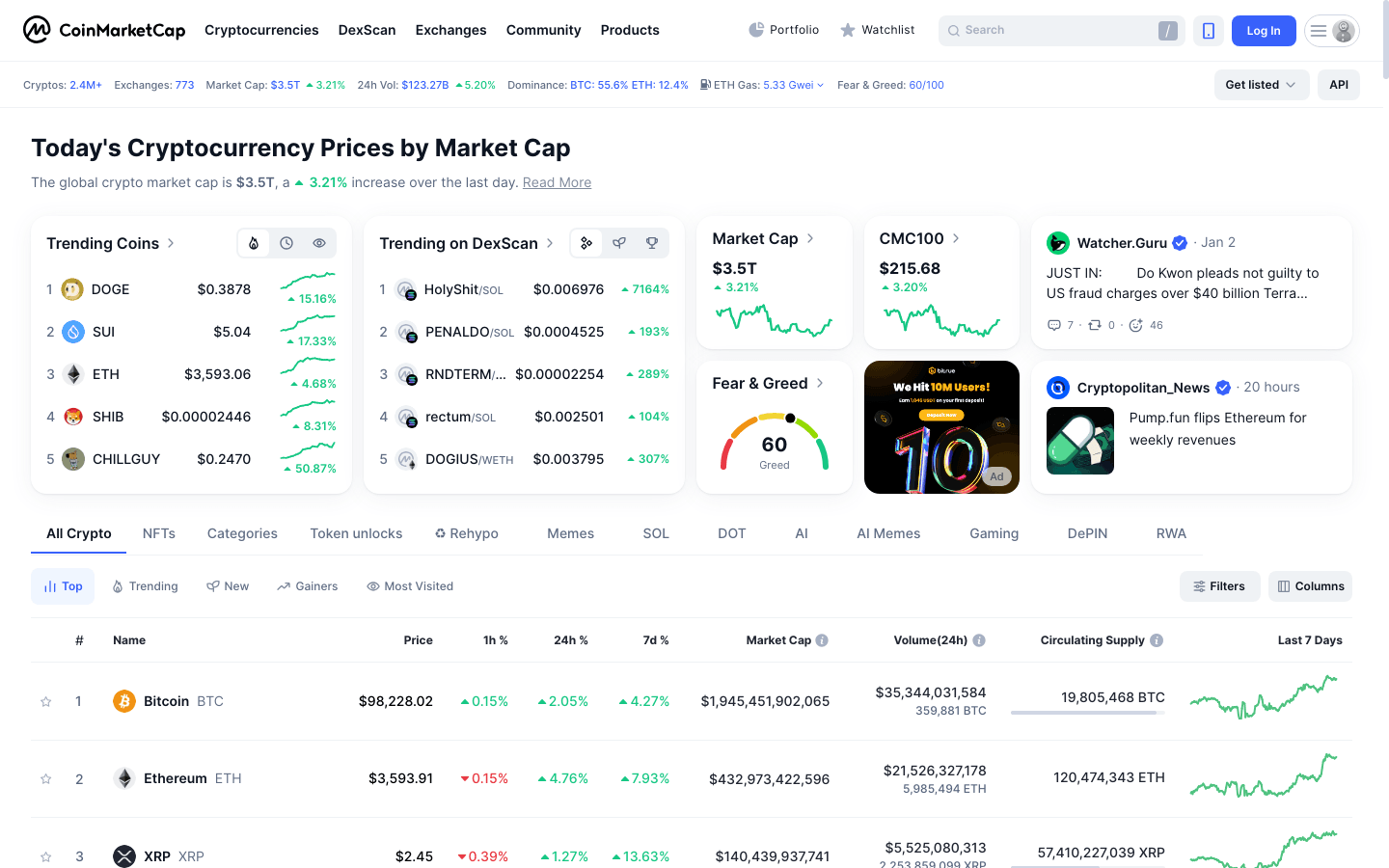You can use the data collected from Coinmarketcap in several ways. Organize this data in Google Sheets, thanks to the built-in integration in the Automatio.ai dashboard. This makes it easy to sort, filter, and analyze your data. You can also connect to other tools via API for in-depth analysis and data processing.
You have options to download your data in different formats like CSV and JSON. This lets you work with it in various applications and share it easily.
Some use cases include tracking cryptocurrency prices, analyzing market trends, comparing different coins, and monitoring changes over time. By using these methods, you can make better decisions based on the data you collect.