How to Scrape Exploit-DB | Exploit Database Web Scraper
Learn how to scrape Exploit-DB for vulnerability data, exploit codes, and CVE references to fuel cybersecurity research and automated threat intelligence feeds.
Anti-Bot Protection Detected
- Cloudflare
- Enterprise-grade WAF and bot management. Uses JavaScript challenges, CAPTCHAs, and behavioral analysis. Requires browser automation with stealth settings.
- Rate Limiting
- Limits requests per IP/session over time. Can be bypassed with rotating proxies, request delays, and distributed scraping.
- IP Blocking
- Blocks known datacenter IPs and flagged addresses. Requires residential or mobile proxies to circumvent effectively.
- JavaScript Challenge
- Requires executing JavaScript to access content. Simple requests fail; need headless browser like Playwright or Puppeteer.
About Exploit Database
Learn what Exploit Database offers and what valuable data can be extracted from it.
Comprehensive Vulnerability Repository
The Exploit Database (Exploit-DB) is a CVE-compliant archive of public exploits and corresponding vulnerable software, developed for use by penetration testers and vulnerability researchers. Maintained by OffSec (Offensive Security), it serves as a central hub for the cybersecurity community to share proof-of-concept code and research across various platforms and applications. The repository is one of the most trusted sources for security professionals worldwide.
Data Categorization and Depth
The website organizes data into granular categories like Remote Exploits, Web Applications, Local Exploits, and Shellcodes. Each entry typically includes the exploit title, date, author, platform, associated CVE ID, and the raw exploit code. This structured approach allows researchers to quickly pivot between different types of vulnerabilities and their historical context.
Strategic Value for Security Operations
Scraping this data is highly valuable for Security Operations Centers (SOCs) and threat intelligence teams to correlate known exploits with internal vulnerabilities. By automating the extraction of PoC code and metadata, organizations can create custom security signatures, enhance their vulnerability management lifecycle, and build robust threat intelligence feeds.
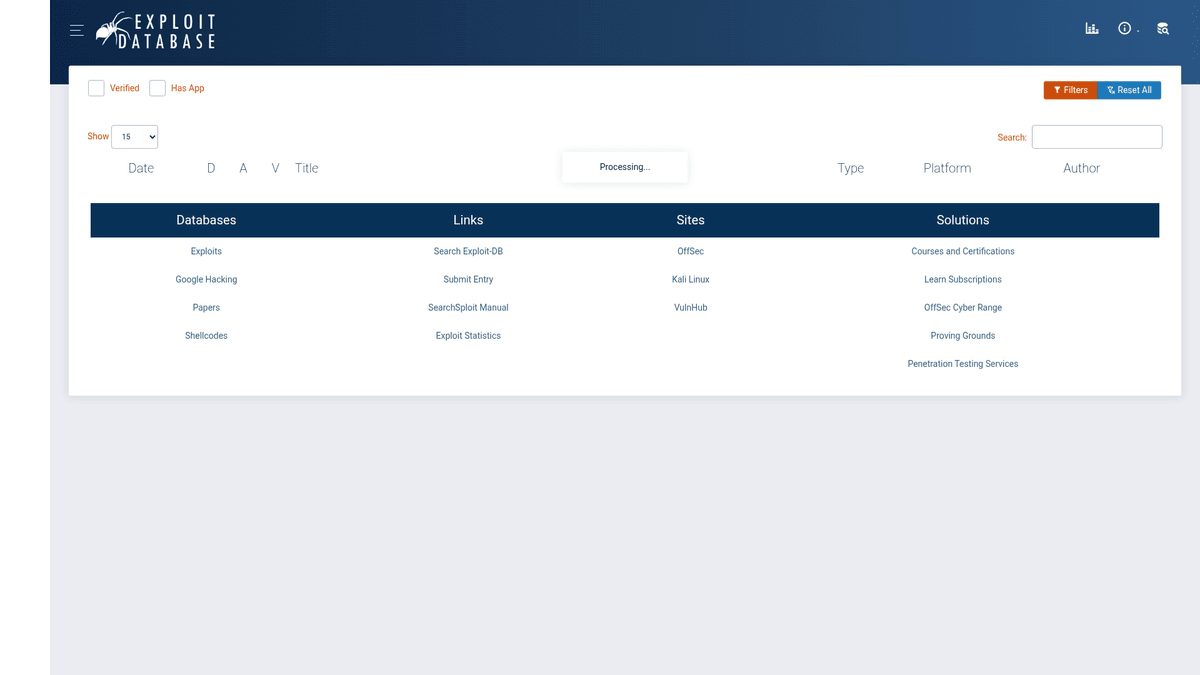
Why Scrape Exploit Database?
Discover the business value and use cases for extracting data from Exploit Database.
Real-time Threat Intelligence Gathering
Vulnerability Database Synchronization
Automated Security Research and Development
Integration with Vulnerability Scanners
Historical Attack Trend Analysis
Building Custom Security Signatures
Scraping Challenges
Technical challenges you may encounter when scraping Exploit Database.
Aggressive Cloudflare protection requiring advanced TLS fingerprinting
Dynamic content loading via AJAX for DataTables
Frequent IP blocking for high-frequency requests
Strict rate limiting on raw PoC code downloads
Complex nested HTML structure for exploit details
Scrape Exploit Database with AI
No coding required. Extract data in minutes with AI-powered automation.
How It Works
Describe What You Need
Tell the AI what data you want to extract from Exploit Database. Just type it in plain language — no coding or selectors needed.
AI Extracts the Data
Our artificial intelligence navigates Exploit Database, handles dynamic content, and extracts exactly what you asked for.
Get Your Data
Receive clean, structured data ready to export as CSV, JSON, or send directly to your apps and workflows.
Why Use AI for Scraping
AI makes it easy to scrape Exploit Database without writing any code. Our AI-powered platform uses artificial intelligence to understand what data you want — just describe it in plain language and the AI extracts it automatically.
How to scrape with AI:
- Describe What You Need: Tell the AI what data you want to extract from Exploit Database. Just type it in plain language — no coding or selectors needed.
- AI Extracts the Data: Our artificial intelligence navigates Exploit Database, handles dynamic content, and extracts exactly what you asked for.
- Get Your Data: Receive clean, structured data ready to export as CSV, JSON, or send directly to your apps and workflows.
Why use AI for scraping:
- Handles Cloudflare and JavaScript challenges automatically
- Executes natively for clean DataTables extraction
- Scheduled runs for 24/7 zero-day monitoring
- No-code interface eliminates complex bypass maintenance
- Direct export to structured JSON for SOC integration
No-Code Web Scrapers for Exploit Database
Point-and-click alternatives to AI-powered scraping
Several no-code tools like Browse.ai, Octoparse, Axiom, and ParseHub can help you scrape Exploit Database. These tools use visual interfaces to select elements, but they come with trade-offs compared to AI-powered solutions.
Typical Workflow with No-Code Tools
Common Challenges
Learning curve
Understanding selectors and extraction logic takes time
Selectors break
Website changes can break your entire workflow
Dynamic content issues
JavaScript-heavy sites often require complex workarounds
CAPTCHA limitations
Most tools require manual intervention for CAPTCHAs
IP blocking
Aggressive scraping can get your IP banned
No-Code Web Scrapers for Exploit Database
Several no-code tools like Browse.ai, Octoparse, Axiom, and ParseHub can help you scrape Exploit Database. These tools use visual interfaces to select elements, but they come with trade-offs compared to AI-powered solutions.
Typical Workflow with No-Code Tools
- Install browser extension or sign up for the platform
- Navigate to the target website and open the tool
- Point-and-click to select data elements you want to extract
- Configure CSS selectors for each data field
- Set up pagination rules to scrape multiple pages
- Handle CAPTCHAs (often requires manual solving)
- Configure scheduling for automated runs
- Export data to CSV, JSON, or connect via API
Common Challenges
- Learning curve: Understanding selectors and extraction logic takes time
- Selectors break: Website changes can break your entire workflow
- Dynamic content issues: JavaScript-heavy sites often require complex workarounds
- CAPTCHA limitations: Most tools require manual intervention for CAPTCHAs
- IP blocking: Aggressive scraping can get your IP banned
Code Examples
import requests
from bs4 import BeautifulSoup
# Exploit-DB uses Cloudflare; simple requests might be blocked
url = 'https://www.exploit-db.com/'
headers = {'User-Agent': 'Mozilla/5.0 (Windows NT 10.0; Win64; x64) AppleWebKit/537.36 (KHTML, like Gecko) Chrome/91.0.4472.124 Safari/537.36'}
try:
response = requests.get(url, headers=headers)
response.raise_for_status()
soup = BeautifulSoup(response.text, 'html.parser')
# Note: Main data is loaded via AJAX, initial HTML is a shell
print('Page Title:', soup.title.text)
except Exception as e:
print(f'Error encountered: {e}')When to Use
Best for static HTML pages where content is loaded server-side. The fastest and simplest approach when JavaScript rendering isn't required.
Advantages
- ●Fastest execution (no browser overhead)
- ●Lowest resource consumption
- ●Easy to parallelize with asyncio
- ●Great for APIs and static pages
Limitations
- ●Cannot execute JavaScript
- ●Fails on SPAs and dynamic content
- ●May struggle with complex anti-bot systems
How to Scrape Exploit Database with Code
Python + Requests
import requests
from bs4 import BeautifulSoup
# Exploit-DB uses Cloudflare; simple requests might be blocked
url = 'https://www.exploit-db.com/'
headers = {'User-Agent': 'Mozilla/5.0 (Windows NT 10.0; Win64; x64) AppleWebKit/537.36 (KHTML, like Gecko) Chrome/91.0.4472.124 Safari/537.36'}
try:
response = requests.get(url, headers=headers)
response.raise_for_status()
soup = BeautifulSoup(response.text, 'html.parser')
# Note: Main data is loaded via AJAX, initial HTML is a shell
print('Page Title:', soup.title.text)
except Exception as e:
print(f'Error encountered: {e}')Python + Playwright
from playwright.sync_api import sync_playwright
def scrape_exploit_db():
with sync_playwright() as p:
browser = p.chromium.launch(headless=True)
page = browser.new_page()
page.goto('https://www.exploit-db.com/')
# Wait for the DataTables to populate via AJAX
page.wait_for_selector('table#exploits-table')
rows = page.query_selector_all('table#exploits-table tbody tr')
for row in rows[:5]:
print(row.inner_text())
browser.close()
scrape_exploit_db()Python + Scrapy
import scrapy
class ExploitSpider(scrapy.Spider):
name = 'exploit_spider'
start_urls = ['https://www.exploit-db.com/']
def parse(self, response):
# Scrapy needs a JS middleware like scrapy-playwright for this site
for exploit in response.css('table#exploits-table tbody tr'):
yield {
'title': exploit.css('td.title a::text').get(),
'id': exploit.css('td.id::text').get(),
'cve': exploit.css('td.cve a::text').get()
}Node.js + Puppeteer
const puppeteer = require('puppeteer');
(async () => {
const browser = await puppeteer.launch();
const page = await browser.newPage();
await page.goto('https://www.exploit-db.com/', { waitUntil: 'networkidle2' });
const results = await page.evaluate(() => {
const rows = Array.from(document.querySelectorAll('table#exploits-table tbody tr'));
return rows.map(row => row.innerText);
});
console.log(results.slice(0, 5));
await browser.close();
})();What You Can Do With Exploit Database Data
Explore practical applications and insights from Exploit Database data.
Real-time Threat Intelligence Feed
Create a continuous feed of new exploits to warn security teams about emerging threats.
How to implement:
- 1Set up a scheduled scrape of the homepage daily
- 2Compare new EDB-IDs against previously scraped records
- 3Trigger Slack or email alerts for new critical exploits
Use Automatio to extract data from Exploit Database and build these applications without writing code.
What You Can Do With Exploit Database Data
- Real-time Threat Intelligence Feed
Create a continuous feed of new exploits to warn security teams about emerging threats.
- Set up a scheduled scrape of the homepage daily
- Compare new EDB-IDs against previously scraped records
- Trigger Slack or email alerts for new critical exploits
- Vulnerability Correlation and Patching
Help IT teams prioritize software patches based on the existence of working exploit code.
- Extract CVE IDs and associated exploit metadata
- Cross-reference with internal software inventory lists
- Flag systems with publicly available exploits for immediate patching
- Automated SIEM Signature Creation
Extract proof-of-concept shellcode to develop defensive signatures for intrusion detection.
- Navigate to individual exploit pages and scrape raw code
- Analyze code for unique byte patterns or network strings
- Feed extracted patterns into SIEM or IDS/IPS rule generators
- Historical Vulnerability Trend Analysis
Analyze a decade of exploit data to understand which platforms are most targeted over time.
- Scrape the entire archive including dates, platforms, and types
- Aggregate the data by platform and year
- Visualize attack trends using BI tools like Tableau or PowerBI
- Academic Cybersecurity Datasets
Provide high-quality, structured data for machine learning models predicting exploit reliability.
- Scrape verified versus unverified exploits
- Extract the raw source code and metadata attributes
- Train models to classify code patterns associated with successful exploits
Supercharge your workflow with AI Automation
Automatio combines the power of AI agents, web automation, and smart integrations to help you accomplish more in less time.
Pro Tips for Scraping Exploit Database
Expert advice for successfully extracting data from Exploit Database.
Check the official GitLab repository for bulk CSV data before starting a high-volume scrape.
Use a headless browser with stealth plugins to clear Cloudflare challenges effectively.
Implement a delay of at least 10-15 seconds between requests to avoid IP bans.
Target the specific AJAX endpoints used by the site's DataTables for cleaner JSON output.
Use high-quality residential proxies to mimic legitimate security researcher traffic.
Cleanse and normalize CVE IDs immediately after extraction to ensure database consistency.
Testimonials
What Our Users Say
Join thousands of satisfied users who have transformed their workflow
Jonathan Kogan
Co-Founder/CEO, rpatools.io
Automatio is one of the most used for RPA Tools both internally and externally. It saves us countless hours of work and we realized this could do the same for other startups and so we choose Automatio for most of our automation needs.
Mohammed Ibrahim
CEO, qannas.pro
I have used many tools over the past 5 years, Automatio is the Jack of All trades.. !! it could be your scraping bot in the morning and then it becomes your VA by the noon and in the evening it does your automations.. its amazing!
Ben Bressington
CTO, AiChatSolutions
Automatio is fantastic and simple to use to extract data from any website. This allowed me to replace a developer and do tasks myself as they only take a few minutes to setup and forget about it. Automatio is a game changer!
Sarah Chen
Head of Growth, ScaleUp Labs
We've tried dozens of automation tools, but Automatio stands out for its flexibility and ease of use. Our team productivity increased by 40% within the first month of adoption.
David Park
Founder, DataDriven.io
The AI-powered features in Automatio are incredible. It understands context and adapts to changes in websites automatically. No more broken scrapers!
Emily Rodriguez
Marketing Director, GrowthMetrics
Automatio transformed our lead generation process. What used to take our team days now happens automatically in minutes. The ROI is incredible.
Jonathan Kogan
Co-Founder/CEO, rpatools.io
Automatio is one of the most used for RPA Tools both internally and externally. It saves us countless hours of work and we realized this could do the same for other startups and so we choose Automatio for most of our automation needs.
Mohammed Ibrahim
CEO, qannas.pro
I have used many tools over the past 5 years, Automatio is the Jack of All trades.. !! it could be your scraping bot in the morning and then it becomes your VA by the noon and in the evening it does your automations.. its amazing!
Ben Bressington
CTO, AiChatSolutions
Automatio is fantastic and simple to use to extract data from any website. This allowed me to replace a developer and do tasks myself as they only take a few minutes to setup and forget about it. Automatio is a game changer!
Sarah Chen
Head of Growth, ScaleUp Labs
We've tried dozens of automation tools, but Automatio stands out for its flexibility and ease of use. Our team productivity increased by 40% within the first month of adoption.
David Park
Founder, DataDriven.io
The AI-powered features in Automatio are incredible. It understands context and adapts to changes in websites automatically. No more broken scrapers!
Emily Rodriguez
Marketing Director, GrowthMetrics
Automatio transformed our lead generation process. What used to take our team days now happens automatically in minutes. The ROI is incredible.
Related Web Scraping
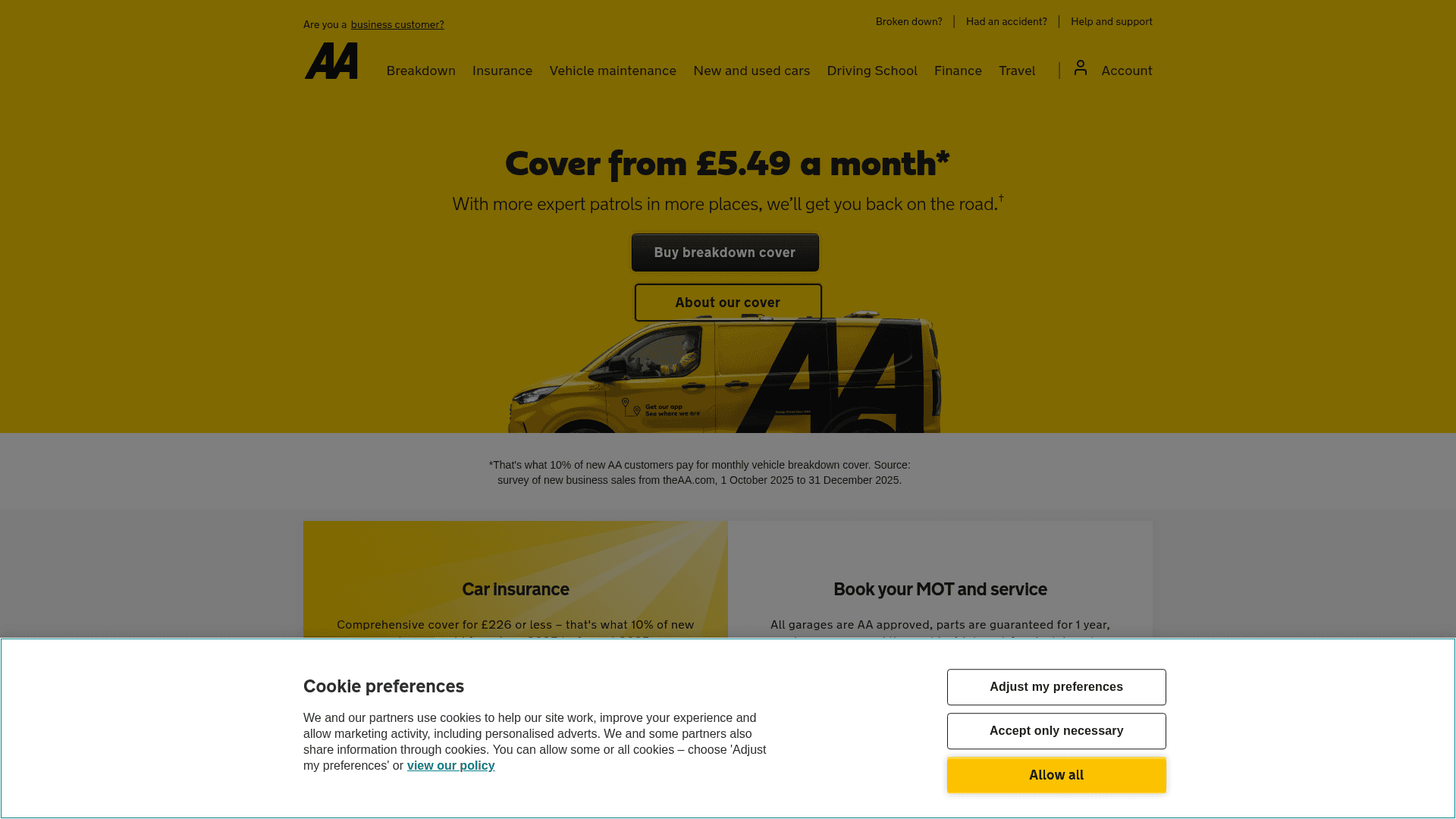
How to Scrape The AA (theaa.com): A Technical Guide for Car & Insurance Data
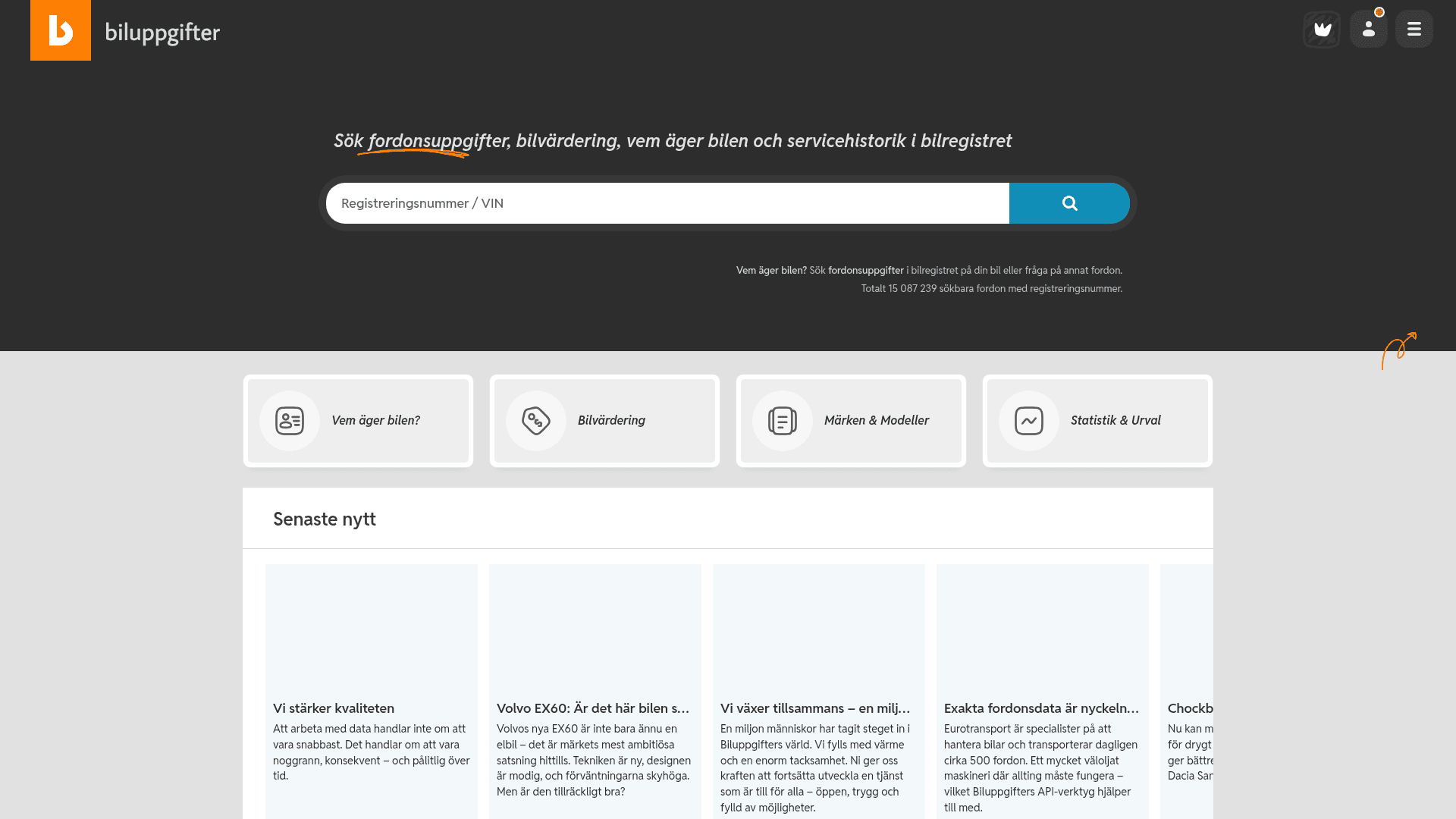
How to Scrape Biluppgifter.se: Vehicle Data Extraction Guide
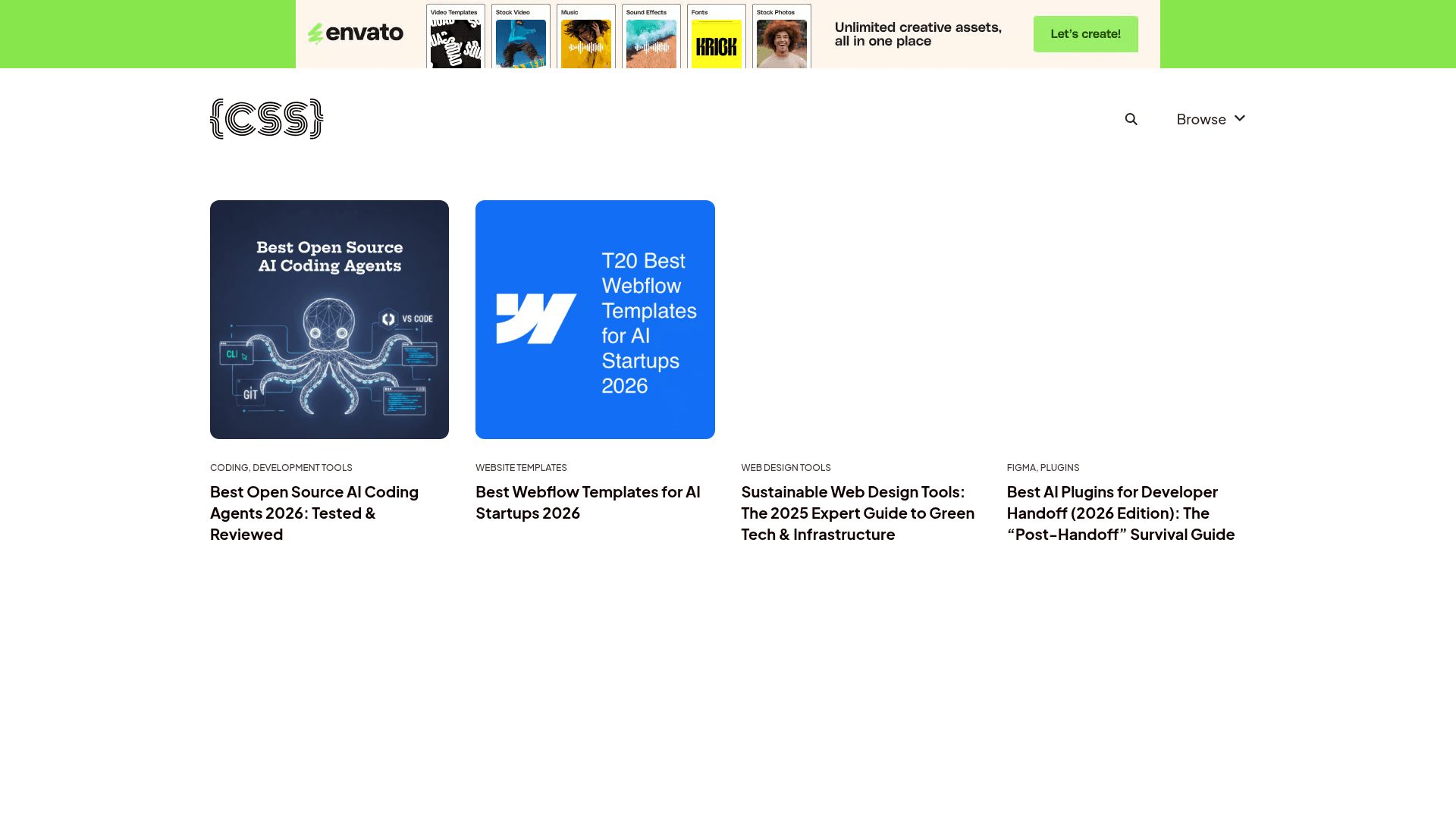
How to Scrape CSS Author: A Comprehensive Web Scraping Guide
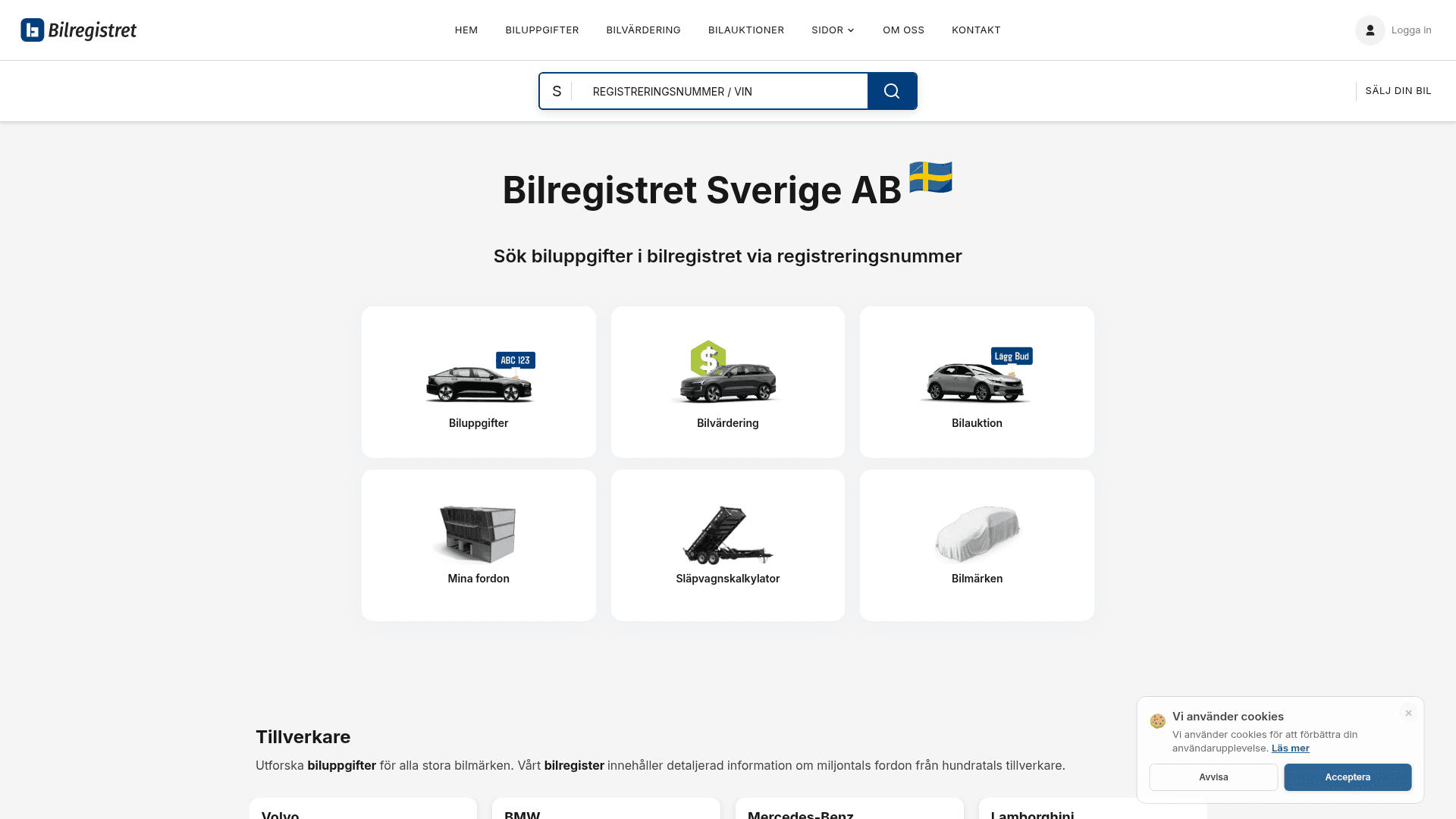
How to Scrape Bilregistret.ai: Swedish Vehicle Data Extraction Guide
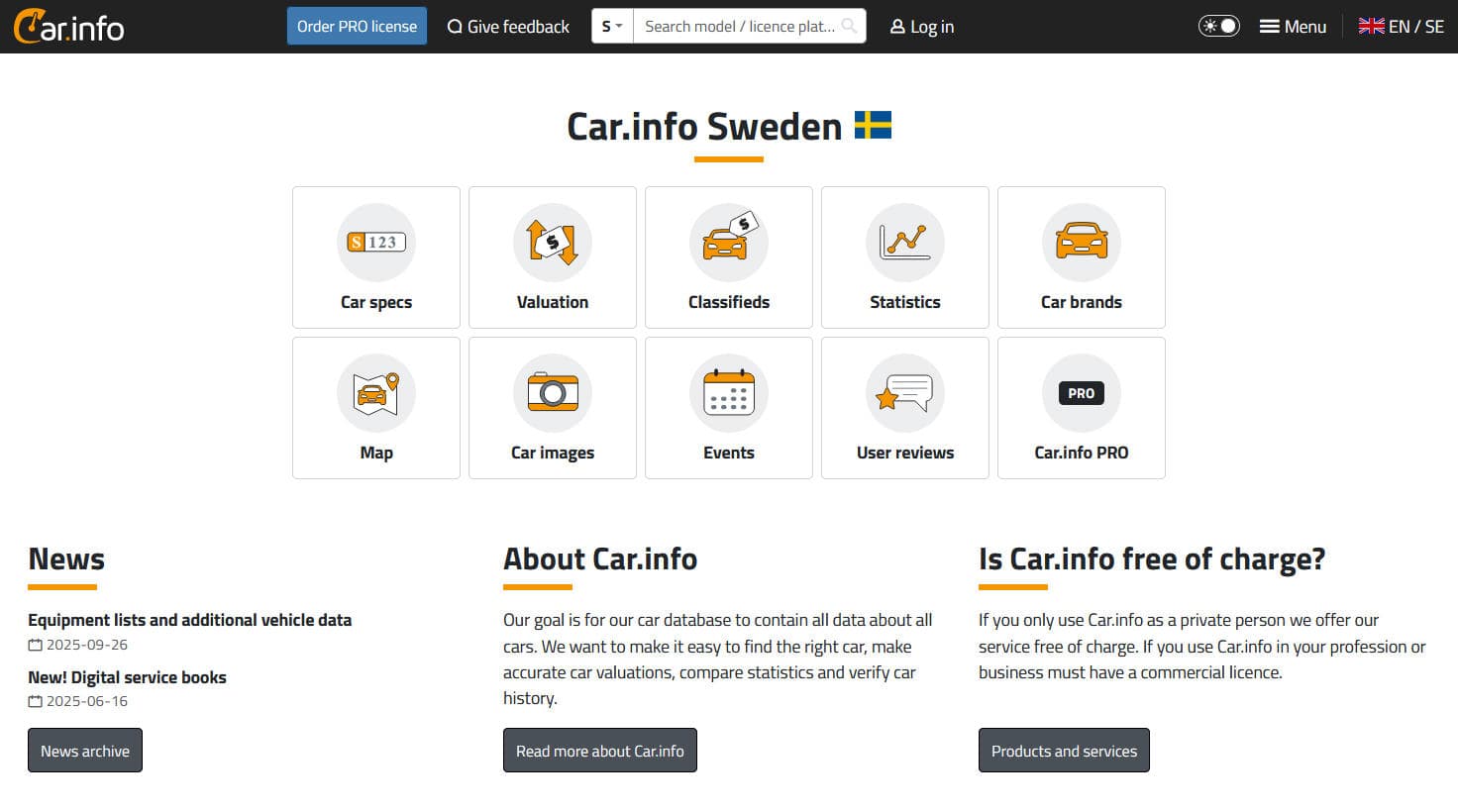
How to Scrape Car.info | Vehicle Data & Valuation Extraction Guide
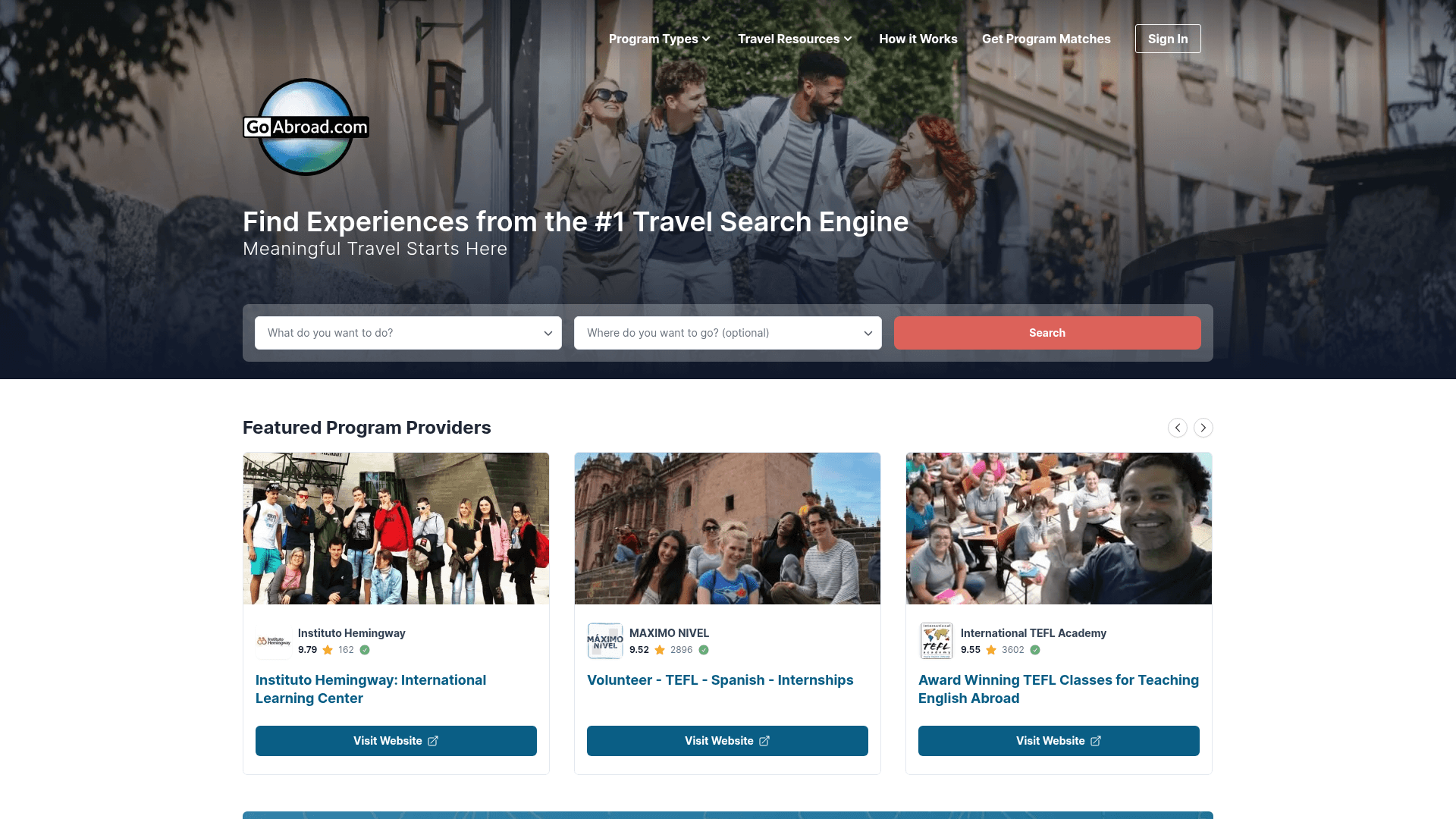
How to Scrape GoAbroad Study Abroad Programs
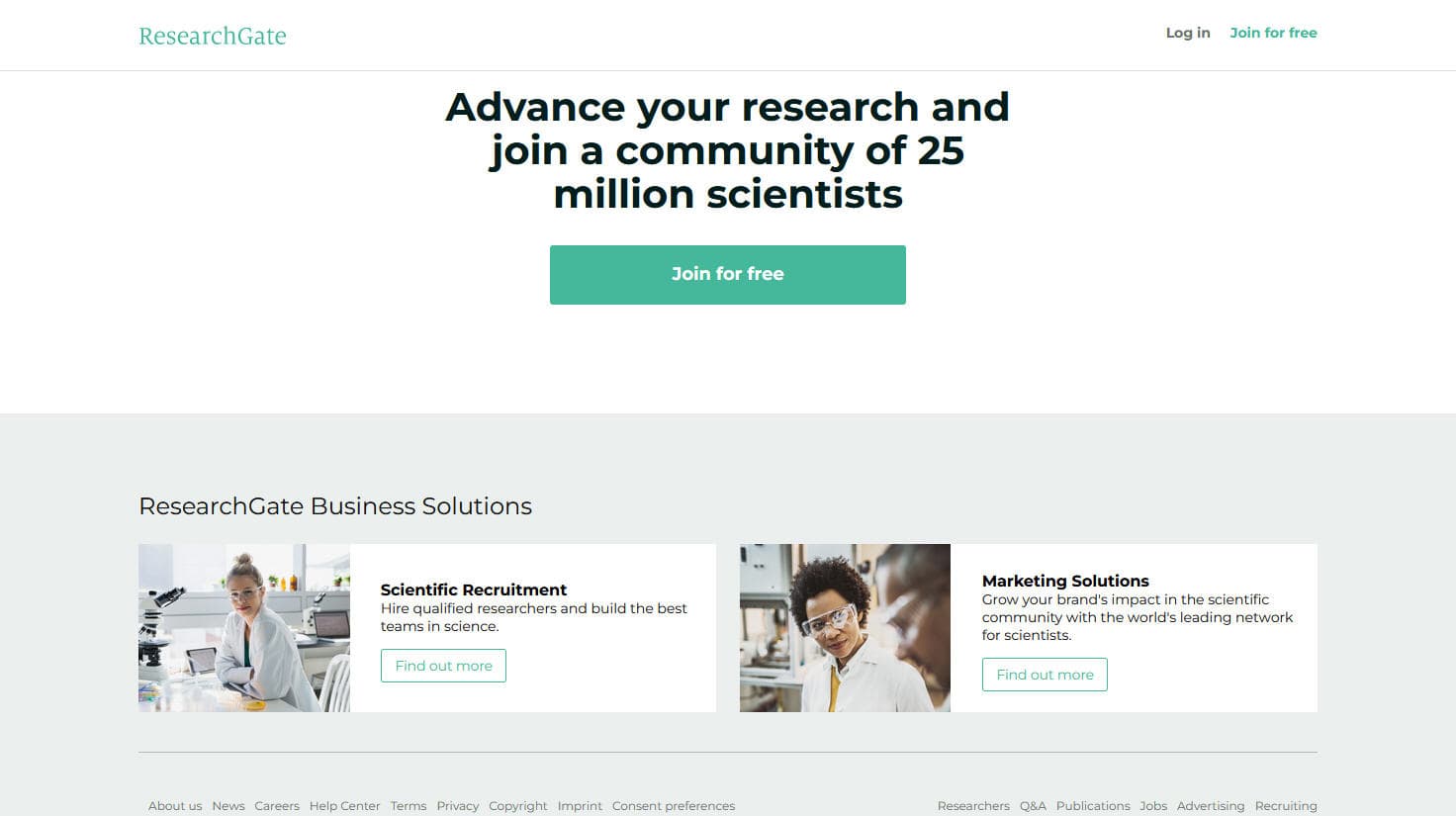
How to Scrape ResearchGate: Publication and Researcher Data
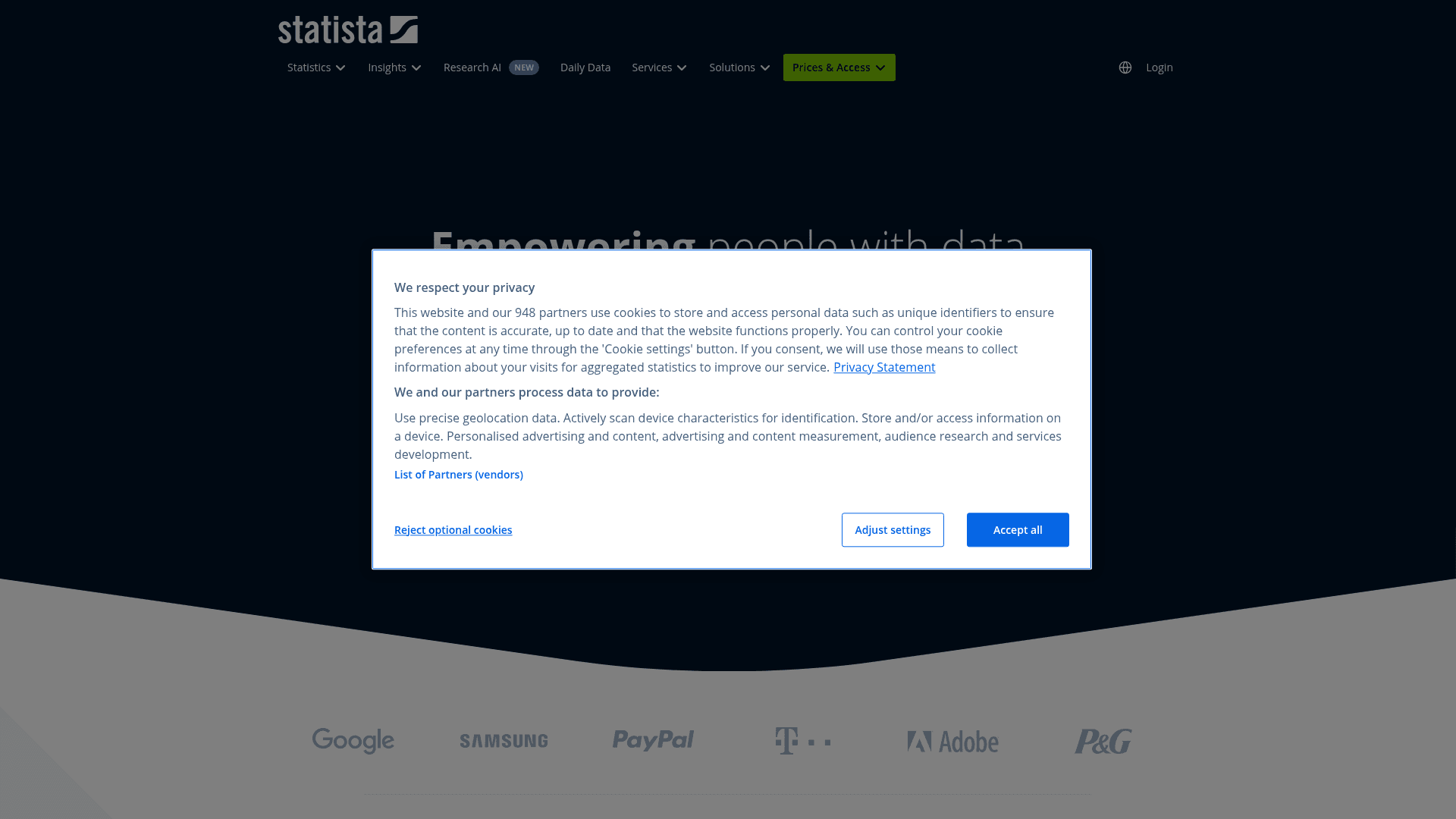
How to Scrape Statista: The Ultimate Guide to Market Data Extraction
Frequently Asked Questions About Exploit Database
Find answers to common questions about Exploit Database