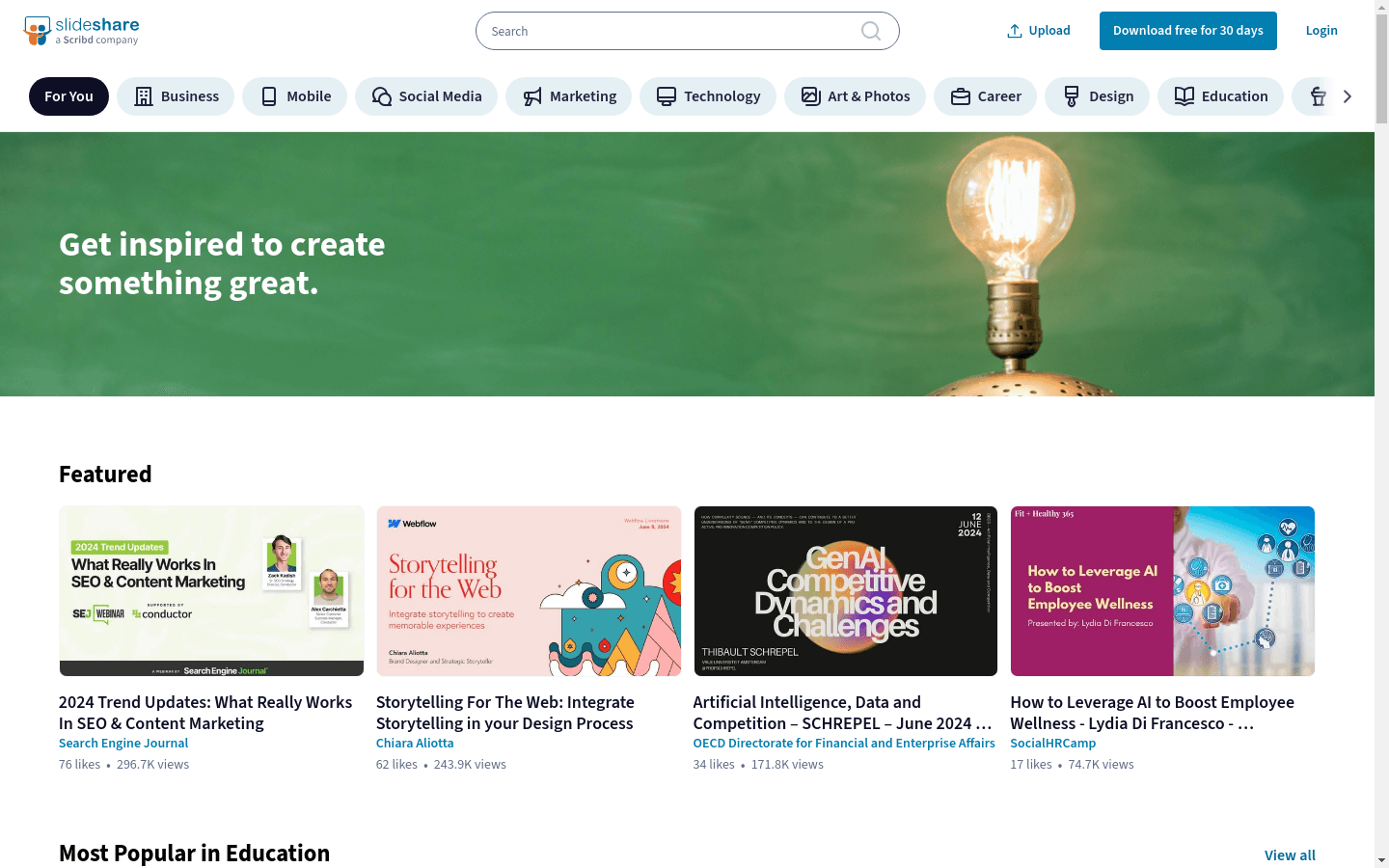Building a bot for Slideshare can be very valuable. You can use a web scraper to automate the process of collecting information from various presentations. This helps you organize data efficiently and saves a significant amount of time that you would otherwise spend doing it manually. With automation, you can gather a vast array of topics, ideas, and insights to enhance your projects, whether for academic research, business strategies, or personal interest. You might want to use data from Slideshare to explore trending subjects, generate leads, or supplement your content with interesting visuals and quotes from presentations. Exporting this data into formats like CSV, JSON, or Google Sheets makes it easier to manipulate and analyze, providing you with a structured way to derive value from the information.
When using a bot to scrape data from Slideshare, remember that it’s crucial to be aware of legal considerations. While scraping public data is generally permissible, you should review and adhere to the website’s terms of service. Compliance with applicable laws and guidelines is your responsibility. Always ensure that you’re acting within legal boundaries and respect the rules set by the platform you’re interacting with.