Web Scraping
Step-by-step guides to scrape any website using AI — no coding required. Browse tutorials with code examples, tips, and ready-to-use solutions.
All PromptsReal EstateE-commerceJobs & CareersSocial MediaTravel & HospitalityFinance & BusinessNews & MediaGovernment & Public DataDirectories & ListingsOther
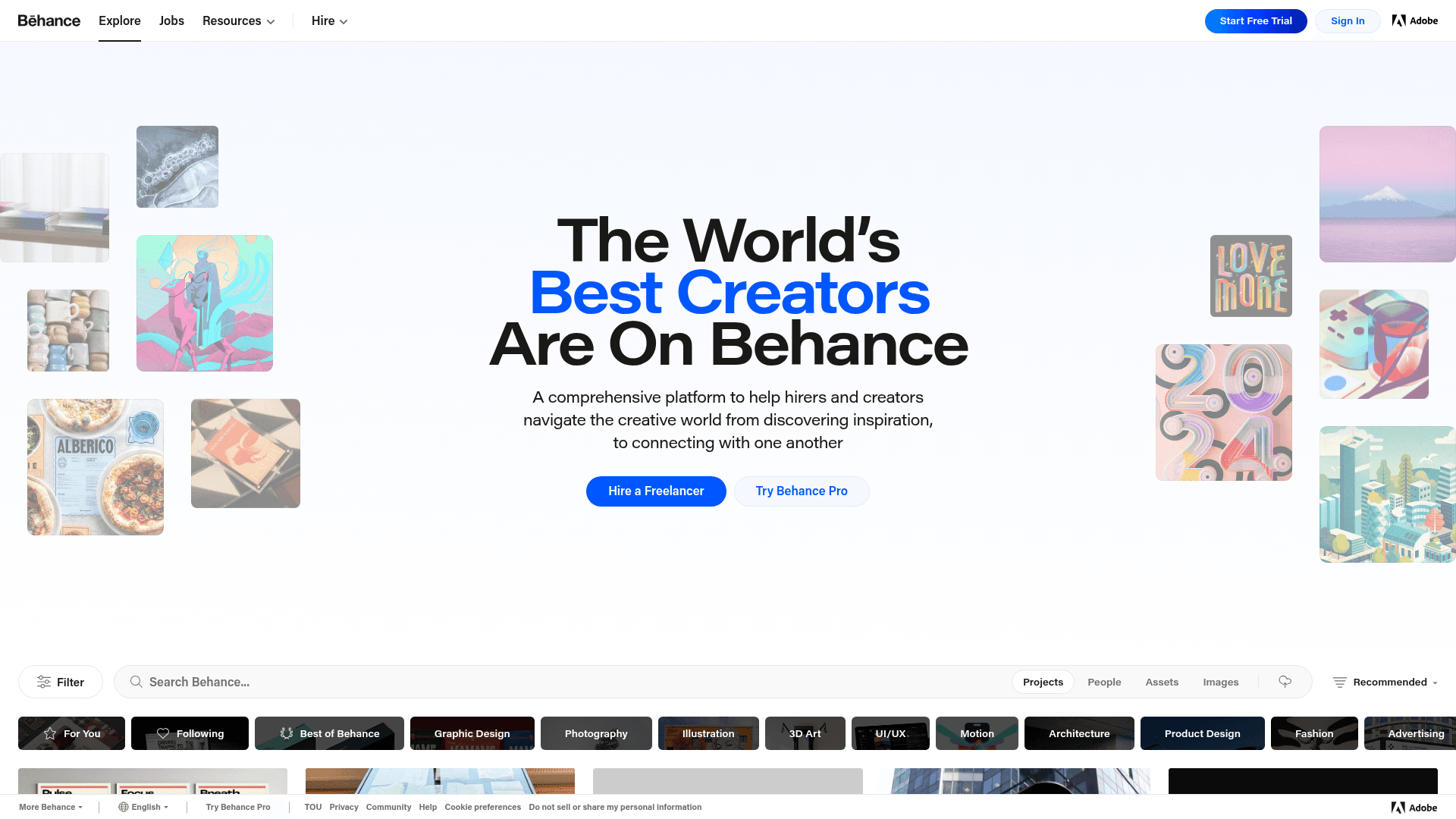
How to Scrape Behance: A Step-by-Step Guide for Creative Data Extraction
Behance
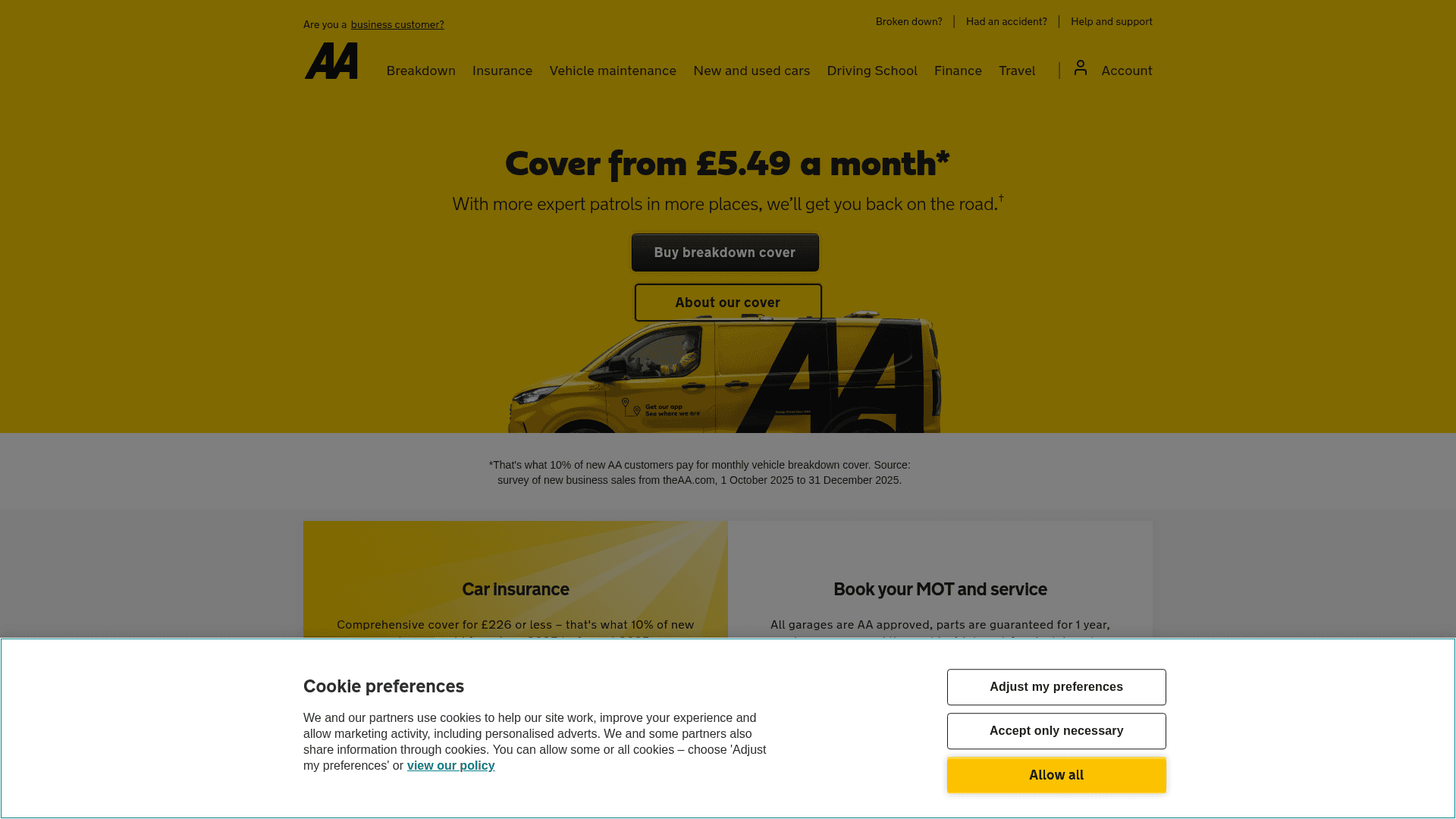
How to Scrape The AA (theaa.com): A Technical Guide for Car & Insurance Data
The AA
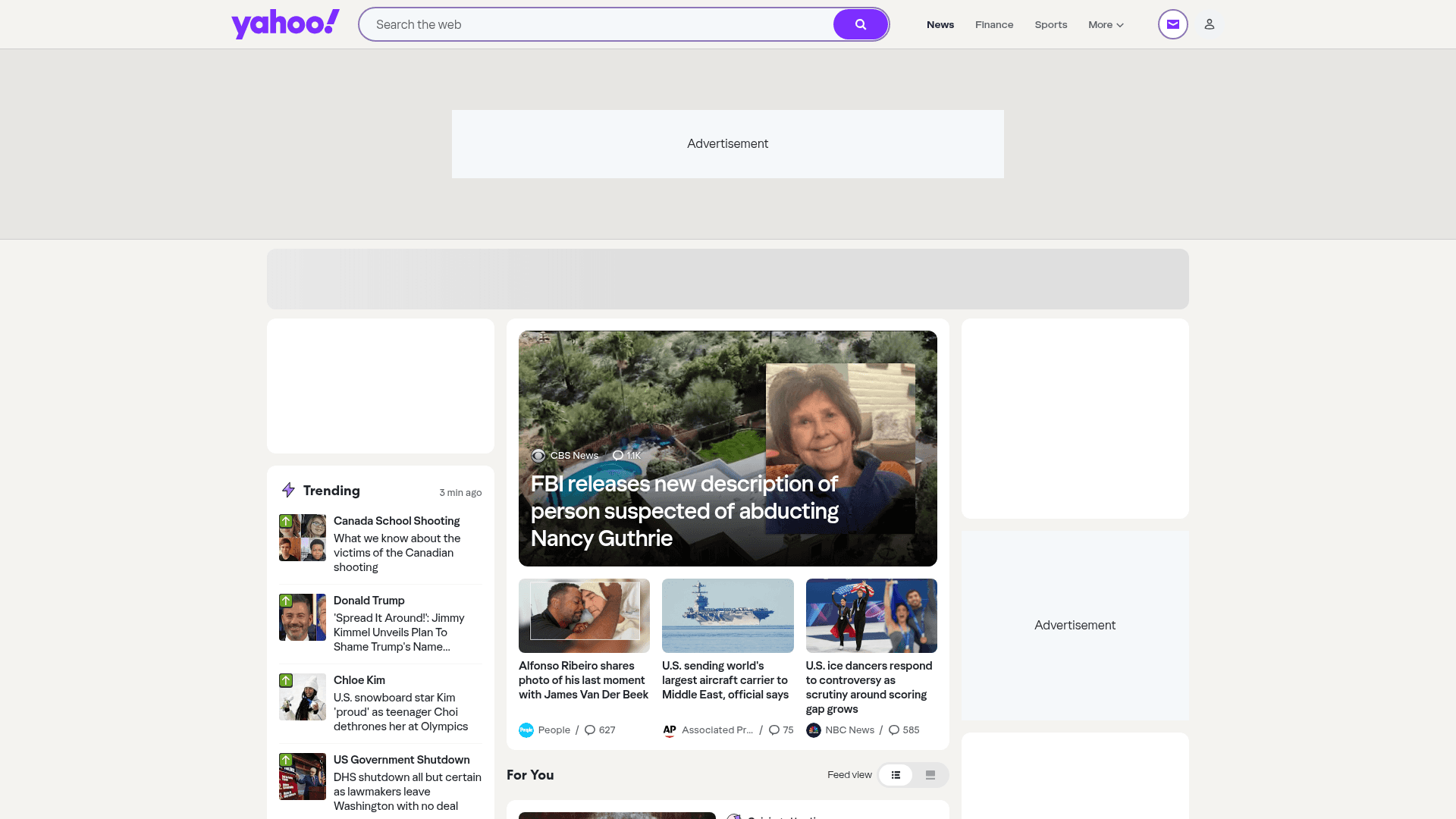
How to Scrape Yahoo Finance: Extract Stock Market Data
Yahoo Finance
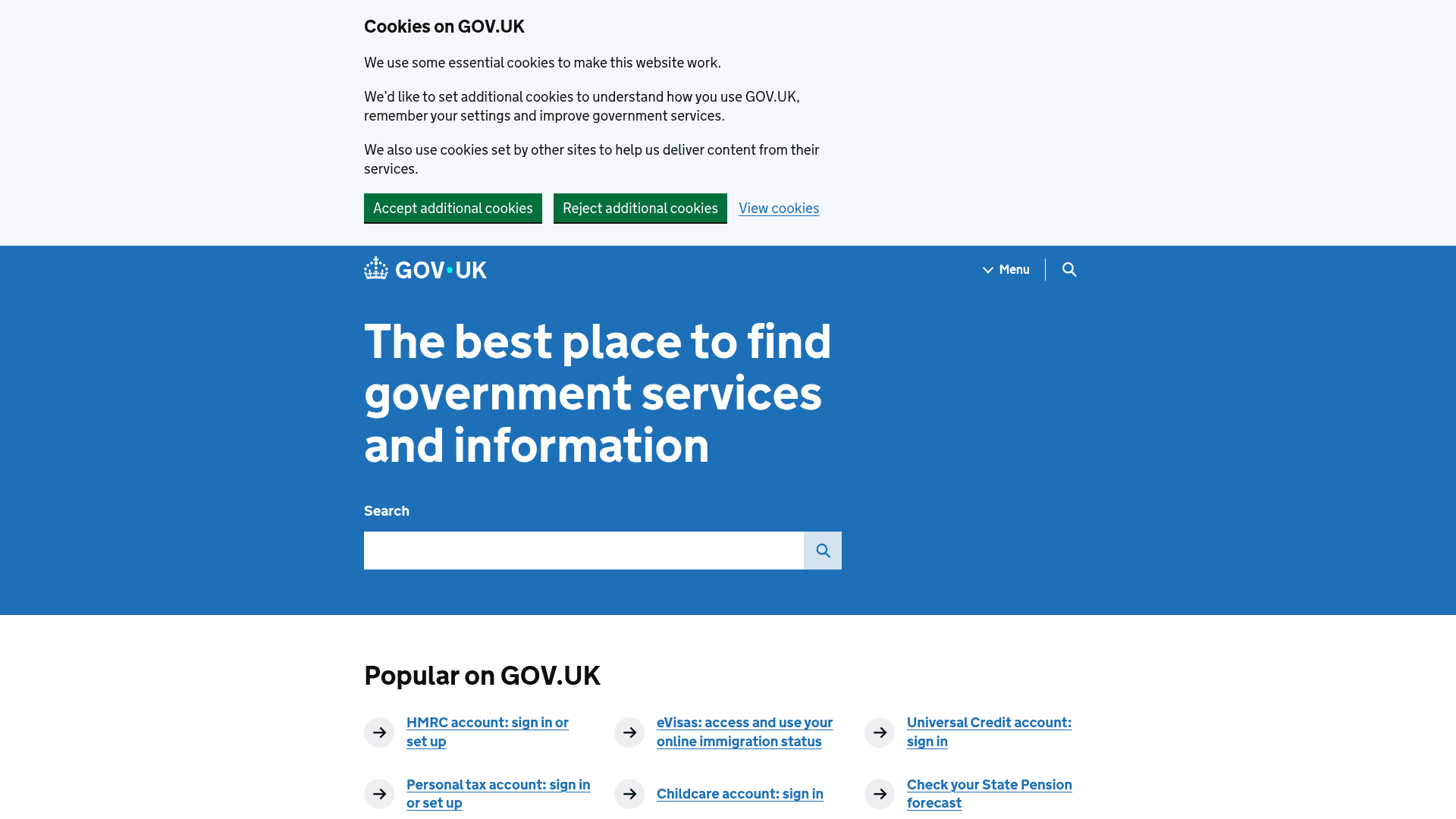
How to Scrape GOV.UK | UK Government Web Scraper Guide
GOV.UK
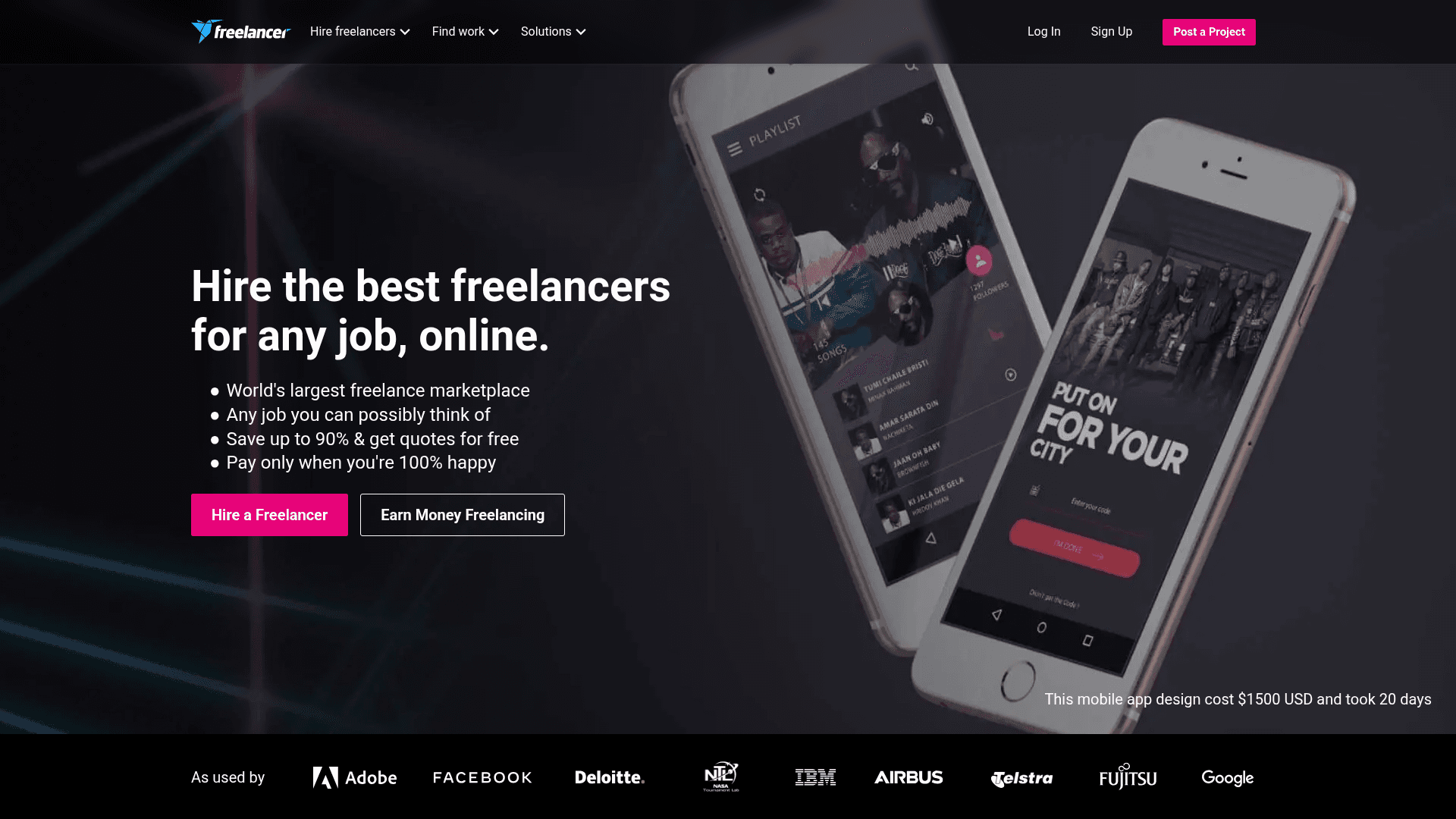
How to Scrape Freelancer.com: A Complete Technical Guide
Freelancer
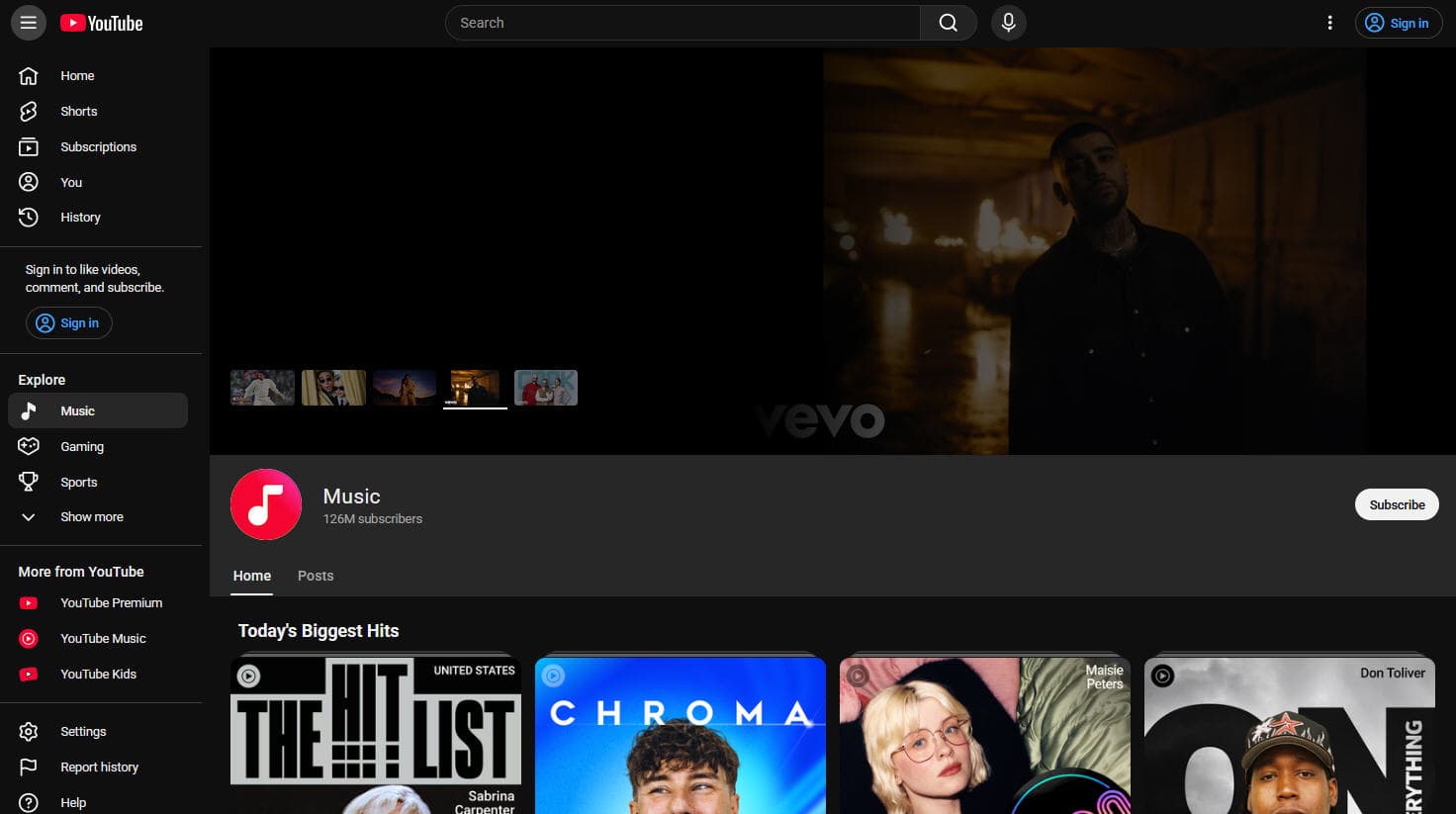
How to Scrape YouTube: Extract Video Data and Comments in 2025
YouTube
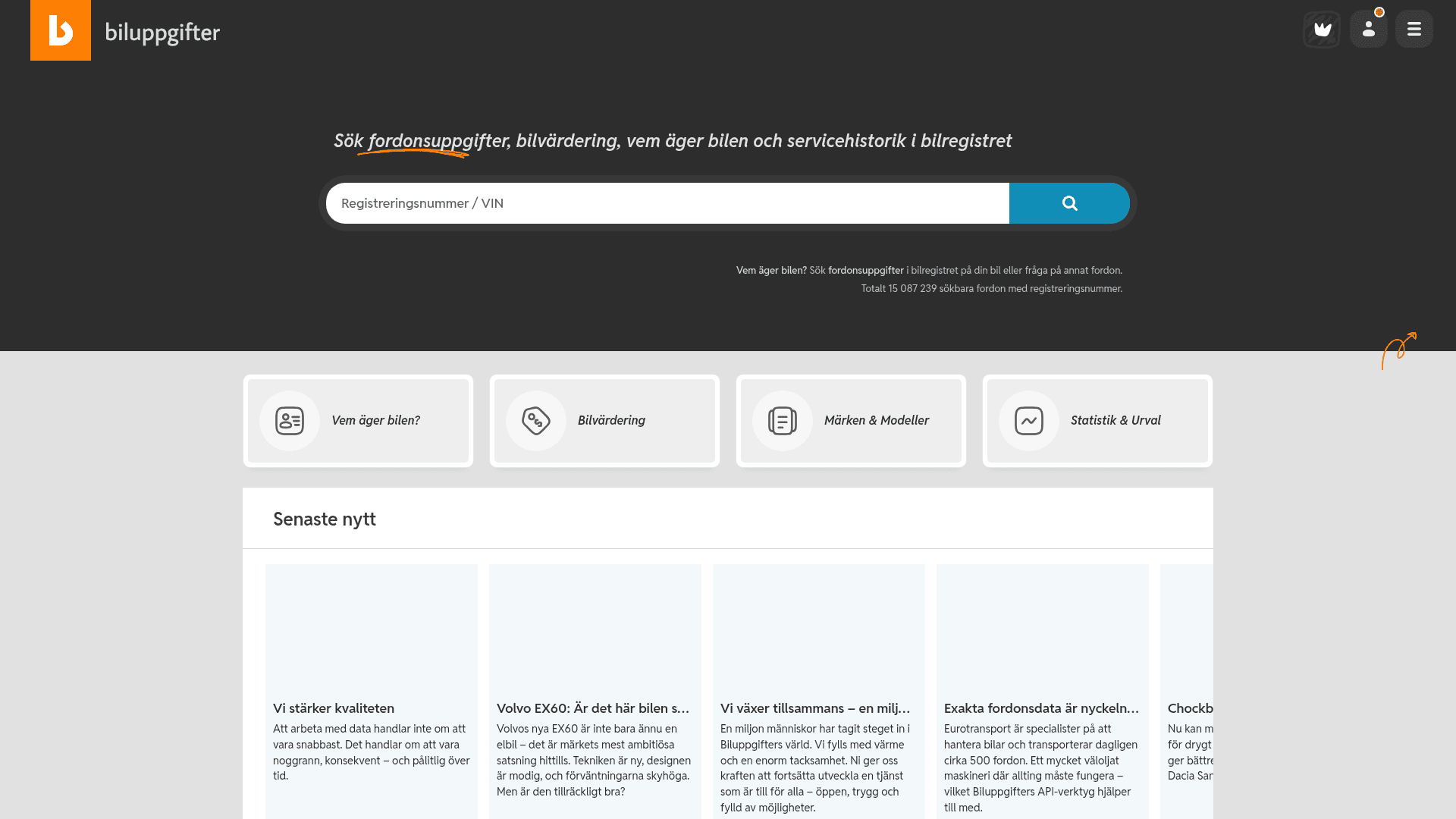
How to Scrape Biluppgifter.se: Vehicle Data Extraction Guide
Biluppgifter
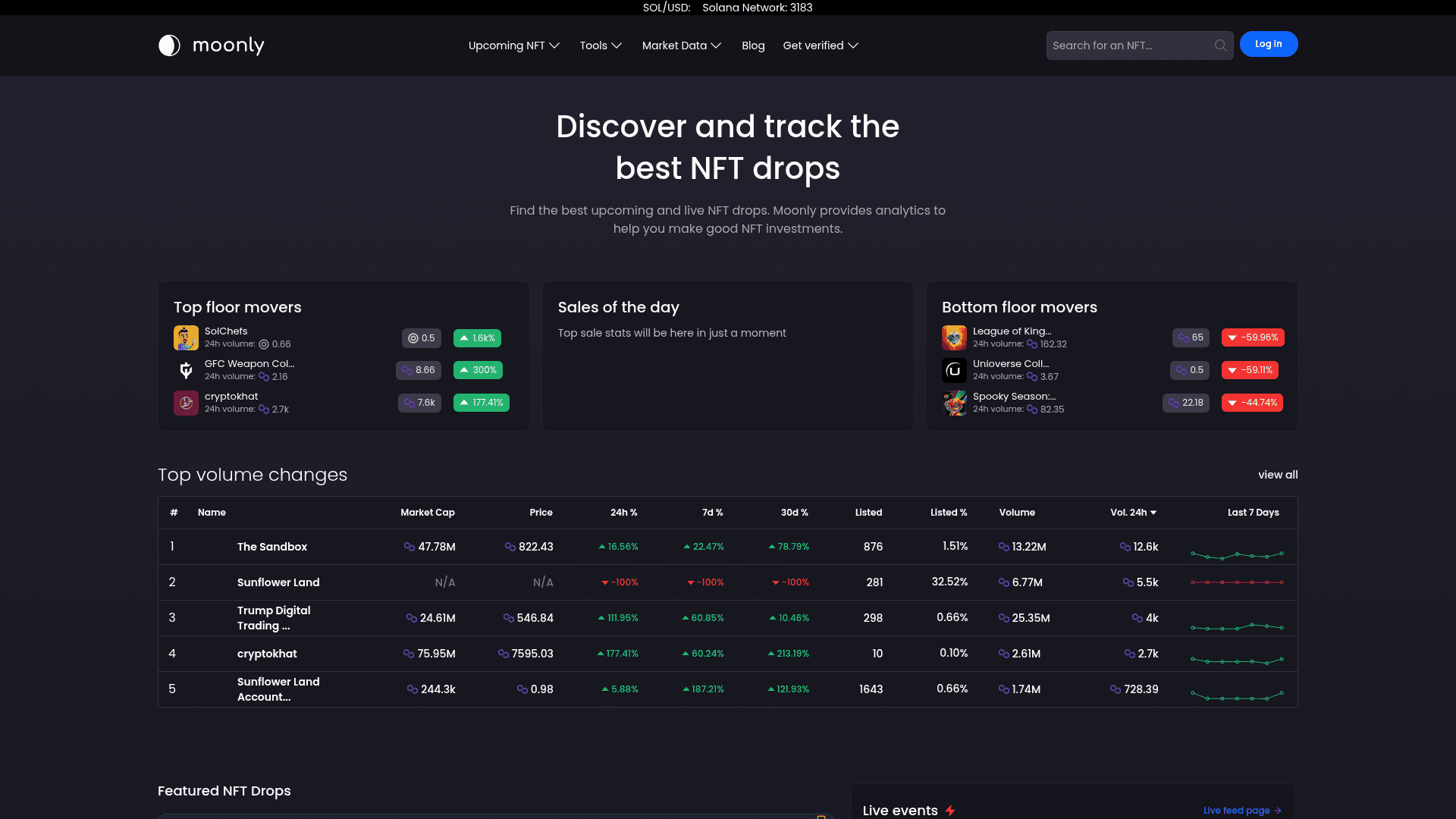
How to Scrape Moon.ly | Step-by-Step NFT Data Extraction Guide
Moon.ly
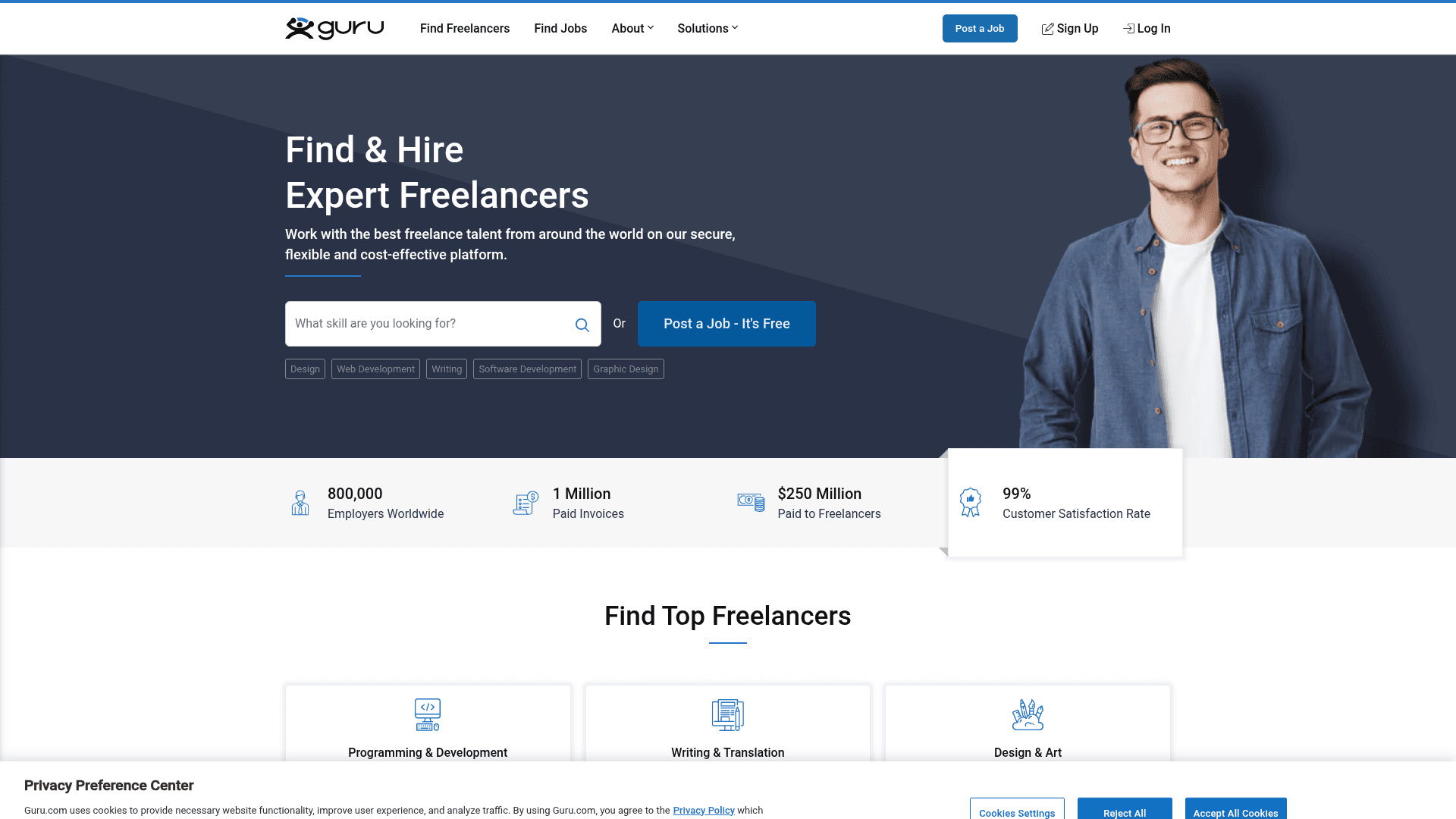
How to Scrape Guru.com: A Comprehensive Web Scraping Guide
Guru.com
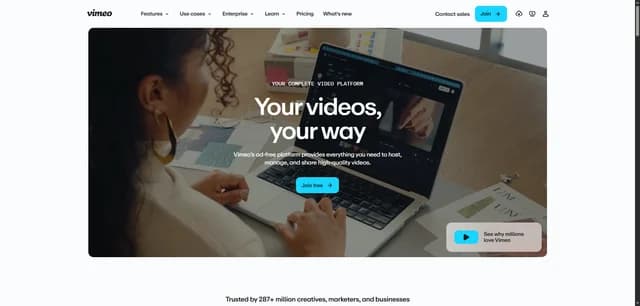
How to Scrape Vimeo: A Guide to Extracting Video Metadata
Vimeo
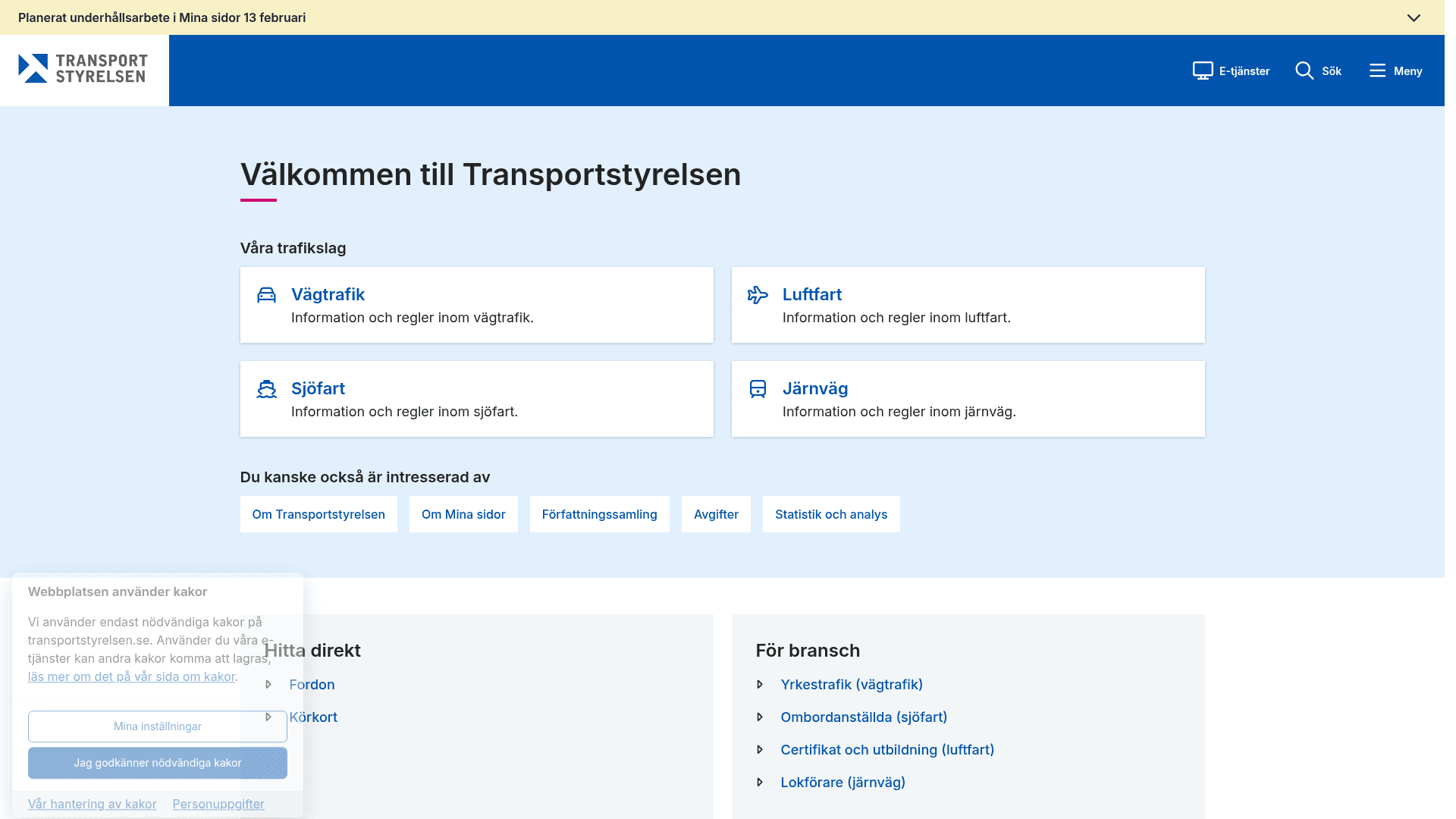
How to Scrape Transportstyrelsen: Swedish Vehicle Registry Guide
Transportstyrelsen
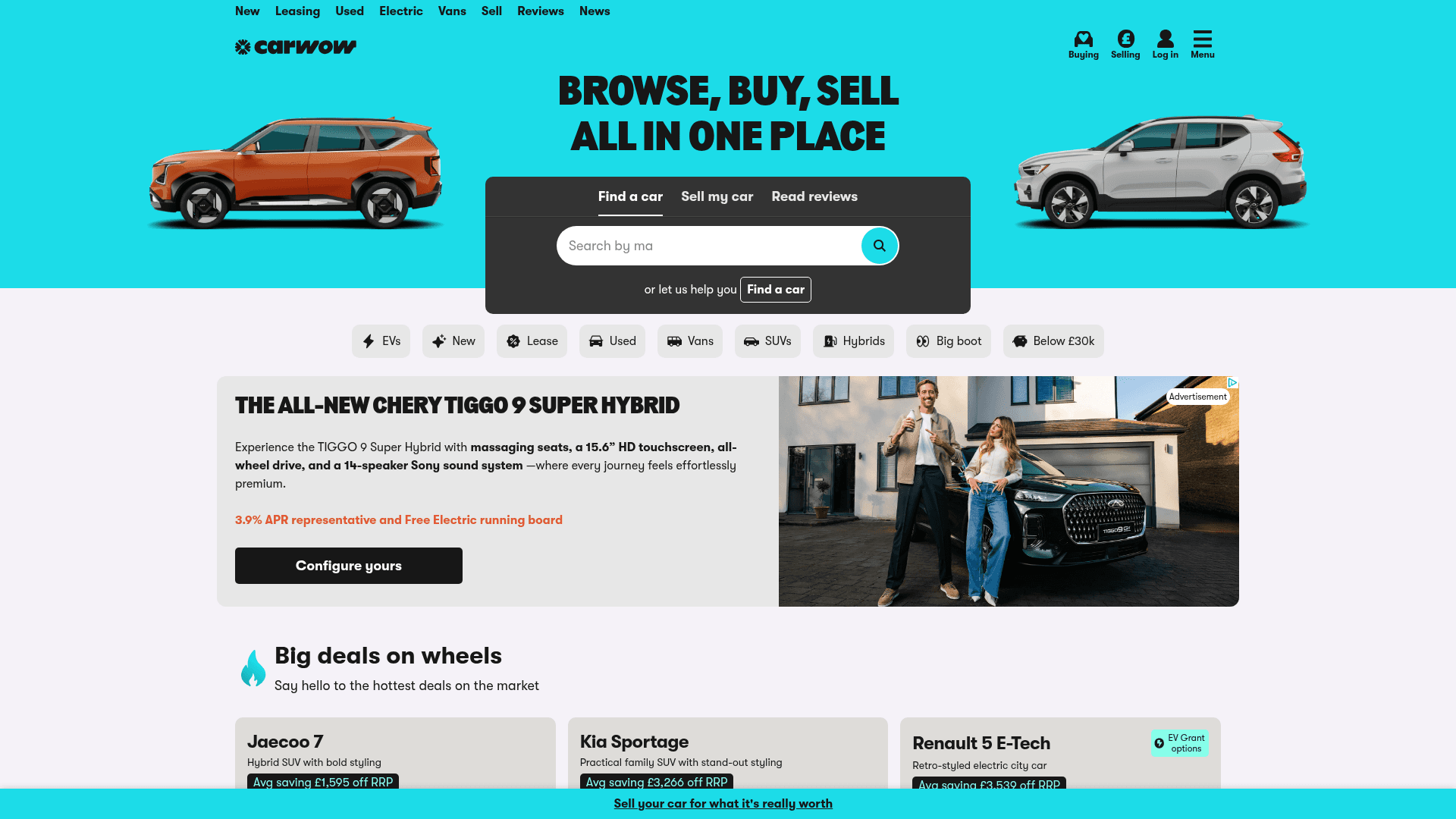
How to Scrape Carwow: Extract Used Car Data and Prices
Carwow
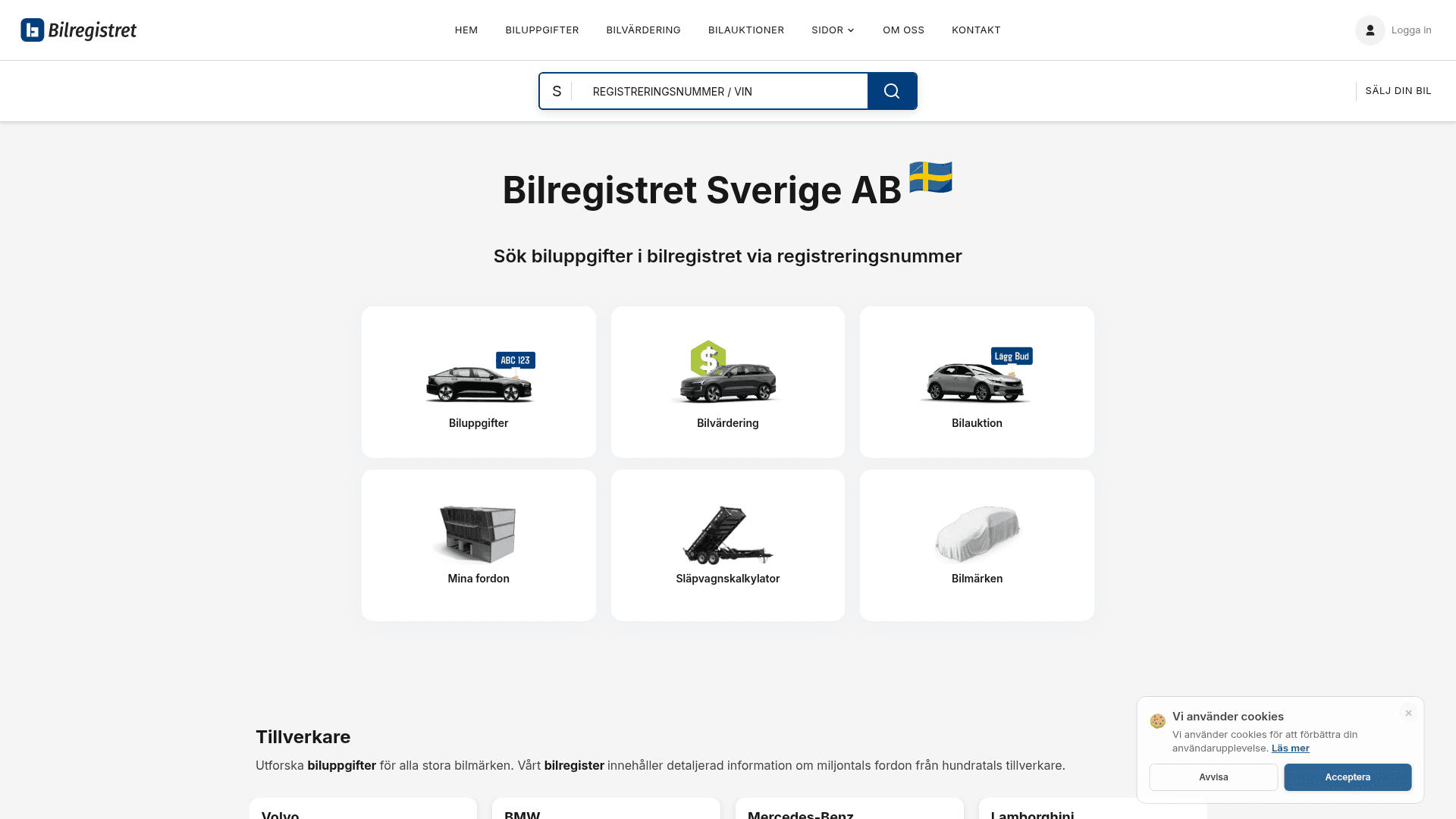
How to Scrape Bilregistret.ai: Swedish Vehicle Data Extraction Guide
Bilregistret.ai
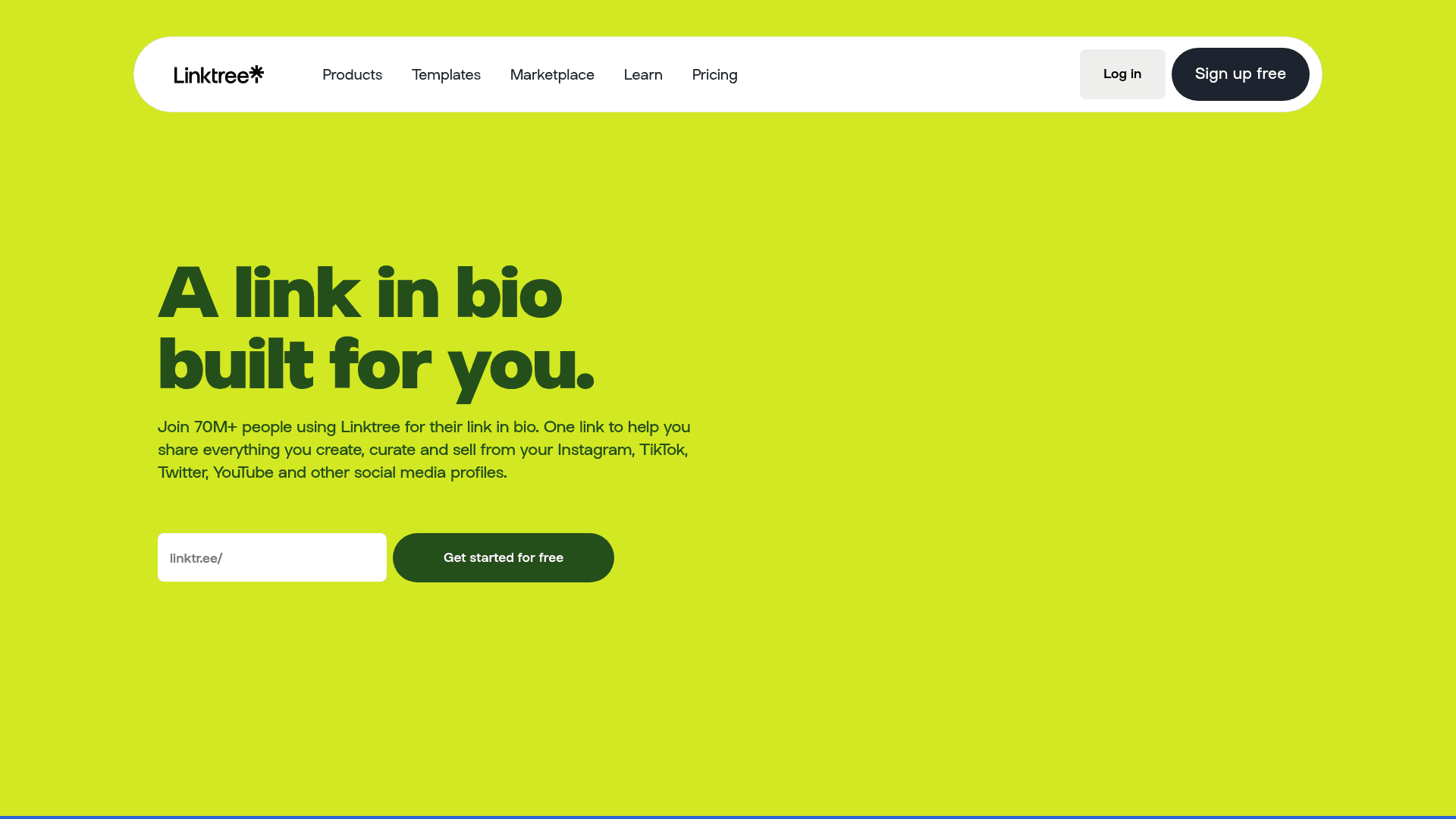
How to Scrape Bento.me | Bento.me Web Scraper
Bento.me
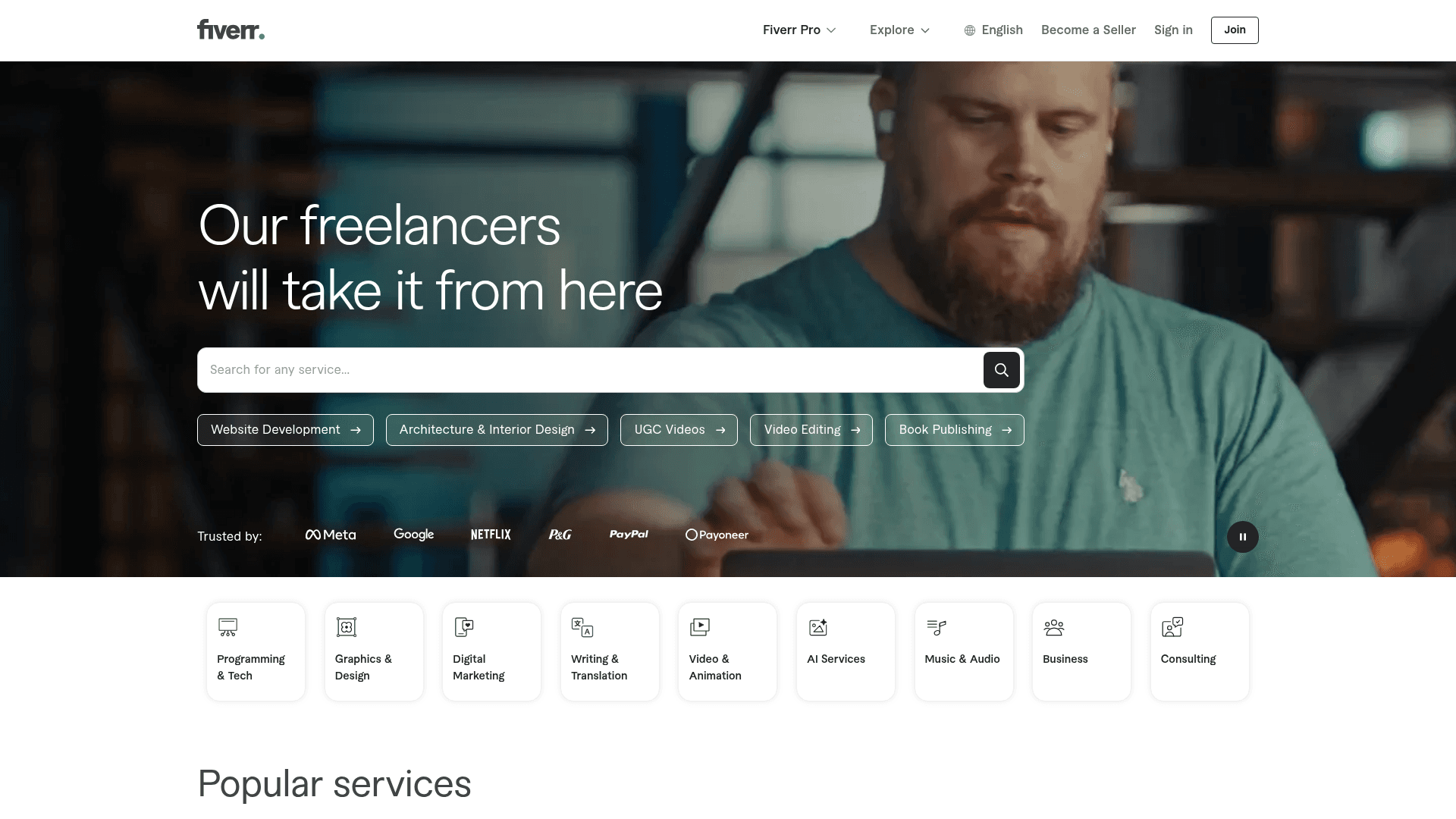
How to Scrape Fiverr | Fiverr Web Scraper Guide
Fiverr
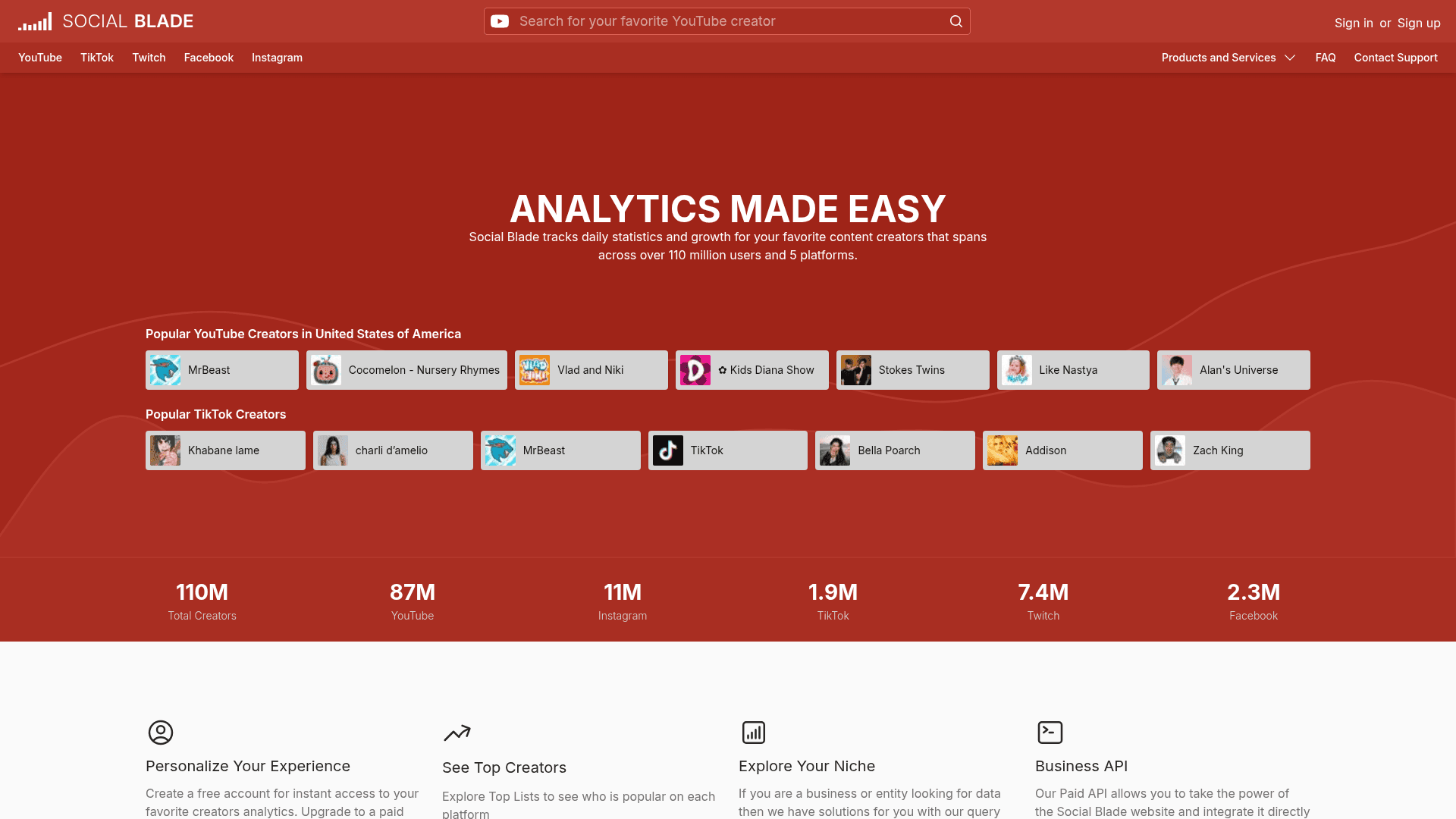
How to Scrape Social Blade: The Ultimate Analytics Guide
Social Blade
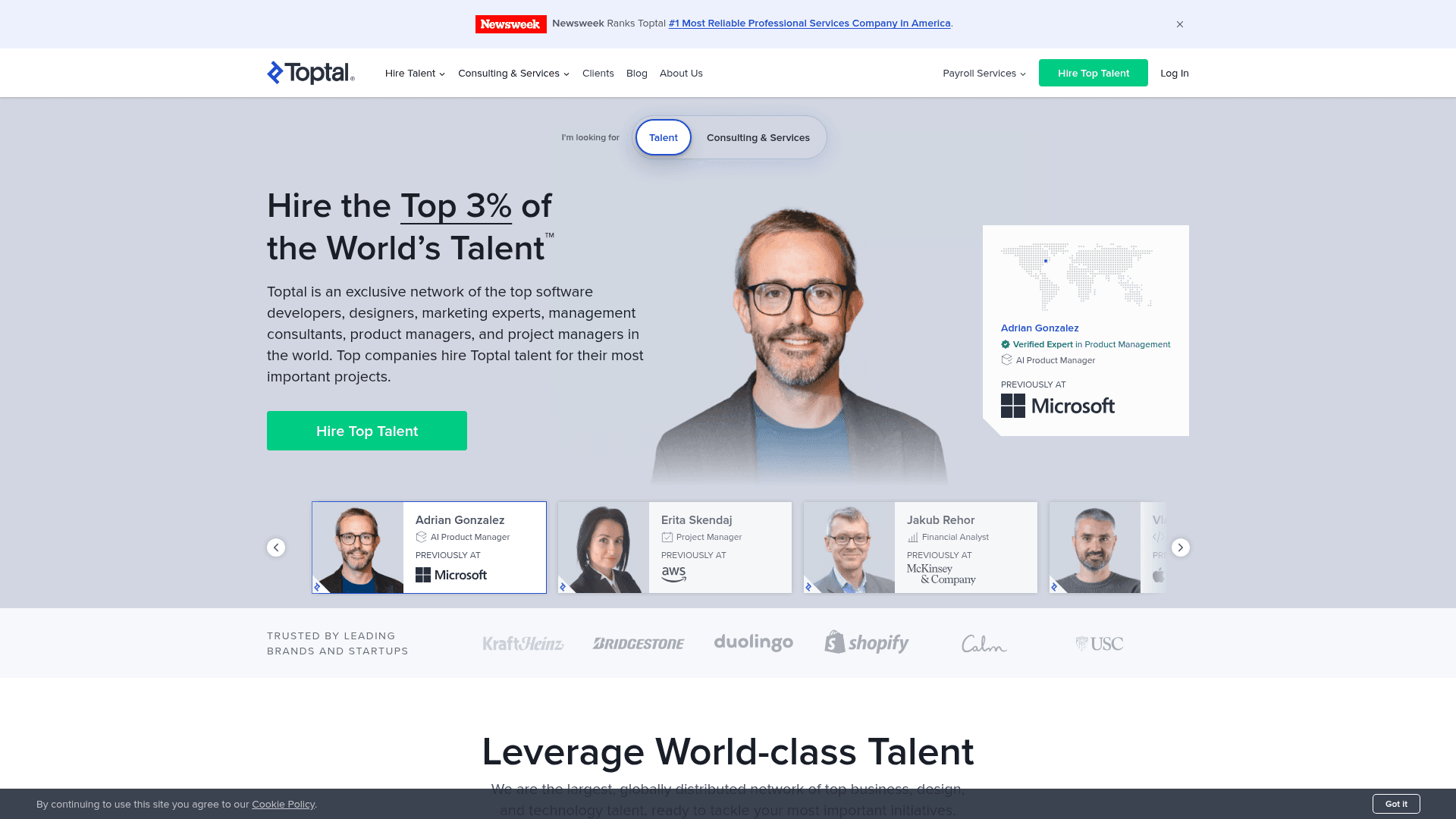
How to Scrape Toptal | Toptal Web Scraper Guide
Toptal
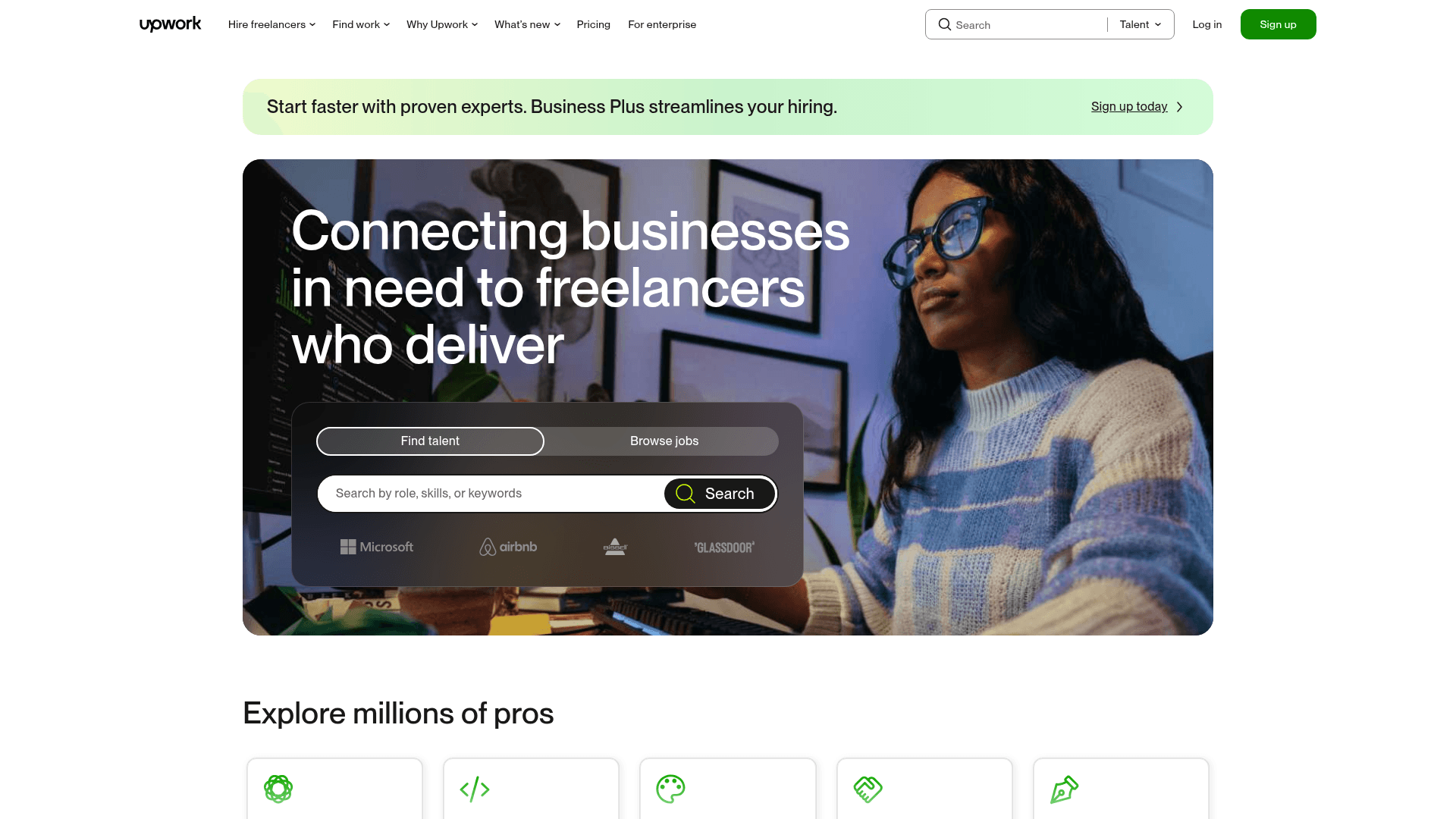
How to Scrape Upwork: A Comprehensive Technical Guide
Upwork
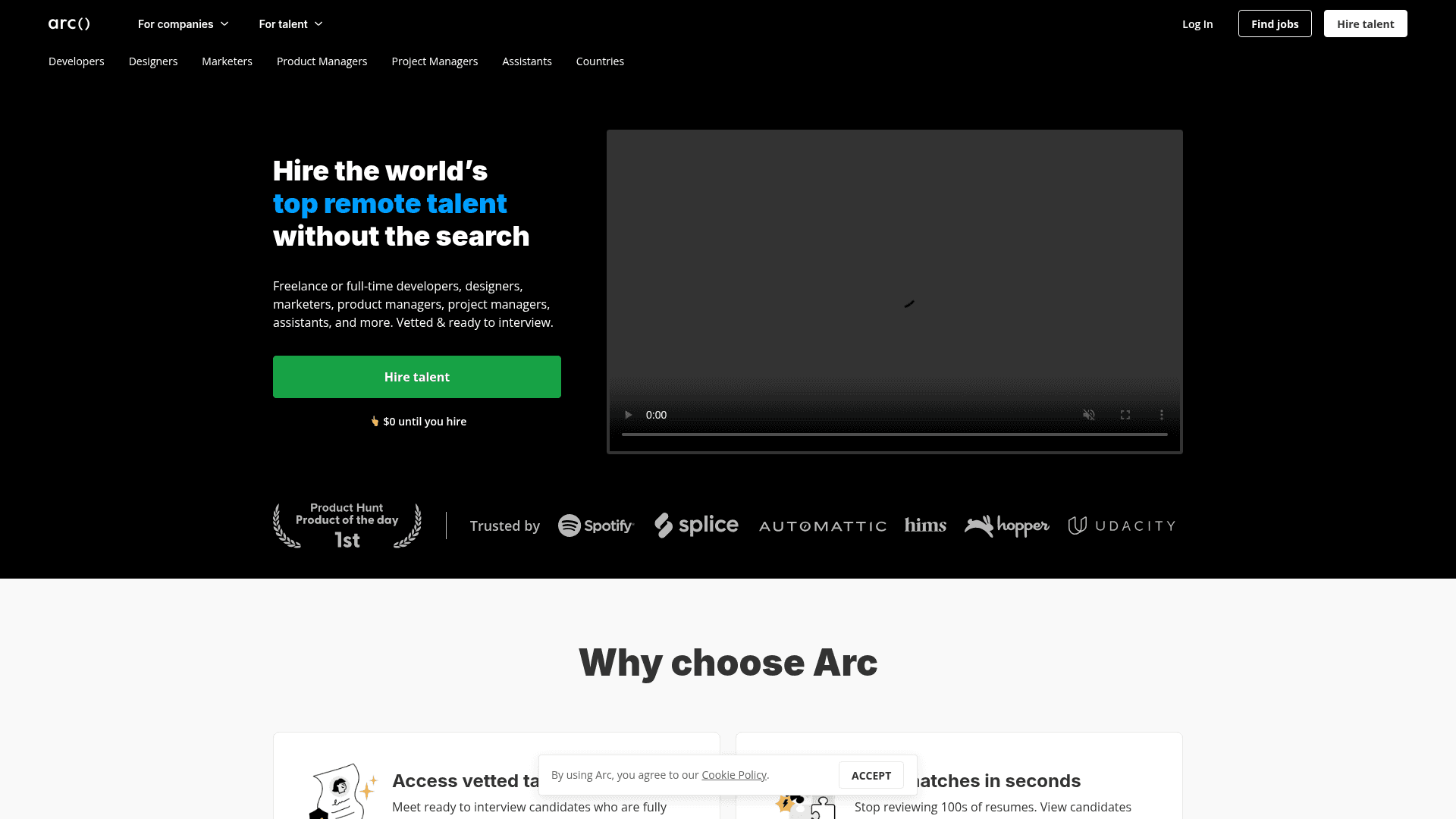
How to Scrape Arc.dev: The Complete Guide to Remote Job Data
Arc
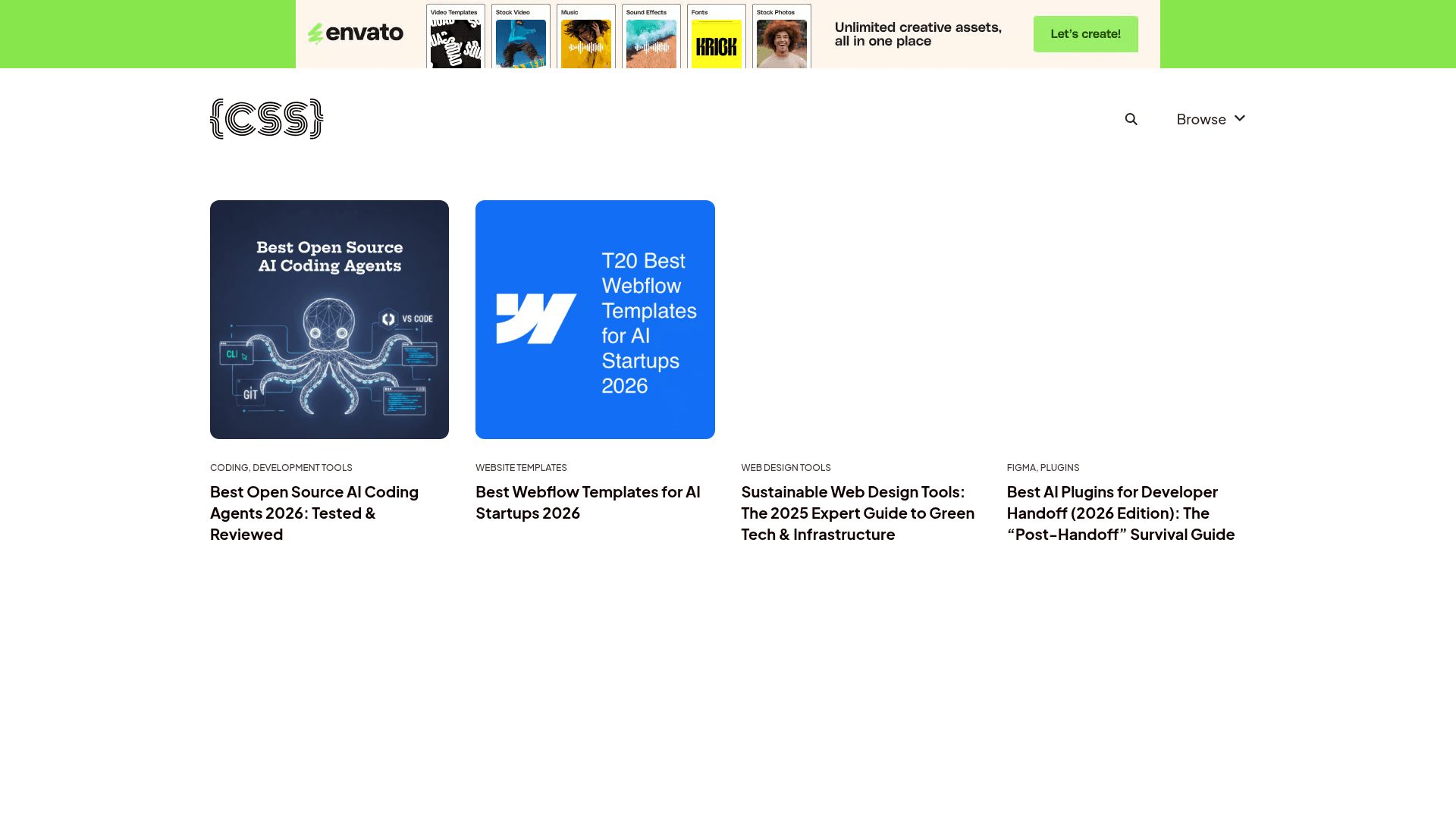
How to Scrape CSS Author: A Comprehensive Web Scraping Guide
CSS Author
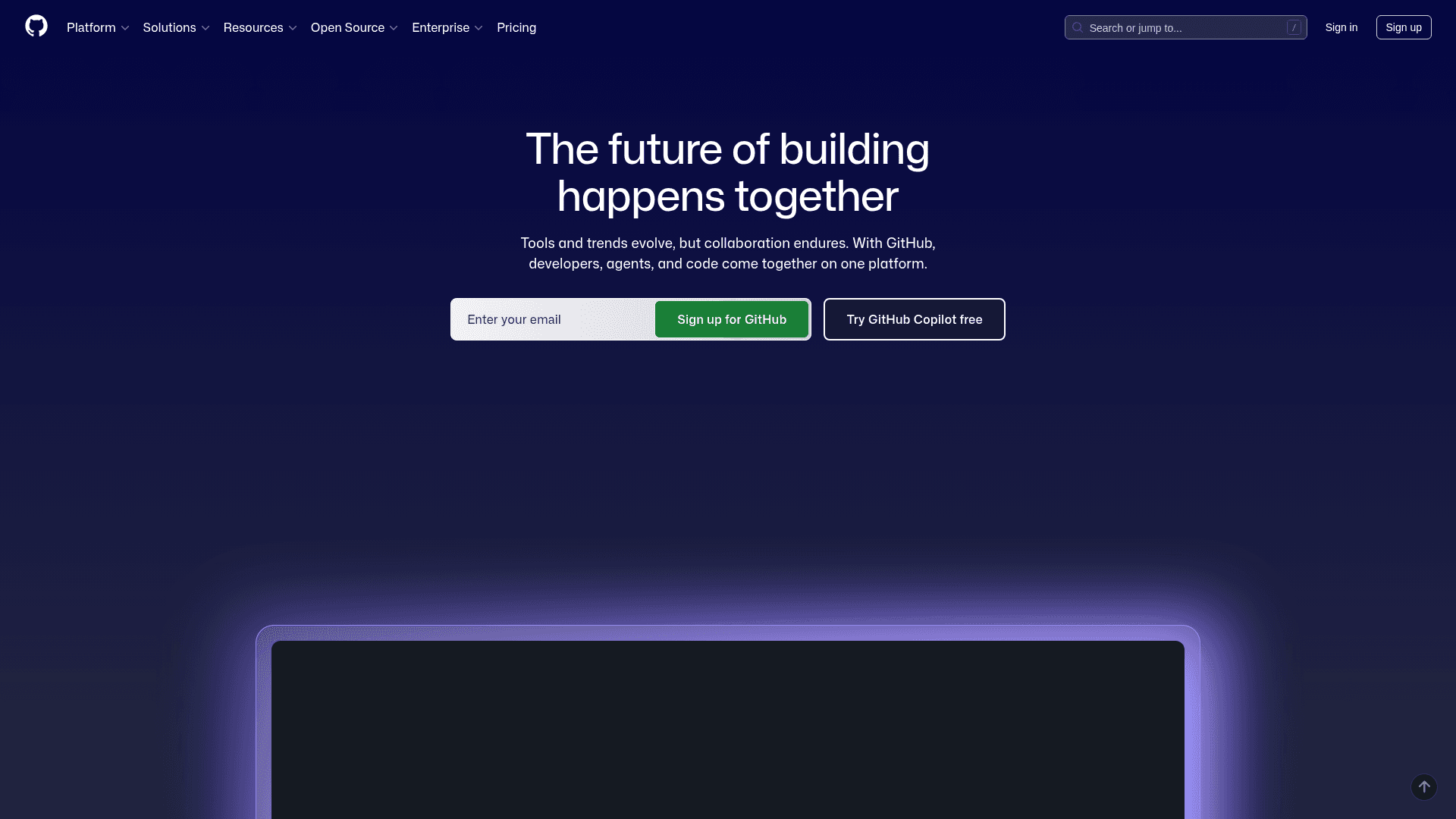
How to Scrape GitHub | The Ultimate 2025 Technical Guide
GitHub
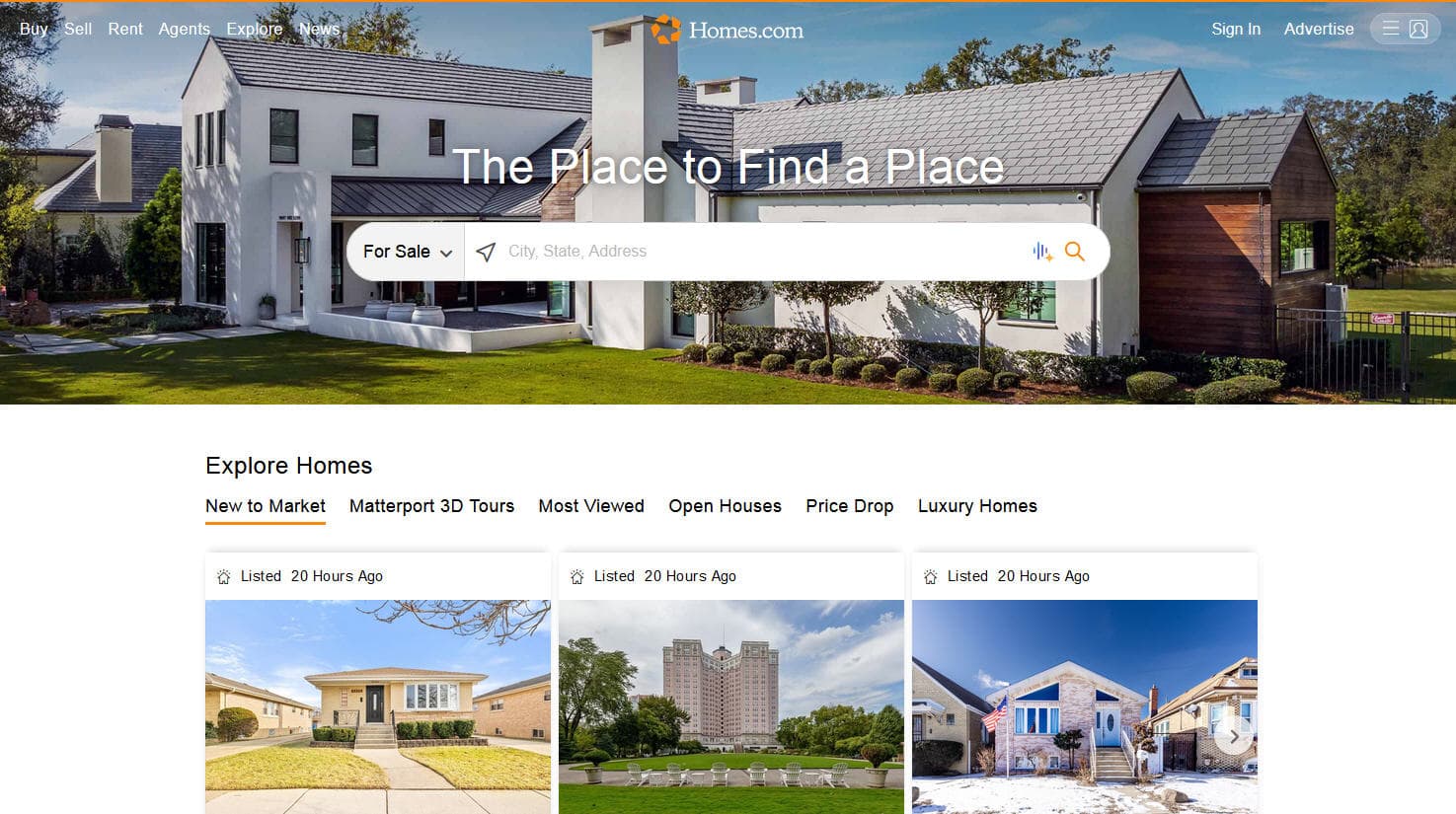
How to Scrape Homes.com: Real Estate Data Extraction Guide
Homes.com
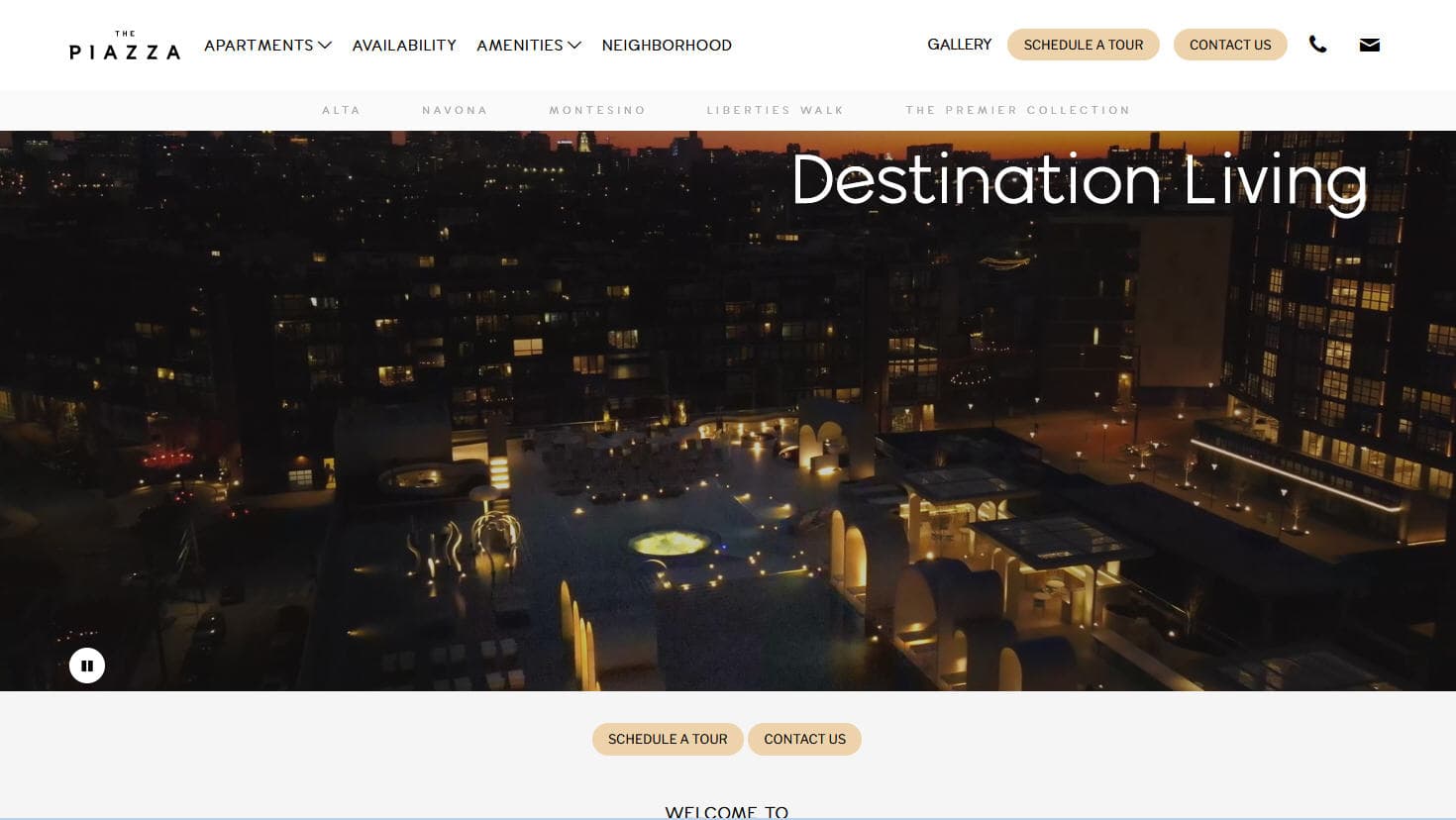
How to Scrape LivePiazza: Philadelphia Real Estate Scraper
The Piazza
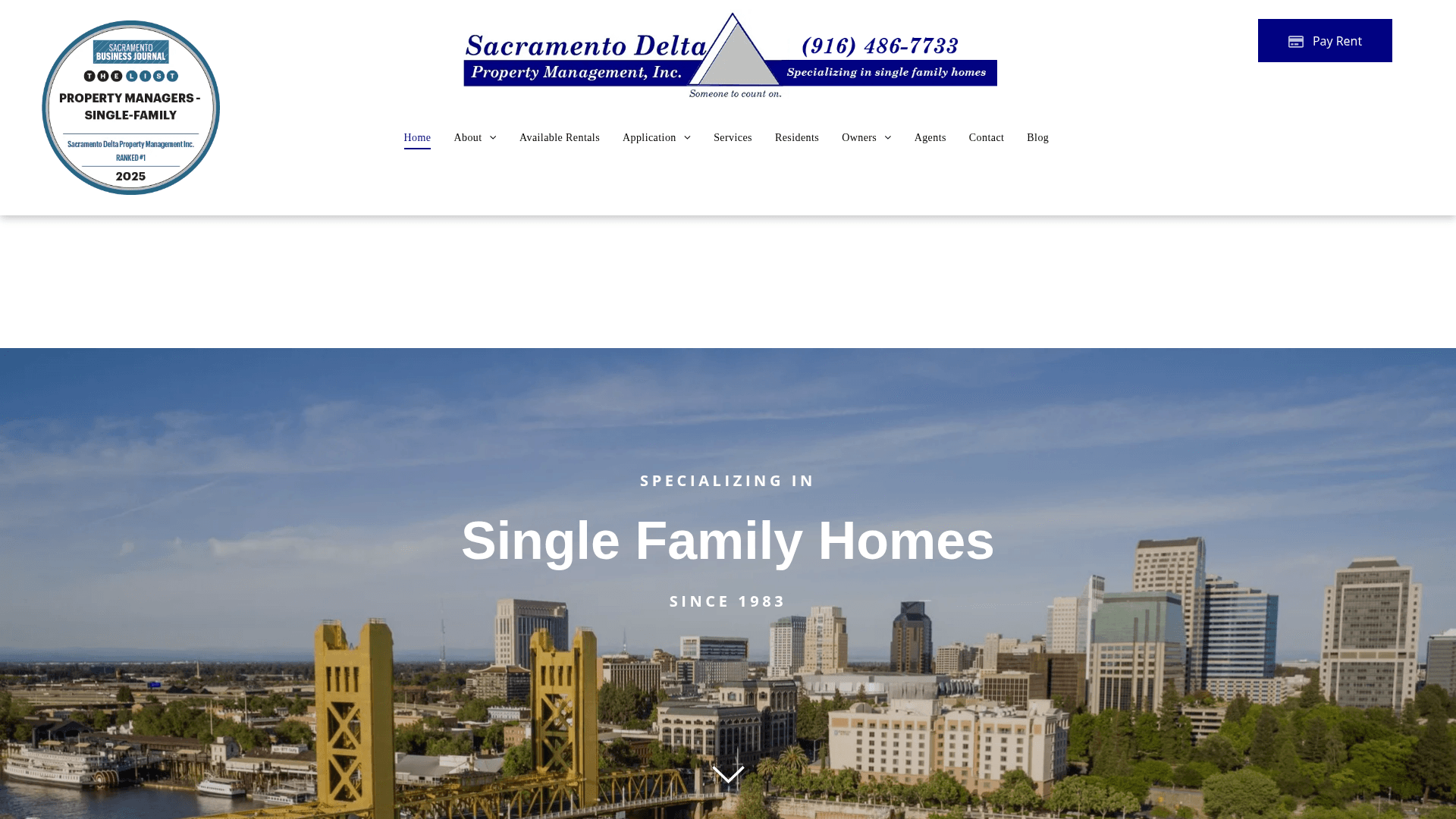
How to Scrape Sacramento Delta Property Management
Sacramento Delta Property Management