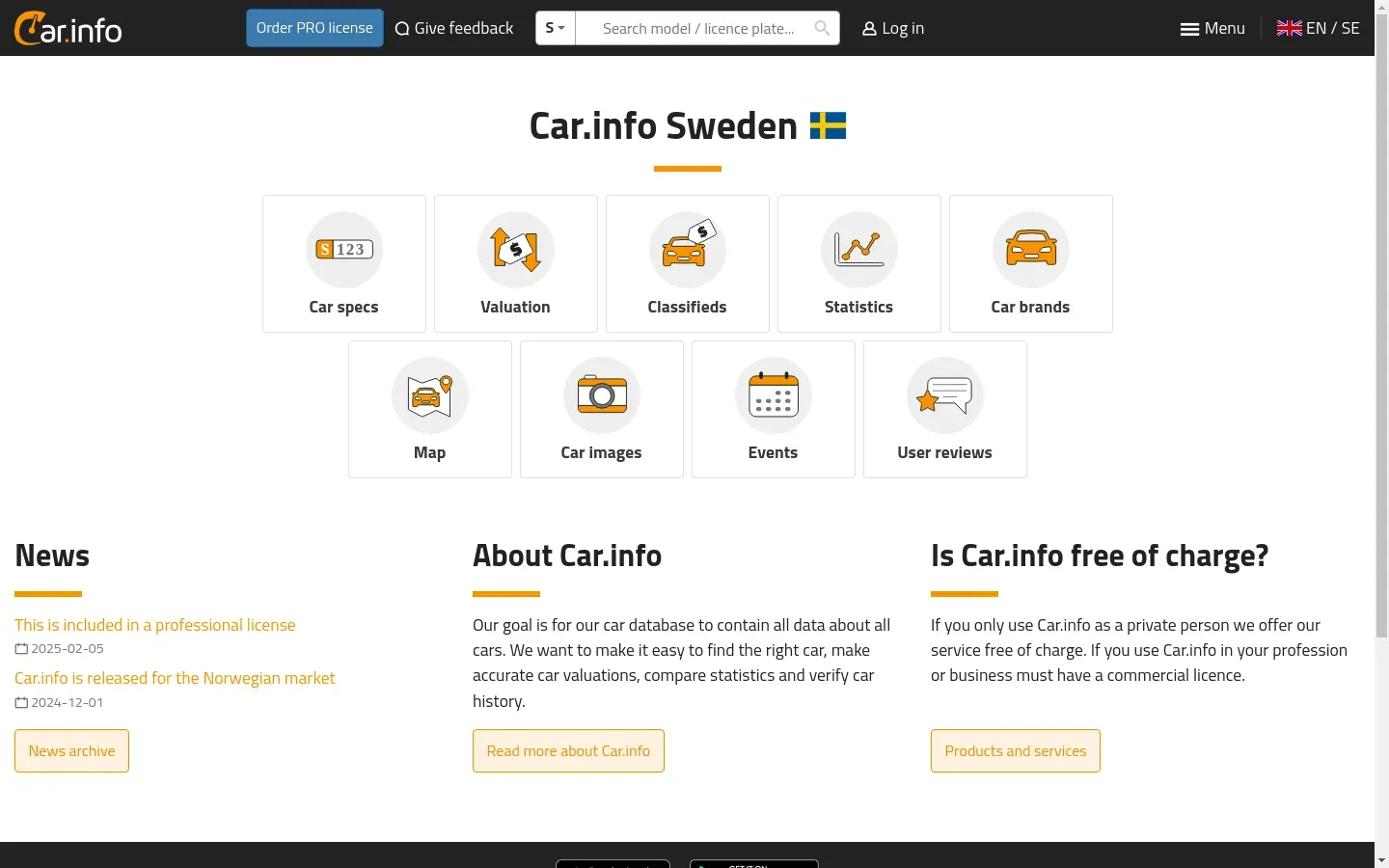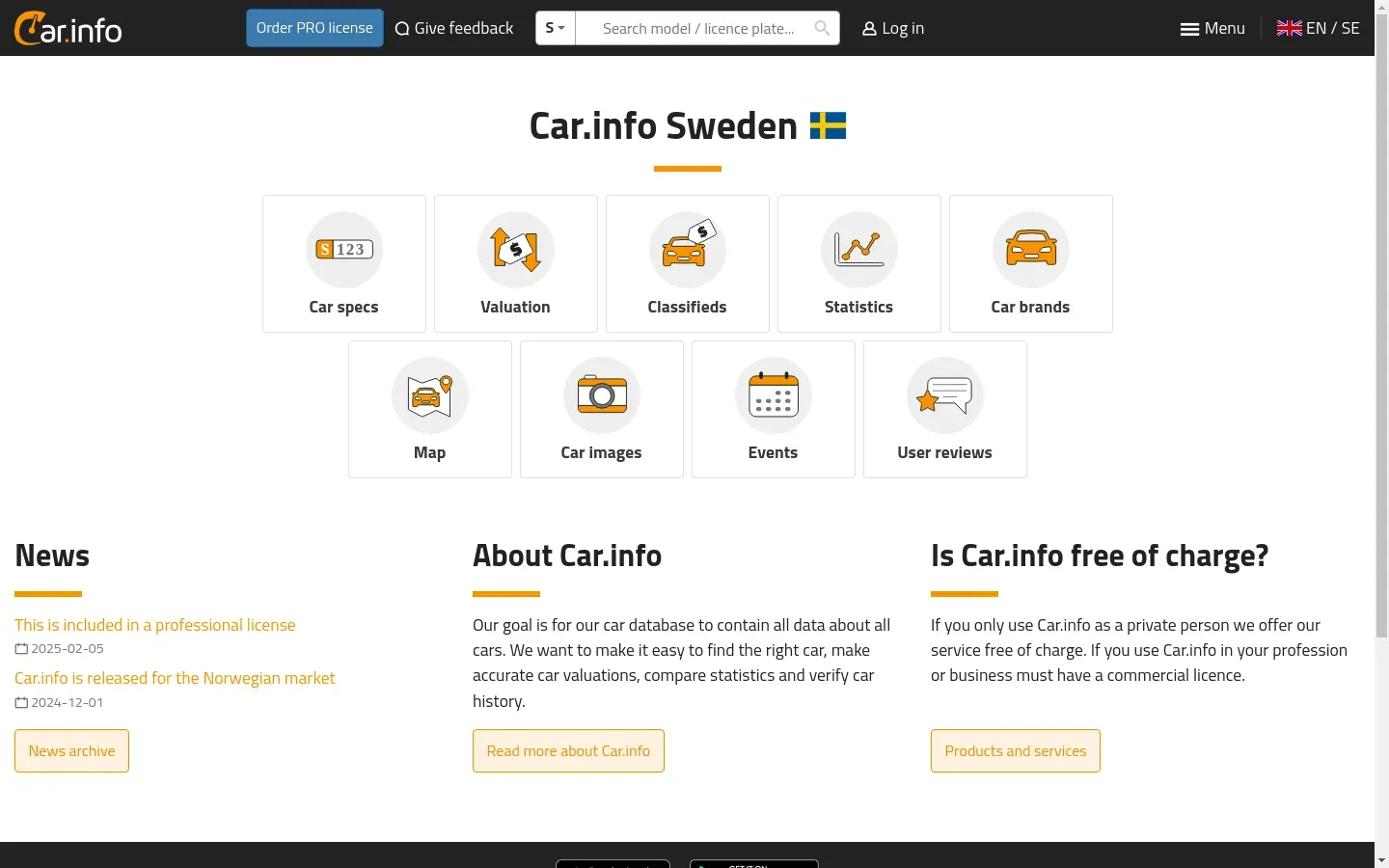Car.info helps you find the right car, make accurate car valuations, compare statistics, verify car history, and find the right accessories. On the site, you can explore car specifications, valuations, and classifieds. You can also access statistics, information on car brands, a map, car images, event updates, and user reviews.
The site provides a database with comprehensive car details, making it easy to locate cars and verify their histories. Car.info offers free services for personal use, while a commercial license is needed for professional use.