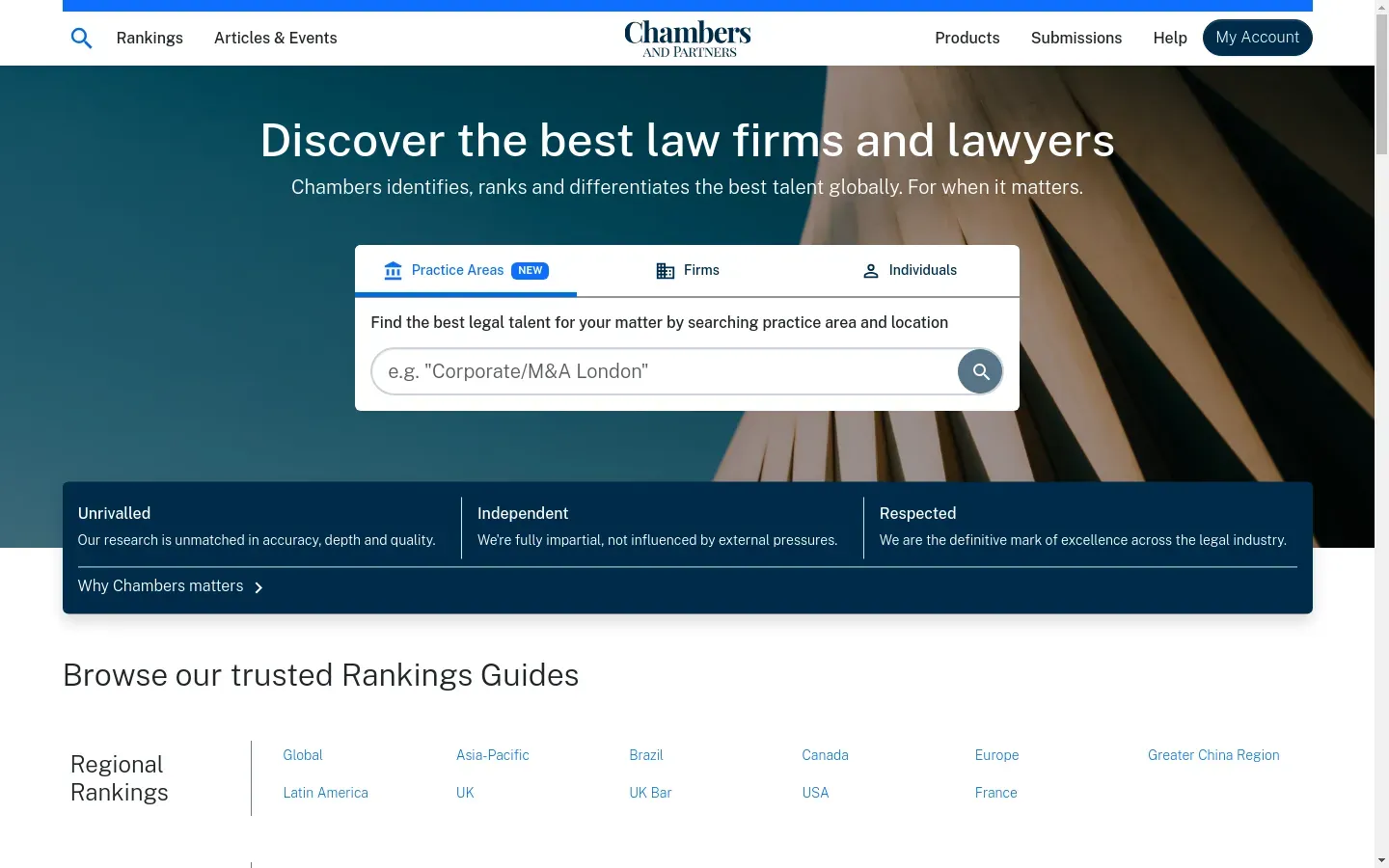Automatio.ai makes it easy to scrape data from the Chambers and Partners website, simplifying the process of collecting and organizing valuable legal information. You can gather details about top law firms, expert lawyers, and regional rankings without any coding. This data can be used for projects, research, or business insights. For instance, you can analyze market trends, benchmark legal services, or understand regional legal expertise.
By using Automatio.ai, you can automate repetitive tasks, save time, and focus on what truly matters. Whether you're in e-commerce, recruitment, or data research, having access to organized data can guide decision-making and improve strategies. This tool helps streamline your workflow, connecting you directly to the data you need for informed choices and effective planning.