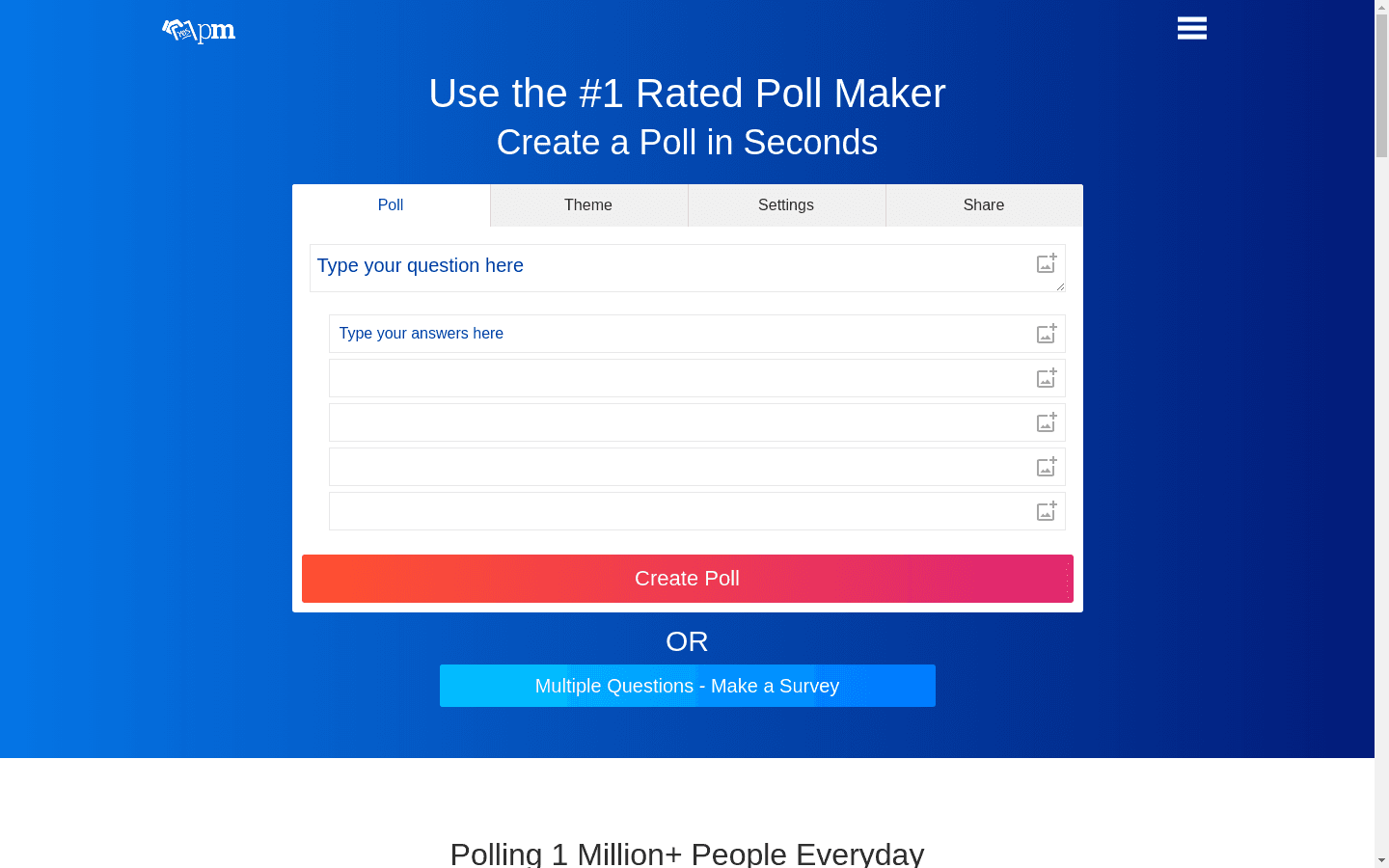Creating a bot with a tool like PollMaker is quite valuable. It helps in organizing information, saves time, and enhances your projects by automating repetitive tasks. By using a web scraper, you can efficiently gather data from polls or surveys, allowing you to analyze trends, understand public opinion, or collect insights for research. This automation means you spend less time manually collecting data and more time focusing on analysis and strategy.
Those who seek data from this website might use it for various reasons. You might want to track polling trends, gather feedback on different topics, or integrate the data into a larger database for further research. By automating these tasks, you can easily export information into formats like CSV, JSON, or Google Sheets, making data management and access seamless.
However, it's important to note a legal disclaimer. While scraping public data is typically permissible, you should review and adhere to the website’s terms of service. Compliance with applicable laws and guidelines is your responsibility. Always ensure that your actions respect the website's rules and legal requirements.