How to Scrape Archive.org | Internet Archive Web Scraper
Learn how to scrape Archive.org for historical snapshots and media metadata. \n\nKey Data: Extract books, videos, and web archives. \n\nTools: Use APIs and...
Anti-Bot Protection Detected
- Rate Limiting
- Limits requests per IP/session over time. Can be bypassed with rotating proxies, request delays, and distributed scraping.
- IP Blocking
- Blocks known datacenter IPs and flagged addresses. Requires residential or mobile proxies to circumvent effectively.
- Account Restrictions
- WAF Protections
About Archive.org
Learn what Archive.org offers and what valuable data can be extracted from it.
Overview of Archive.org
Archive.org, known as the Internet Archive, is a non-profit digital library based in San Francisco. Its mission is to provide universal access to all knowledge by archiving digital artifacts, including the famous Wayback Machine which has saved over 800 billion web pages.
Digital Collections
The site hosts a massive variety of listings: over 38 million books and texts, 14 million audio recordings, and millions of videos and software programs. These are organized into collections with rich metadata fields such as Item Title, Creator, and Usage Rights.
Why Scrape Archive.org
This data is invaluable for researchers, journalists, and developers. It enables longitudinal studies of the web, the recovery of lost content, and the creation of massive datasets for Natural Language Processing (NLP) and machine learning models.
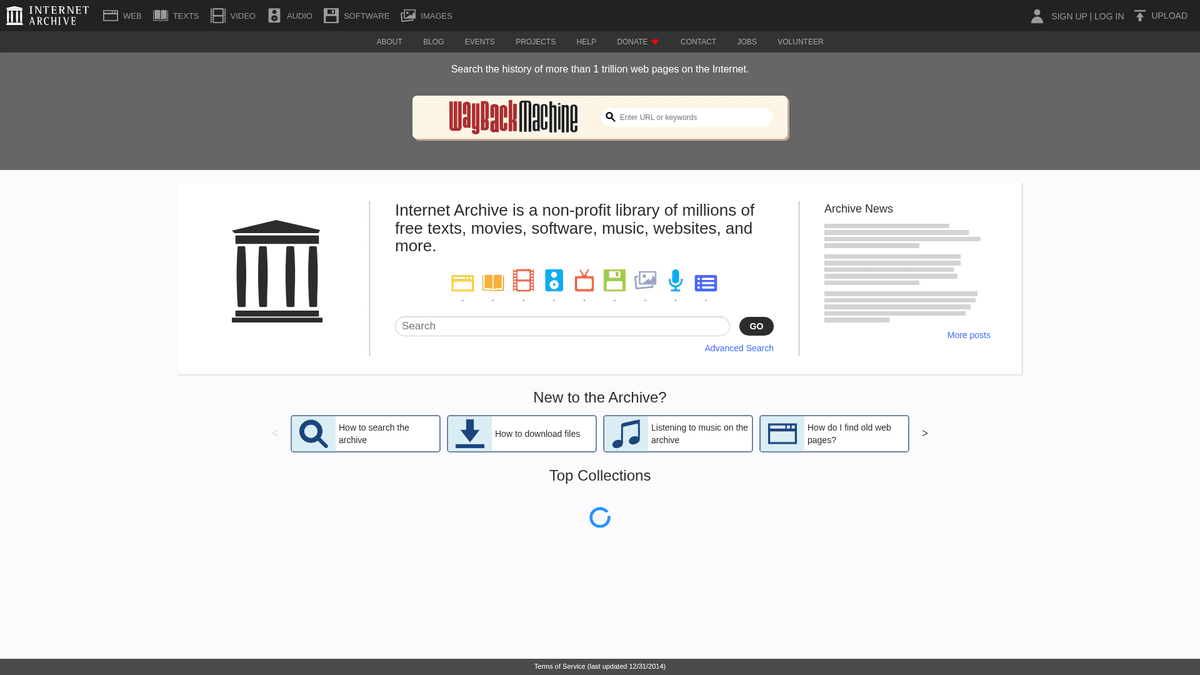
Why Scrape Archive.org?
Discover the business value and use cases for extracting data from Archive.org.
Analyze historical website changes and market evolution
Gather large-scale datasets for academic research
Recover digital assets from defunct or deleted websites
Monitor public domain media for content aggregation
Build training sets for AI and machine learning models
Track societal and linguistic trends over decades
Scraping Challenges
Technical challenges you may encounter when scraping Archive.org.
Strict rate limits on the Search and Metadata APIs
Massive data volume requiring highly efficient crawlers
Inconsistent metadata structures across different media types
Complex nested JSON responses for specific item details
Scrape Archive.org with AI
No coding required. Extract data in minutes with AI-powered automation.
How It Works
Describe What You Need
Tell the AI what data you want to extract from Archive.org. Just type it in plain language — no coding or selectors needed.
AI Extracts the Data
Our artificial intelligence navigates Archive.org, handles dynamic content, and extracts exactly what you asked for.
Get Your Data
Receive clean, structured data ready to export as CSV, JSON, or send directly to your apps and workflows.
Why Use AI for Scraping
AI makes it easy to scrape Archive.org without writing any code. Our AI-powered platform uses artificial intelligence to understand what data you want — just describe it in plain language and the AI extracts it automatically.
How to scrape with AI:
- Describe What You Need: Tell the AI what data you want to extract from Archive.org. Just type it in plain language — no coding or selectors needed.
- AI Extracts the Data: Our artificial intelligence navigates Archive.org, handles dynamic content, and extracts exactly what you asked for.
- Get Your Data: Receive clean, structured data ready to export as CSV, JSON, or send directly to your apps and workflows.
Why use AI for scraping:
- No-code interface for complex media extraction tasks
- Automatic handling of cloud-based IP rotation and retries
- Scheduled workflows to monitor specific collection updates
- Seamless export of historical data to CSV or JSON formats
No-Code Web Scrapers for Archive.org
Point-and-click alternatives to AI-powered scraping
Several no-code tools like Browse.ai, Octoparse, Axiom, and ParseHub can help you scrape Archive.org. These tools use visual interfaces to select elements, but they come with trade-offs compared to AI-powered solutions.
Typical Workflow with No-Code Tools
Common Challenges
Learning curve
Understanding selectors and extraction logic takes time
Selectors break
Website changes can break your entire workflow
Dynamic content issues
JavaScript-heavy sites often require complex workarounds
CAPTCHA limitations
Most tools require manual intervention for CAPTCHAs
IP blocking
Aggressive scraping can get your IP banned
No-Code Web Scrapers for Archive.org
Several no-code tools like Browse.ai, Octoparse, Axiom, and ParseHub can help you scrape Archive.org. These tools use visual interfaces to select elements, but they come with trade-offs compared to AI-powered solutions.
Typical Workflow with No-Code Tools
- Install browser extension or sign up for the platform
- Navigate to the target website and open the tool
- Point-and-click to select data elements you want to extract
- Configure CSS selectors for each data field
- Set up pagination rules to scrape multiple pages
- Handle CAPTCHAs (often requires manual solving)
- Configure scheduling for automated runs
- Export data to CSV, JSON, or connect via API
Common Challenges
- Learning curve: Understanding selectors and extraction logic takes time
- Selectors break: Website changes can break your entire workflow
- Dynamic content issues: JavaScript-heavy sites often require complex workarounds
- CAPTCHA limitations: Most tools require manual intervention for CAPTCHAs
- IP blocking: Aggressive scraping can get your IP banned
Code Examples
import requests
from bs4 import BeautifulSoup
# Define the target URL for a collection
url = 'https://archive.org/details/texts'
headers = {'User-Agent': 'ArchiveScraper/1.0 (contact: email@example.com)'}
try:
# Send request with headers
response = requests.get(url, headers=headers)
response.raise_for_status()
# Parse HTML content
soup = BeautifulSoup(response.text, 'html.parser')
items = soup.select('.item-ia')
for item in items:
title = item.select_one('.ttl').get_text(strip=True) if item.select_one('.ttl') else 'No Title'
link = 'https://archive.org' + item.select_one('a')['href']
print(f'Item Found: {title} | Link: {link}')
except Exception as e:
print(f'Error occurred: {e}')When to Use
Best for static HTML pages where content is loaded server-side. The fastest and simplest approach when JavaScript rendering isn't required.
Advantages
- ●Fastest execution (no browser overhead)
- ●Lowest resource consumption
- ●Easy to parallelize with asyncio
- ●Great for APIs and static pages
Limitations
- ●Cannot execute JavaScript
- ●Fails on SPAs and dynamic content
- ●May struggle with complex anti-bot systems
How to Scrape Archive.org with Code
Python + Requests
import requests
from bs4 import BeautifulSoup
# Define the target URL for a collection
url = 'https://archive.org/details/texts'
headers = {'User-Agent': 'ArchiveScraper/1.0 (contact: email@example.com)'}
try:
# Send request with headers
response = requests.get(url, headers=headers)
response.raise_for_status()
# Parse HTML content
soup = BeautifulSoup(response.text, 'html.parser')
items = soup.select('.item-ia')
for item in items:
title = item.select_one('.ttl').get_text(strip=True) if item.select_one('.ttl') else 'No Title'
link = 'https://archive.org' + item.select_one('a')['href']
print(f'Item Found: {title} | Link: {link}')
except Exception as e:
print(f'Error occurred: {e}')Python + Playwright
from playwright.sync_api import sync_playwright
def scrape_archive():
with sync_playwright() as p:
# Launch headless browser
browser = p.chromium.launch(headless=True)
page = browser.new_page()
# Navigate to search results
page.goto('https://archive.org/search.php?query=web+scraping')
# Wait for dynamic results to load
page.wait_for_selector('.item-ia')
# Extract titles from listings
items = page.query_selector_all('.item-ia')
for item in items:
title = item.query_selector('.ttl').inner_text()
print(f'Extracted Title: {title}')
browser.close()
if __name__ == '__main__':
scrape_archive()Python + Scrapy
import scrapy
class ArchiveSpider(scrapy.Spider):
name = 'archive_spider'
start_urls = ['https://archive.org/details/movies']
def parse(self, response):
# Iterate through item containers
for item in response.css('.item-ia'):
yield {
'title': item.css('.ttl::text').get().strip(),
'url': response.urljoin(item.css('a::attr(href)').get()),
'views': item.css('.views::text').get()
}
# Handle pagination using 'next' link
next_page = response.css('a.next::attr(href)').get()
if next_page:
yield response.follow(next_page, self.parse)Node.js + Puppeteer
const puppeteer = require('puppeteer');
(async () => {
const browser = await puppeteer.launch();
const page = await browser.newPage();
// Access a specific media section
await page.goto('https://archive.org/details/audio');
// Ensure elements are rendered
await page.waitForSelector('.item-ia');
// Extract data from the page context
const data = await page.evaluate(() => {
const cards = Array.from(document.querySelectorAll('.item-ia'));
return cards.map(card => ({
title: card.querySelector('.ttl')?.innerText.trim(),
id: card.getAttribute('data-id')
}));
});
console.log(data);
await browser.close();
})();What You Can Do With Archive.org Data
Explore practical applications and insights from Archive.org data.
Historical Competitor Pricing
Retailers analyze old website versions to understand how competitors have adjusted prices over years.
How to implement:
- 1Fetch competitor domain snapshots from the Wayback Machine API.
- 2Identify relevant timestamps for quarterly or yearly reviews.
- 3Scrape price and product catalog data from archived HTML.
- 4Analyze the pricing delta over time to inform current strategies.
Use Automatio to extract data from Archive.org and build these applications without writing code.
What You Can Do With Archive.org Data
- Historical Competitor Pricing
Retailers analyze old website versions to understand how competitors have adjusted prices over years.
- Fetch competitor domain snapshots from the Wayback Machine API.
- Identify relevant timestamps for quarterly or yearly reviews.
- Scrape price and product catalog data from archived HTML.
- Analyze the pricing delta over time to inform current strategies.
- Content Authority Recovery
SEO agencies recover high-authority content from expired domains to rebuild site traffic and value.
- Search for expired high-DA domains in your niche.
- Locate the most recent healthy snapshots on Archive.org.
- Bulk scrape original articles and media assets.
- Re-publish content on new sites to regain historical search rankings.
- Evidence for Digital Litigation
Legal teams use verified archive timestamps to prove the existence of specific web content in court.
- Query the Wayback Machine for a specific URL and date range.
- Capture full-page screenshots and raw HTML logs.
- Validate the archive's cryptographic timestamp through the API.
- Generate a legal exhibit showing the historical state of the site.
- Large Language Model Training
AI researchers scrape public domain books and newspapers to build massive, copyright-safe training corpora.
- Filter Archive.org collections by 'publicdomain' usage rights.
- Use the Metadata API to find items with 'plaintext' formats.
- Batch download .txt files using the S3-compatible interface.
- Clean and tokenize the data for ingestion into LLM training pipelines.
- Linguistic Evolution Analysis
Academics study how language usage and slang have changed by scraping decades of web text.
- Define a set of target keywords or linguistic markers.
- Extract text from web archives across different decades.
- Perform sentiment and frequency analysis on the extracted corpus.
- Visualize the shift in language patterns over the timeline.
Supercharge your workflow with AI Automation
Automatio combines the power of AI agents, web automation, and smart integrations to help you accomplish more in less time.
Pro Tips for Scraping Archive.org
Expert advice for successfully extracting data from Archive.org.
Append '&output=json' to search result URLs to get clean JSON data without scraping HTML.
Use the Wayback Machine CDX Server API for high-frequency URL lookups instead of the main site.
Always include a contact email in your User-Agent header to help admins reach you before blocking.
Limit your crawl rate to 1 request per second to avoid triggering automated IP bans.
Leverage the Metadata API (archive.org/metadata/IDENTIFIER) for deep data on specific items.
Use residential proxies if you need to perform high-concurrency scraping across multiple accounts.
Testimonials
What Our Users Say
Join thousands of satisfied users who have transformed their workflow
Jonathan Kogan
Co-Founder/CEO, rpatools.io
Automatio is one of the most used for RPA Tools both internally and externally. It saves us countless hours of work and we realized this could do the same for other startups and so we choose Automatio for most of our automation needs.
Mohammed Ibrahim
CEO, qannas.pro
I have used many tools over the past 5 years, Automatio is the Jack of All trades.. !! it could be your scraping bot in the morning and then it becomes your VA by the noon and in the evening it does your automations.. its amazing!
Ben Bressington
CTO, AiChatSolutions
Automatio is fantastic and simple to use to extract data from any website. This allowed me to replace a developer and do tasks myself as they only take a few minutes to setup and forget about it. Automatio is a game changer!
Sarah Chen
Head of Growth, ScaleUp Labs
We've tried dozens of automation tools, but Automatio stands out for its flexibility and ease of use. Our team productivity increased by 40% within the first month of adoption.
David Park
Founder, DataDriven.io
The AI-powered features in Automatio are incredible. It understands context and adapts to changes in websites automatically. No more broken scrapers!
Emily Rodriguez
Marketing Director, GrowthMetrics
Automatio transformed our lead generation process. What used to take our team days now happens automatically in minutes. The ROI is incredible.
Jonathan Kogan
Co-Founder/CEO, rpatools.io
Automatio is one of the most used for RPA Tools both internally and externally. It saves us countless hours of work and we realized this could do the same for other startups and so we choose Automatio for most of our automation needs.
Mohammed Ibrahim
CEO, qannas.pro
I have used many tools over the past 5 years, Automatio is the Jack of All trades.. !! it could be your scraping bot in the morning and then it becomes your VA by the noon and in the evening it does your automations.. its amazing!
Ben Bressington
CTO, AiChatSolutions
Automatio is fantastic and simple to use to extract data from any website. This allowed me to replace a developer and do tasks myself as they only take a few minutes to setup and forget about it. Automatio is a game changer!
Sarah Chen
Head of Growth, ScaleUp Labs
We've tried dozens of automation tools, but Automatio stands out for its flexibility and ease of use. Our team productivity increased by 40% within the first month of adoption.
David Park
Founder, DataDriven.io
The AI-powered features in Automatio are incredible. It understands context and adapts to changes in websites automatically. No more broken scrapers!
Emily Rodriguez
Marketing Director, GrowthMetrics
Automatio transformed our lead generation process. What used to take our team days now happens automatically in minutes. The ROI is incredible.
Related Web Scraping
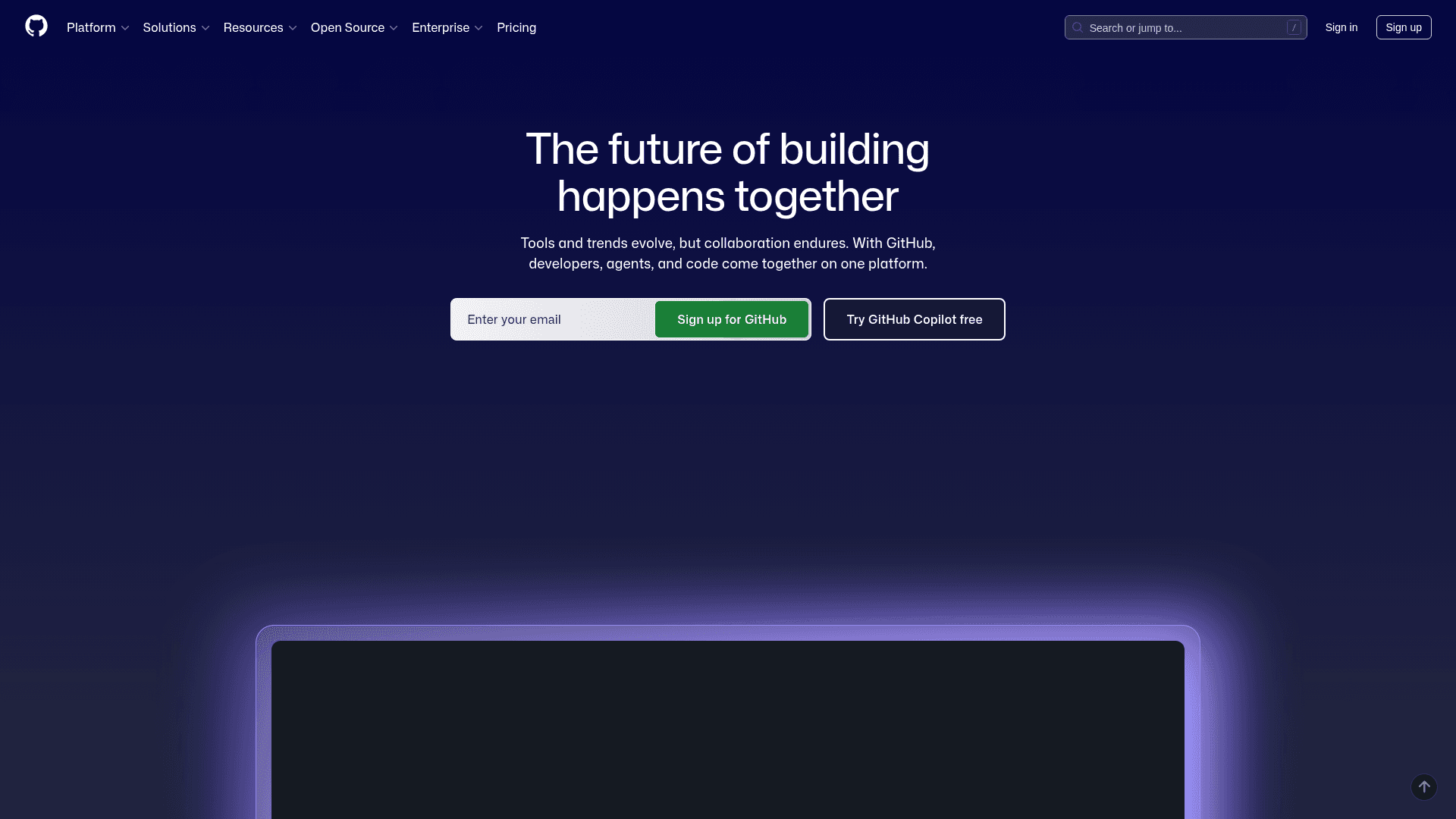
How to Scrape GitHub | The Ultimate 2025 Technical Guide
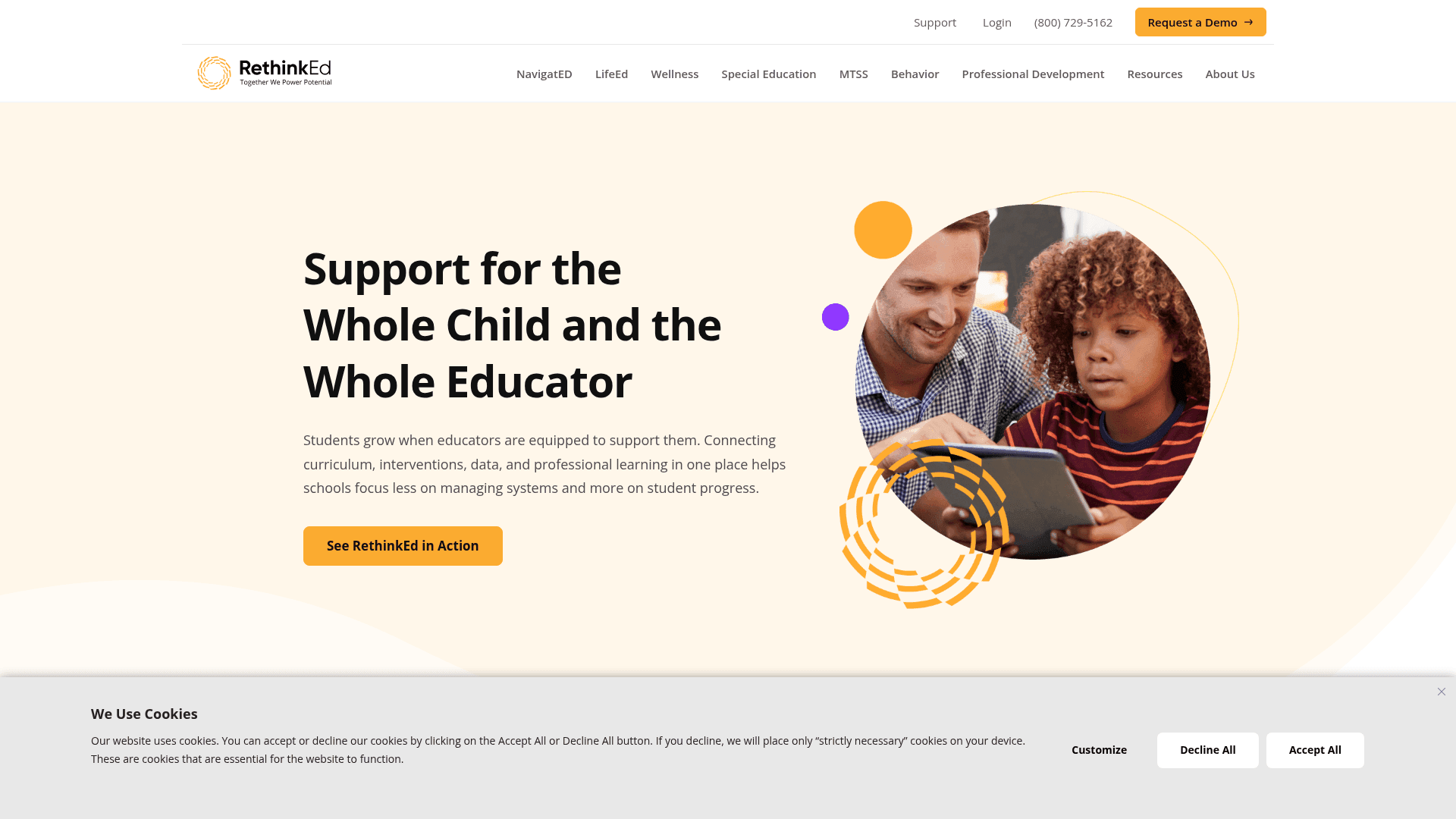
How to Scrape RethinkEd: A Technical Data Extraction Guide
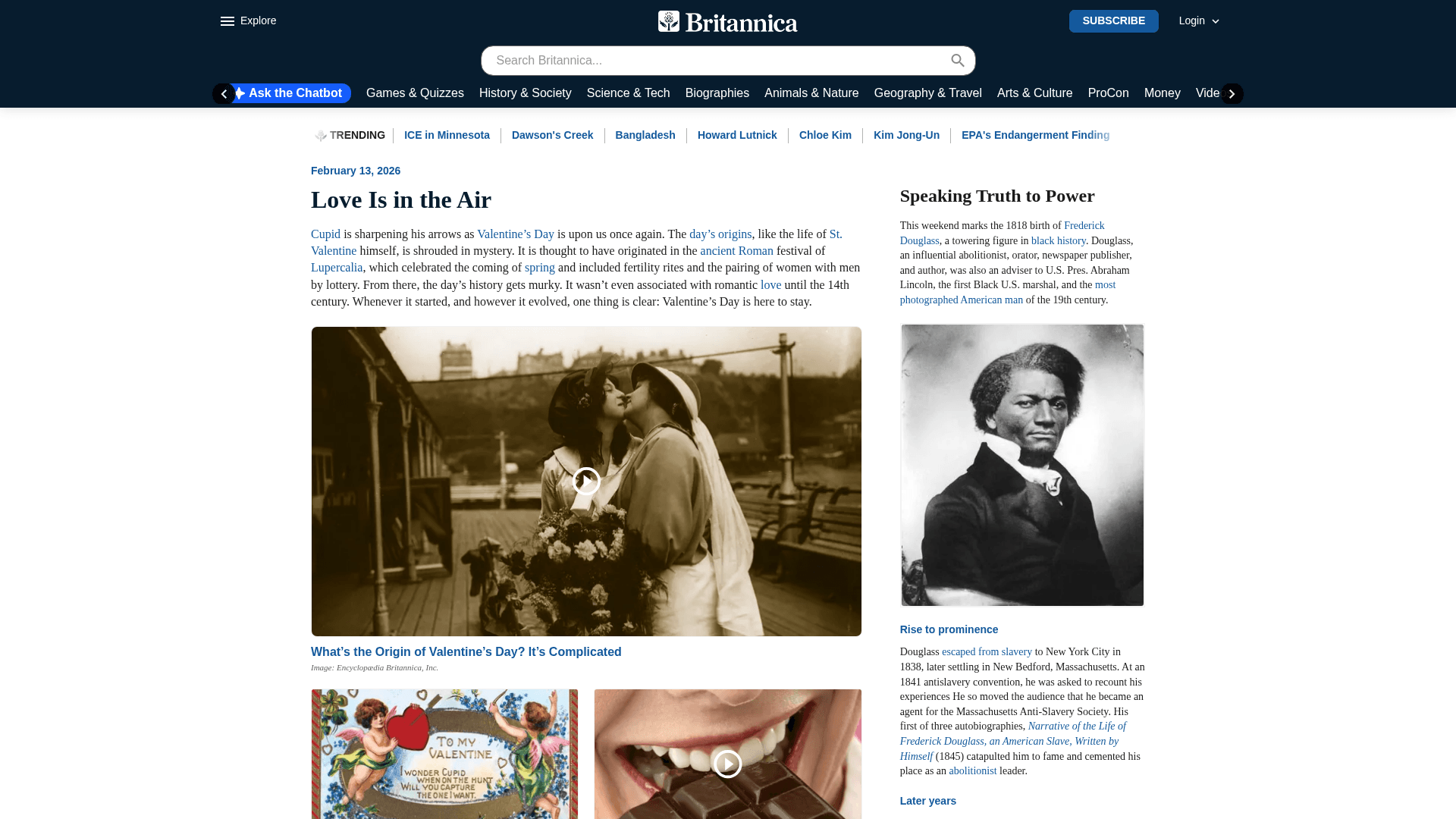
How to Scrape Britannica: Educational Data Web Scraper
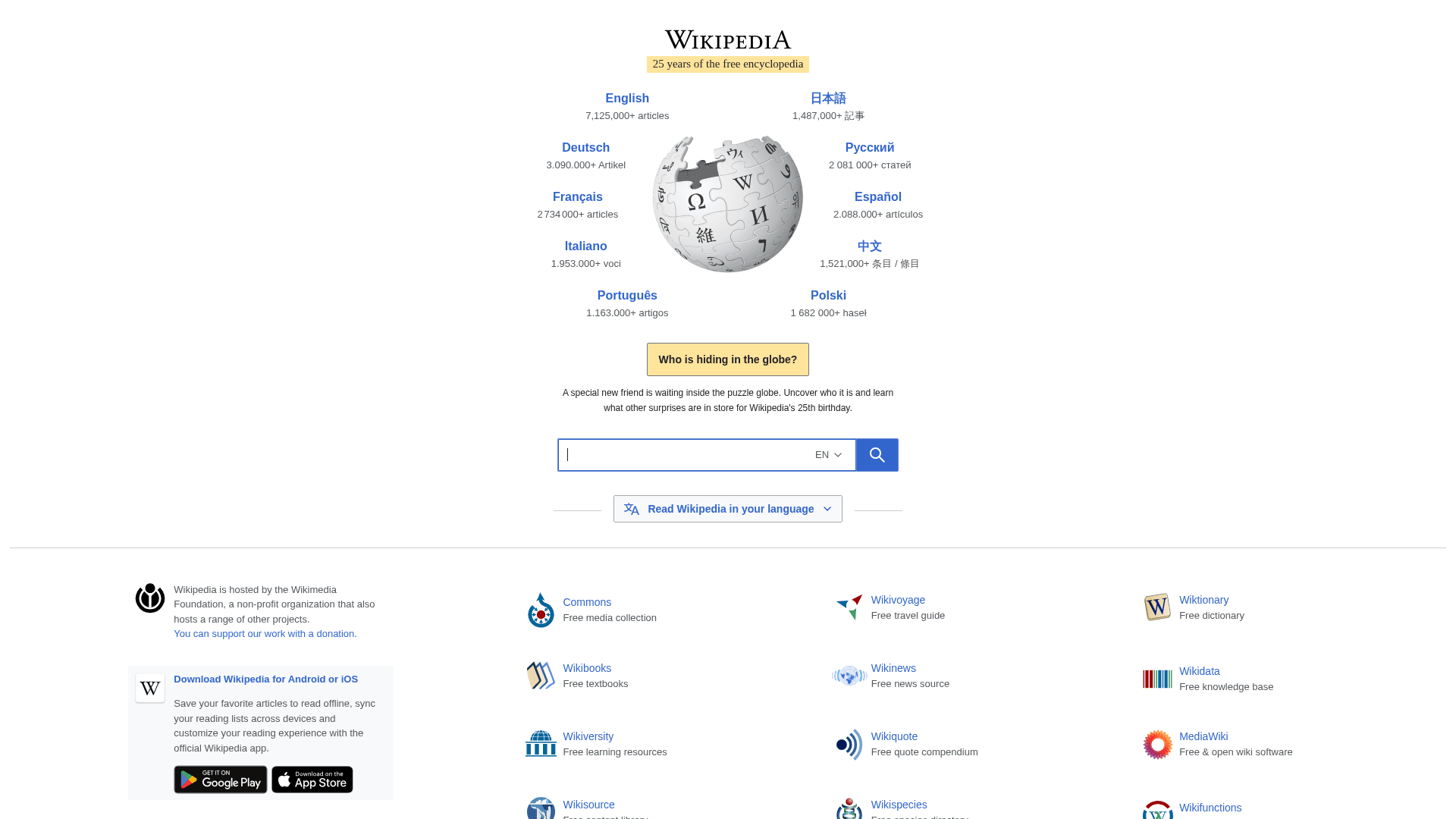
How to Scrape Wikipedia: The Ultimate Web Scraping Guide
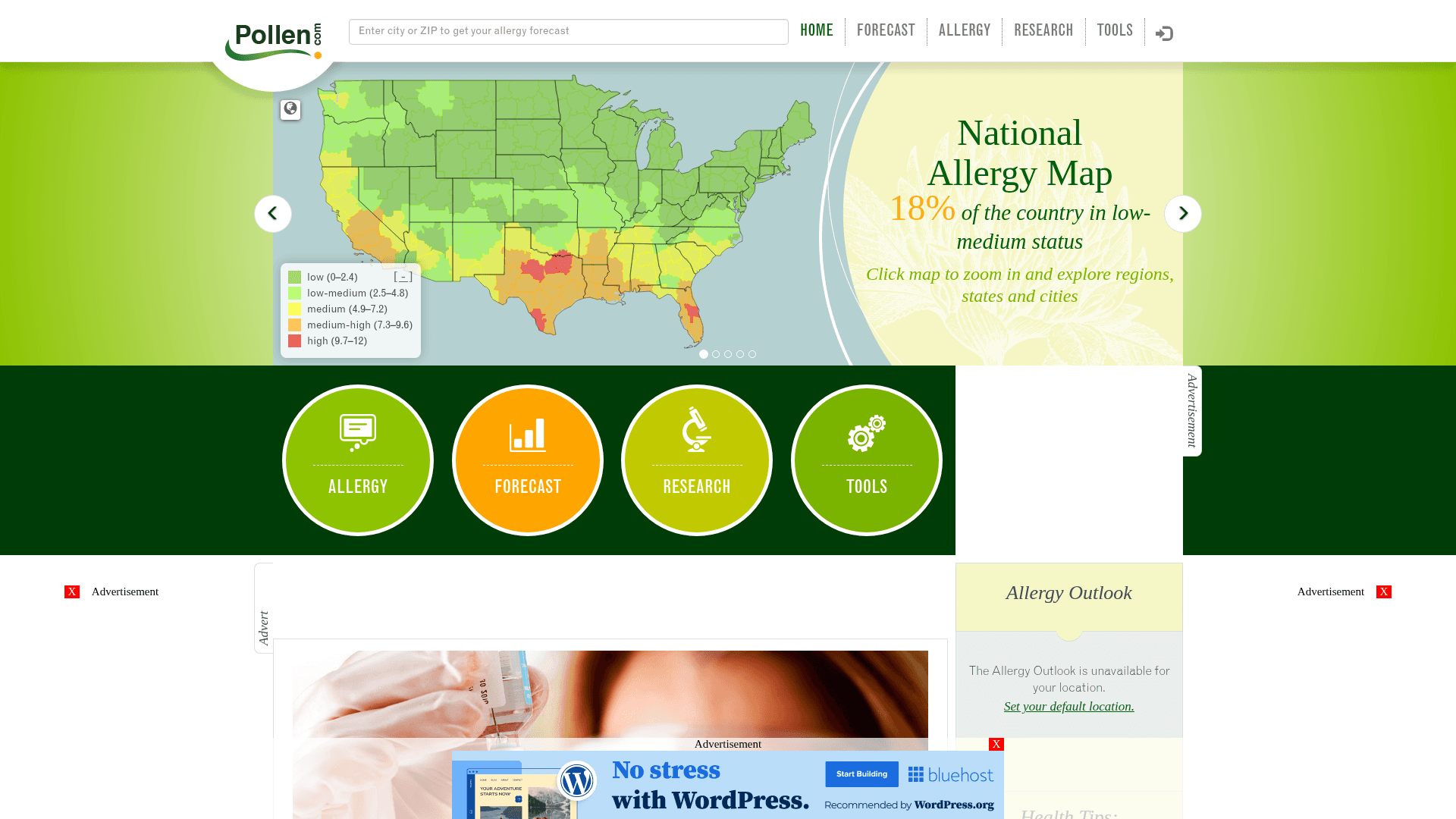
How to Scrape Pollen.com: Local Allergy Data Extraction Guide
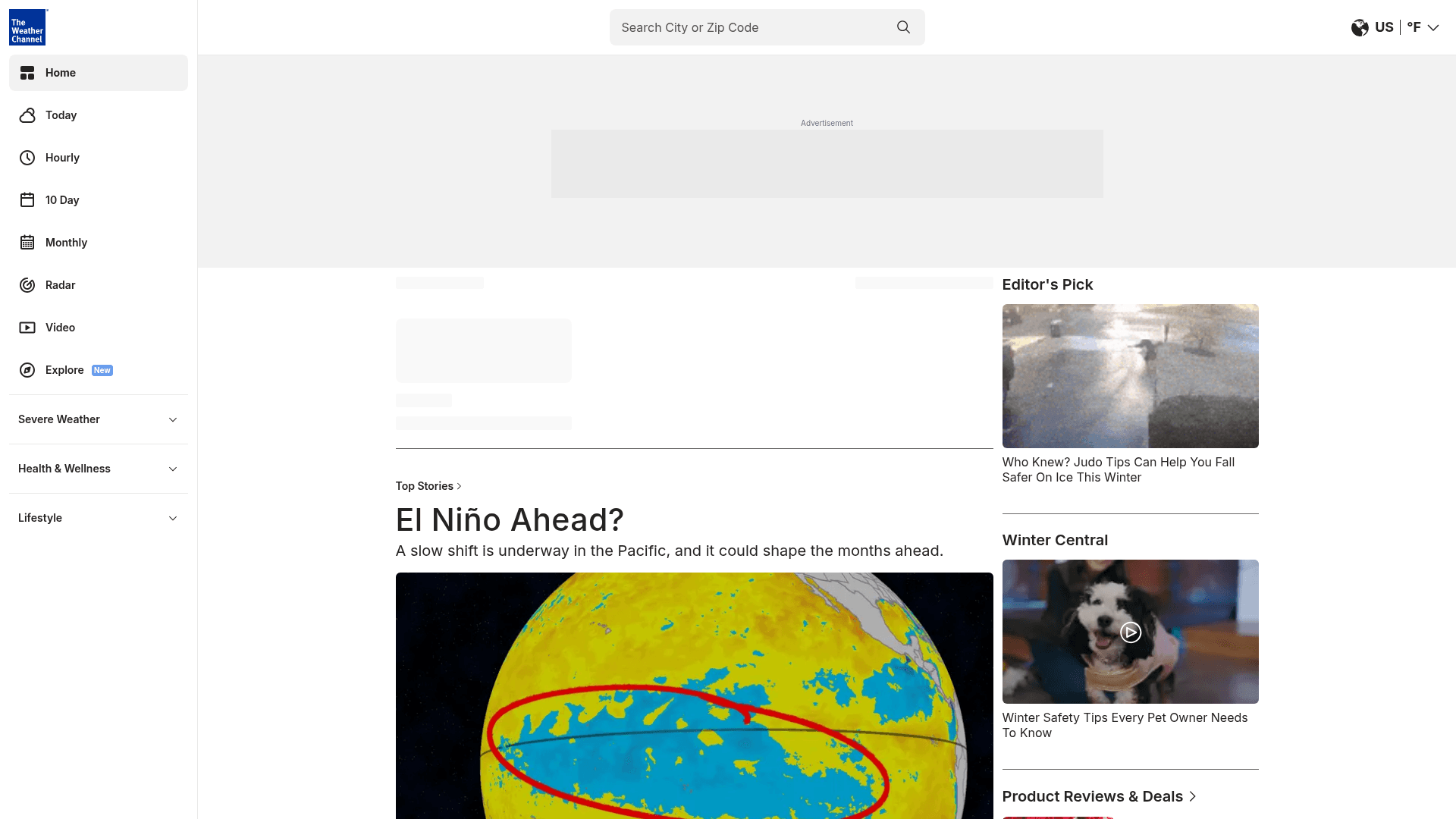
How to Scrape Weather.com: A Guide to Weather Data Extraction
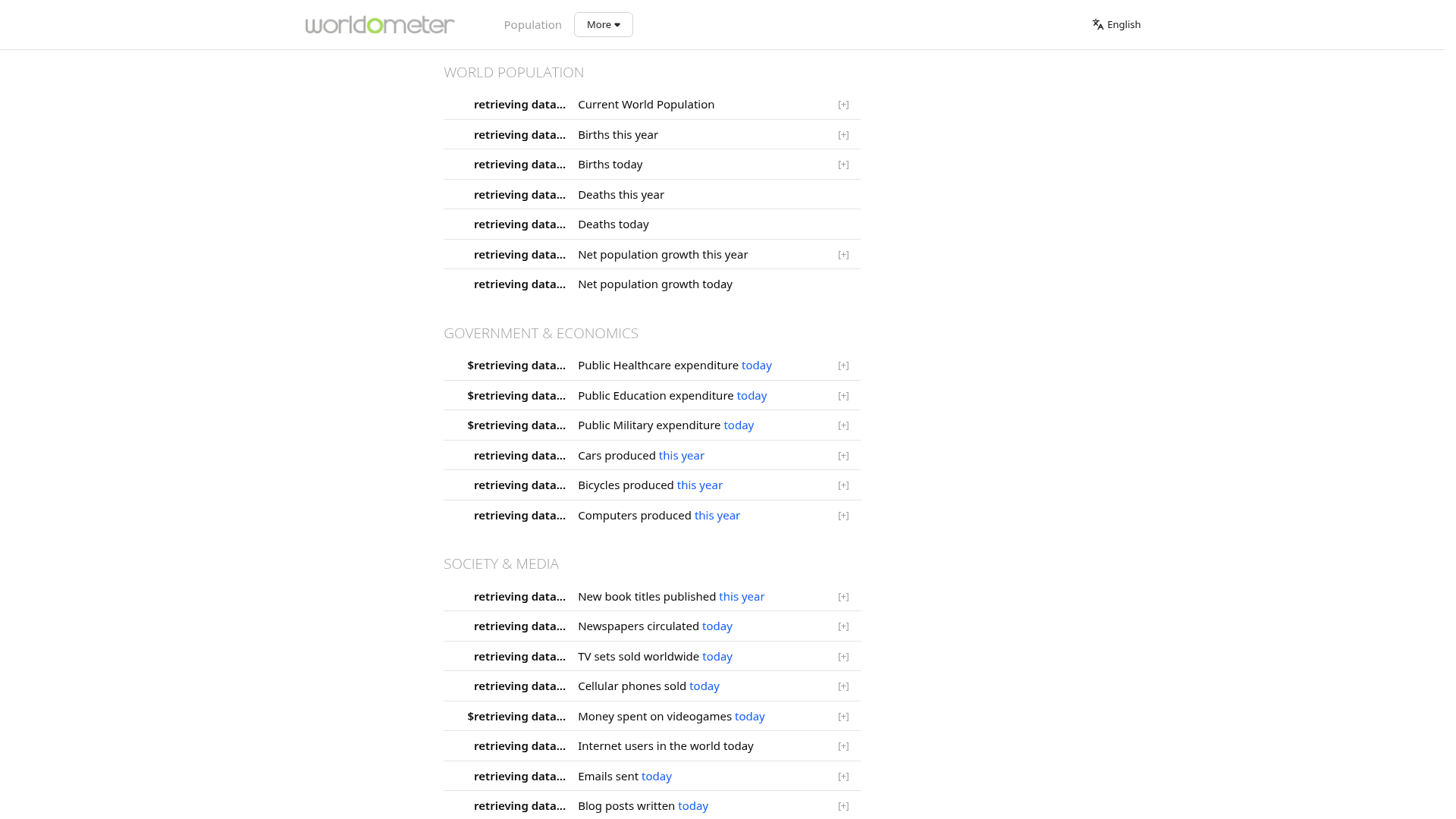
How to Scrape Worldometers for Real-Time Global Statistics
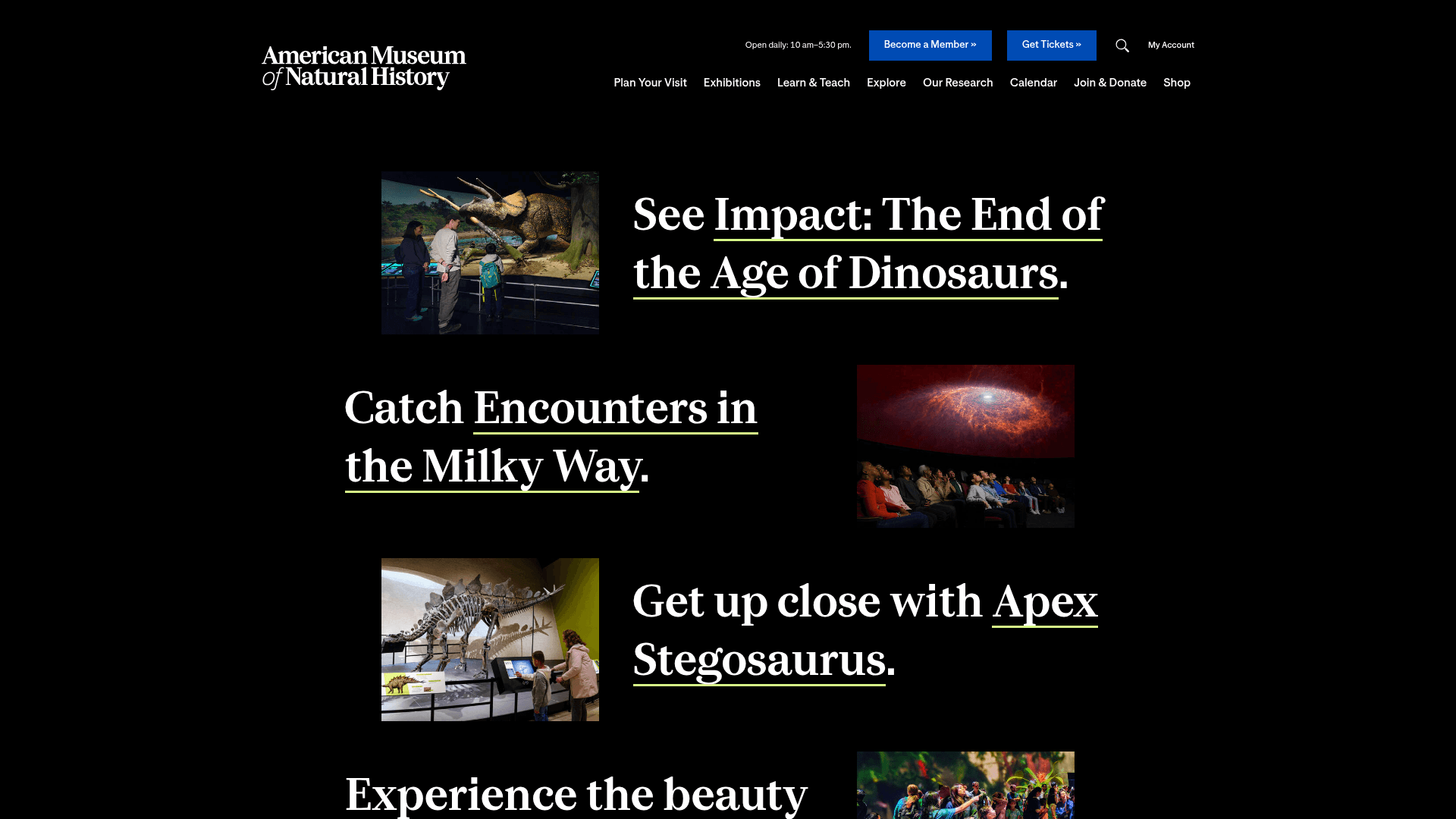
How to Scrape American Museum of Natural History (AMNH)
Frequently Asked Questions About Archive.org
Find answers to common questions about Archive.org