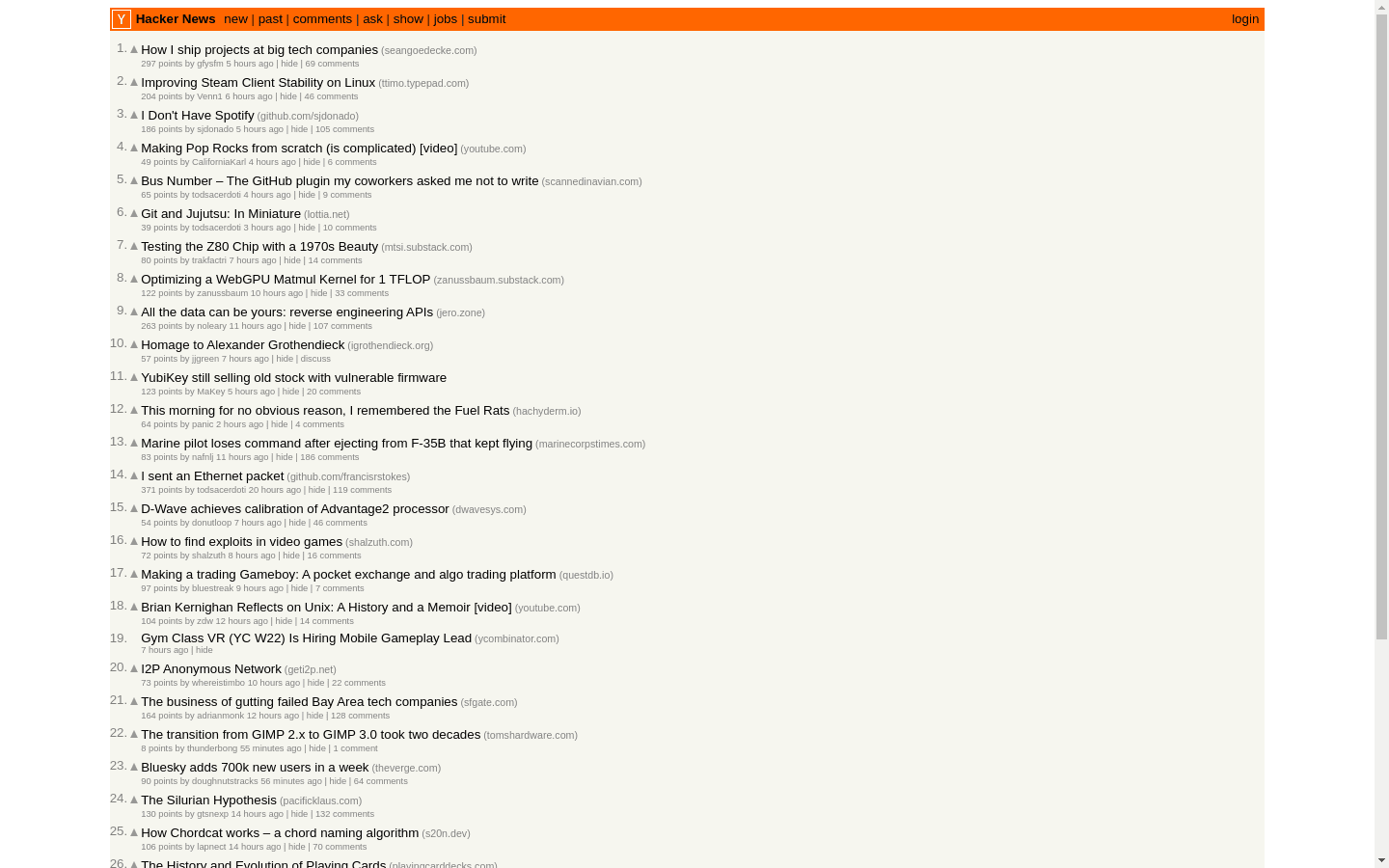Creating a bot to gather information from Ycombinator can be very useful. With automation, you can efficiently collect and organize valuable information, saving you a lot of time. Instead of manually looking through pages for data, the web scraper does it for you. This automation can help keep track of trends, new startups, or investment opportunities quickly and easily.
Using the data from Ycombinator's website can greatly enhance your projects. You might want to collect data for market research, competitive analysis, or even academic studies. Exporting this information into formats like CSV, JSON, or Google Sheets makes it easy to analyze and share with others. This automation helps in drawing insights from data without the tedious manual work.
It's important to remember a legal disclaimer: While scraping public data is generally allowed, make sure to review and follow Ycombinator’s terms of service. Compliance with applicable laws and guidelines is your responsibility. Always use automation in ways that are ethical and within legal boundaries.